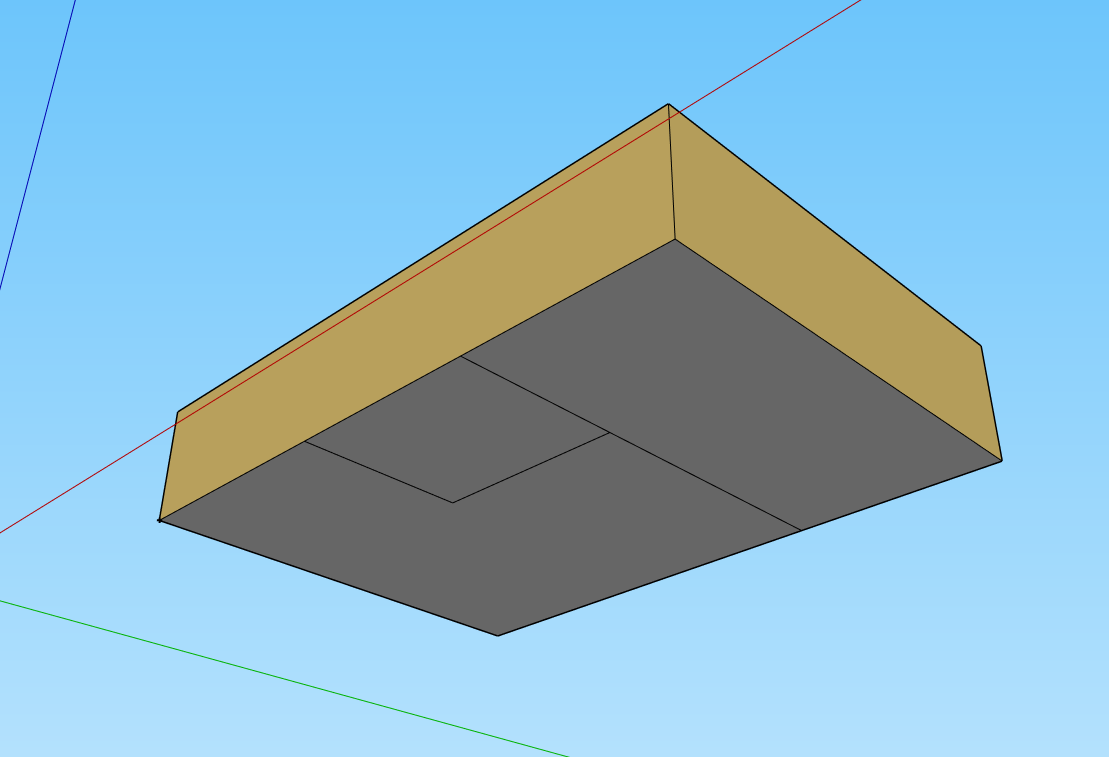Intersect Feature creates Subsurfaces/Windows/Skylights
I've run into an interesting problem which I believe to be a bug or flaw (possibly a failure to identify a use case) in the "Intersect" feature in the Surface Matching window of the Openstudio Plugin for SketchUp. It happens in a very specific case, but it is reproducible. To demonstrate i will build a two story building with two spaces per floor.
here is the first floor built

here is the second floor built

Then, the Intersect in Entire Model button is pressed. Below is the space with the issue selected

When we isolate that space and look underneath to see if the intersection worked, we see that instead of the surface being broken up into two surfaces, a subsurface is added which by default is rendered as a skylight. This is because the surface break starts from and ends at the same edge of the surface.

If the surface break is attempted manually, the same issue appears.
I understand that its uncommon for the floor of a room to be divided in such a way, but it must happen sometimes. Is there a way to convert the subsurface to a separate surface? otherwise, modeling the building described here is impossible as far as I can tell.
Any thoughts?