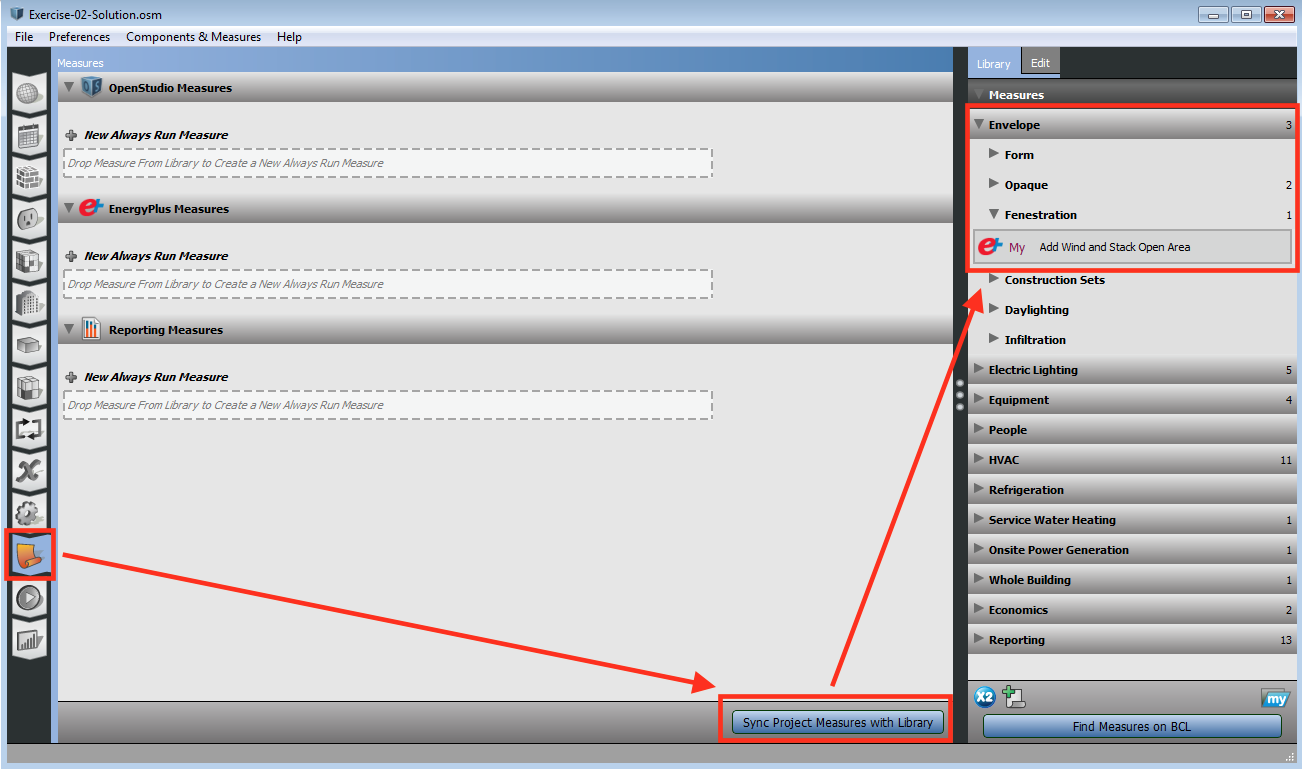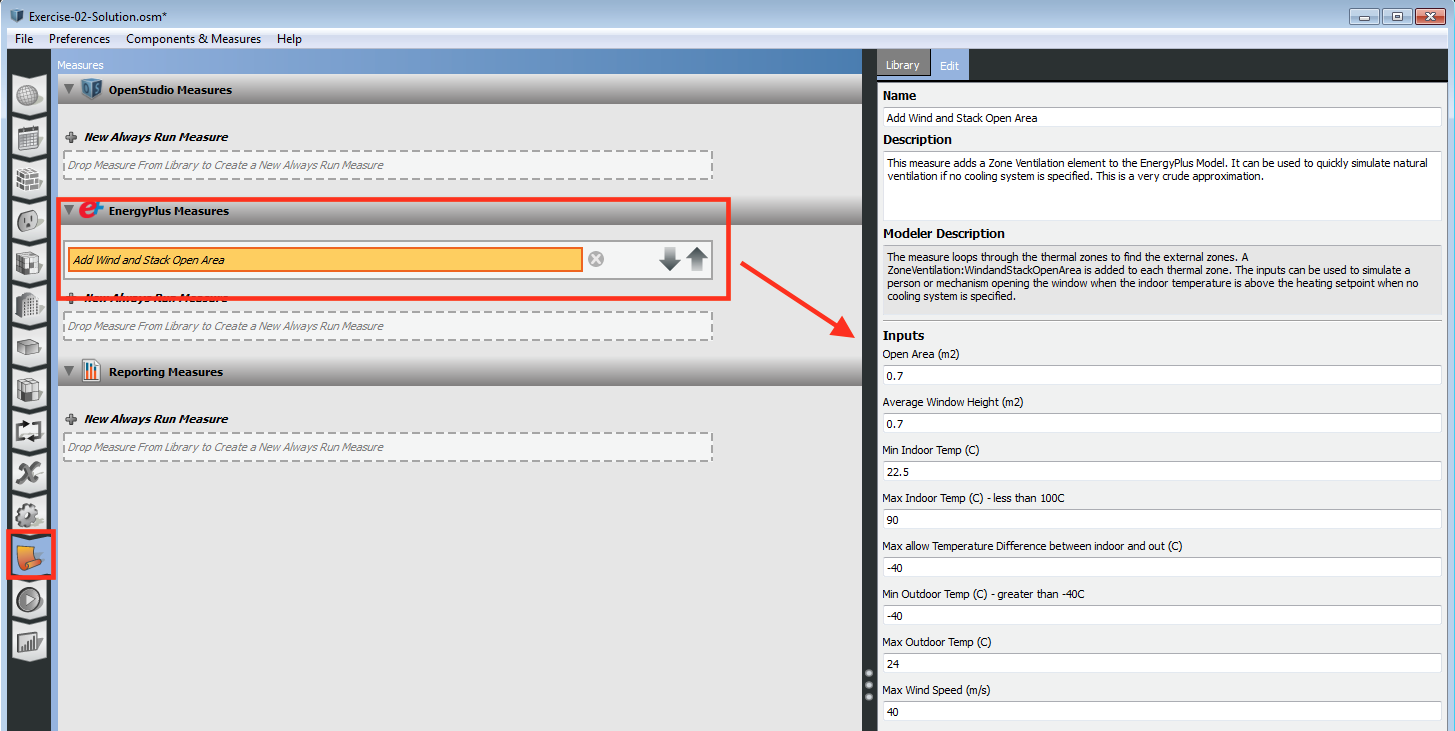The easiest way to model operable windows in OpenStudio is to use an EnergyPlus Measure named "Add Wind and Stack Open Area" that creates ZoneVentilation:WindandStackOpenArea objects for perimeter zones with an external wall. If you want natural ventilation to occur when the ZONE air temp is higher than 26C, then set the Minimum Indoor Temperature field to "26".
DISCLAIMER: I have used this measure myself a handful of times with success, but haven't fully tested it thoroughly for full functionality.
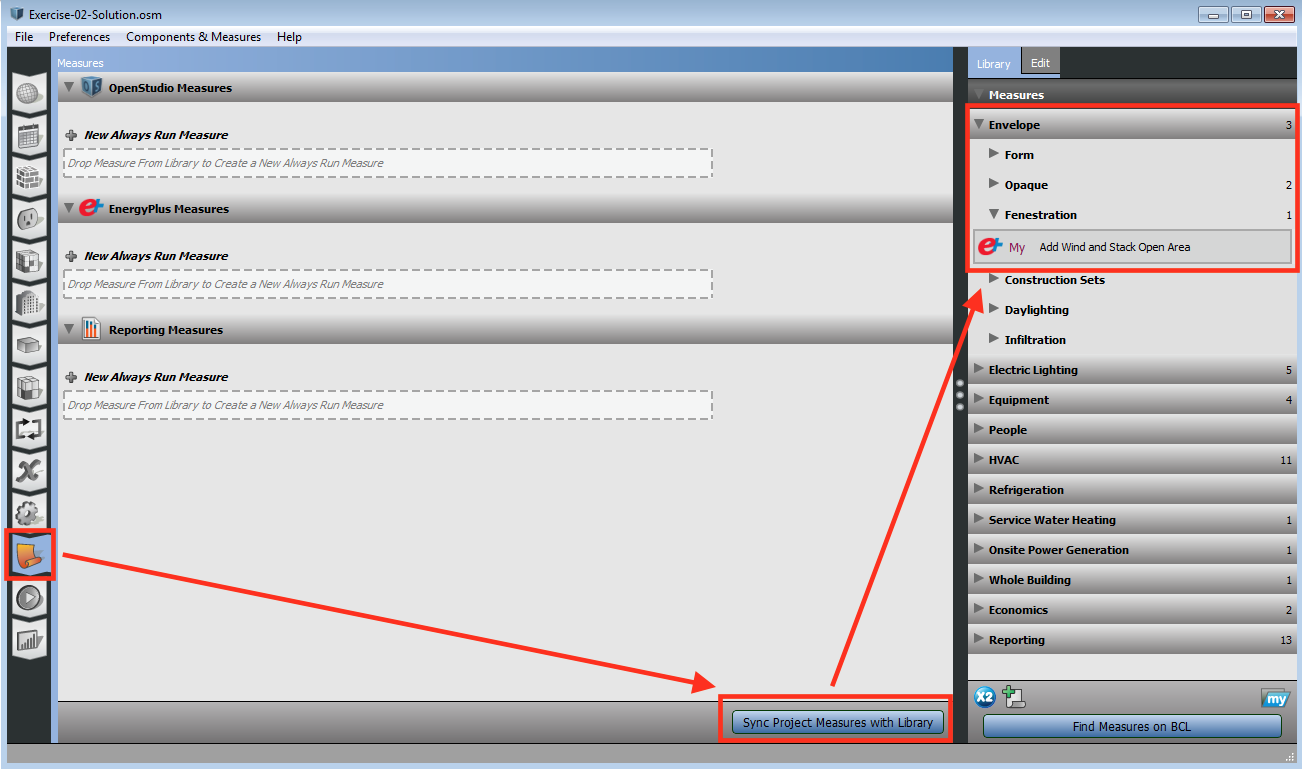
OpenStudio screen shot snowing how to access "Add Wind and Stack Open Area" measure. Click on Measures tab on the left, then click on the Sync Project Measures with Library button, then search under the Fenestration sub-category of the Envelope category under your measure library on the right.
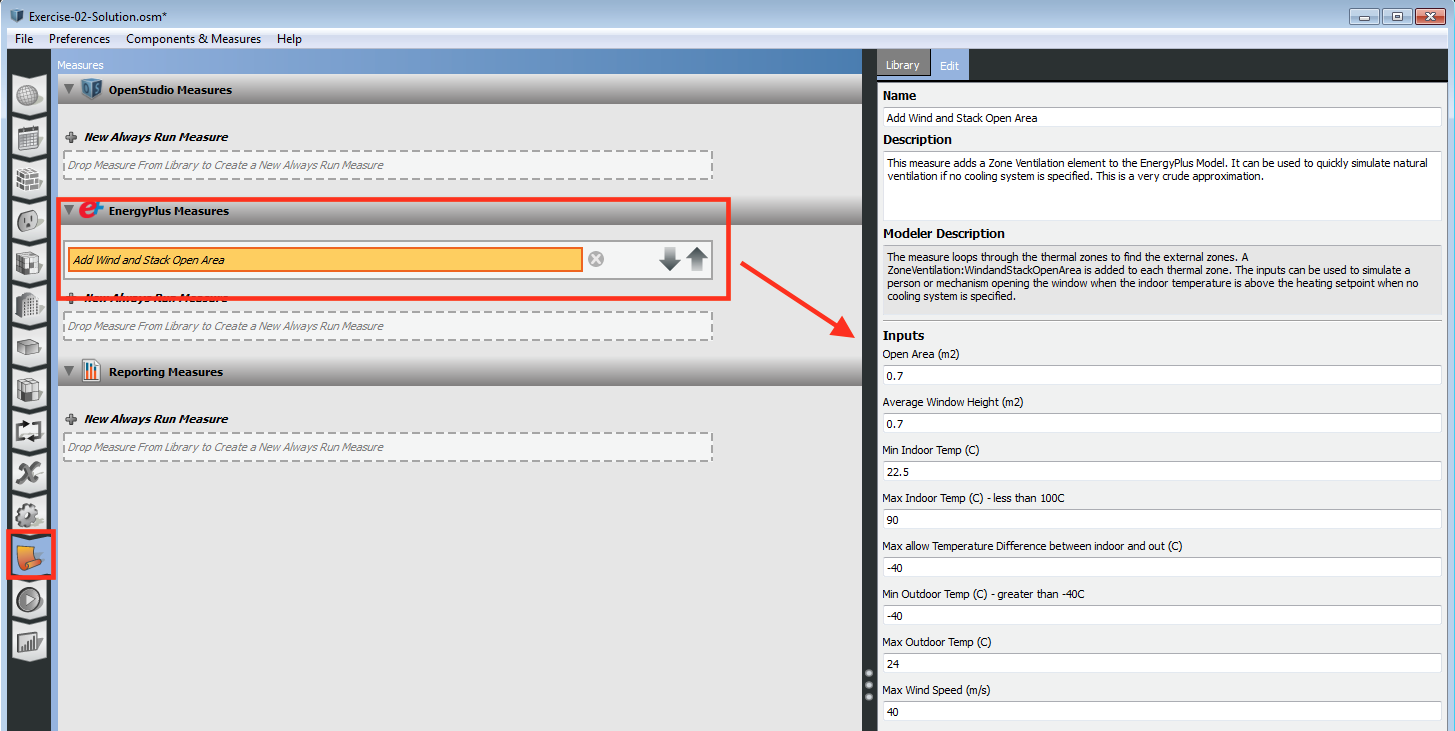
OpenStudio screen shot snowing how to edit "Add Wind and Stack Open Area" measure. Click on Measures tab on the left, then drag the Wind and Stack Open Area measure from the library on the right into the "Drop Measure From Library to Create a New Always Run Measure" window in the middle under EnergyPlus Measures. Click on the name in the window, and you should see the measure's input fields that you can edit on the right.