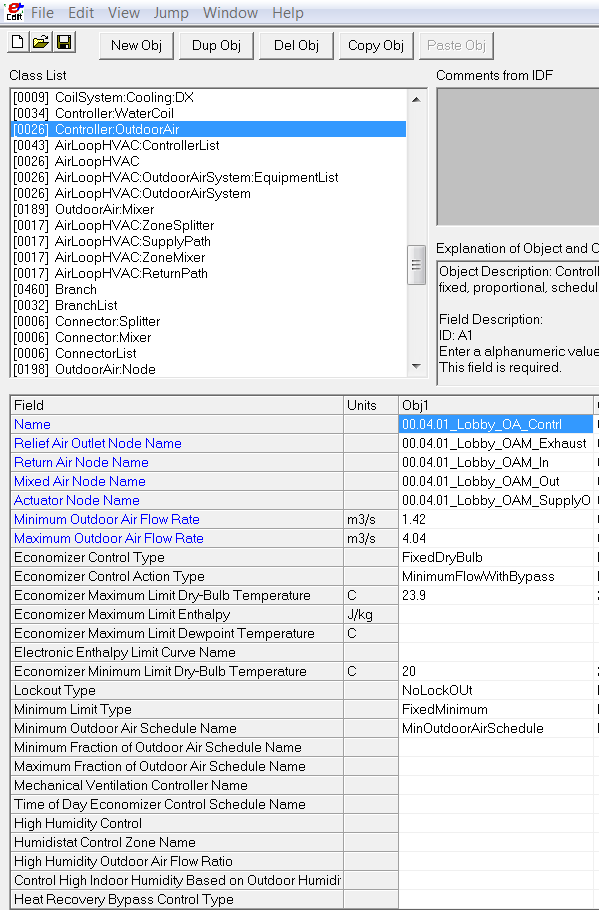Add these output variables to your IDF for inspecting OA flow rates. Notice that these variables are requesting detailed (instead of hourly) results. This is because the simulation is running sub-hourly, and looking at hourly averages can be misleading.
Output:Variable,*,Air System Outdoor Air Mass Flow Rate,detailed; !- HVAC Average [kg/s]
Output:Variable,*,Air System Mixed Air Mass Flow Rate,detailed; !- HVAC Average [kg/s]
Output:Variable,*,Air System Outdoor Air Flow Fraction,detailed; !- HVAC Average []
Output:Variable,*,Air System Outdoor Air Minimum Flow Fraction,detailed; !- HVAC Average []
The results will come out as timeseries data in either the .csv or .sql output file, depending on what is listed in your input file. You can open the .sql file in ResultsViewer (installs with OpenStudio ) to plot the data.
For the second part:
Occupied Hours: any hour that the people fraction schedule is above zero
Minimum Outdoor Air During Occupied Hours: look at the timeseries and find the lowest amount of OA when occupancy is above zero.
Average Outdoor Air During Occupied Hours: look at the timeseries and find all the OA values when occupancy is above zero. Average these numbers.
Some things that can cause these numbers to be different:
- You have scheduled the OA damper closed when the occupancy is above zero. Maybe you were modeling a very low occupancy at night for cleaning crews. These still count as occupied hours for purposes of these outputs.
- Your system has DCV (demand control ventilation) that adjusts the OA flow rate based on the number of people in the zone.