how to see thermal comfort improvements in hvac psychrometric chart ?
Hi everybody,
I did some changes for my existing room and proposed some improvements like adding shadings and so on. after printing the hvac psychrometric chart of existing room (image a) and proposal one (image b), I do not know how can I see the improvements in the image b?
Thanks in advance for any help.
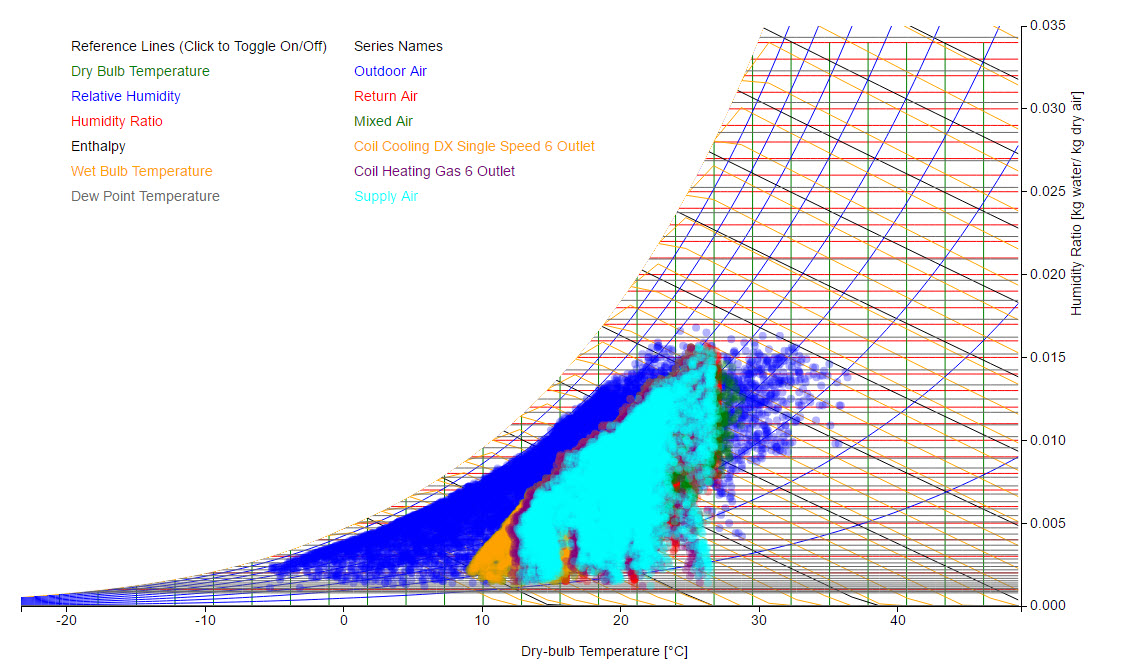 Image a (existing room with no improvements)
Image a (existing room with no improvements)
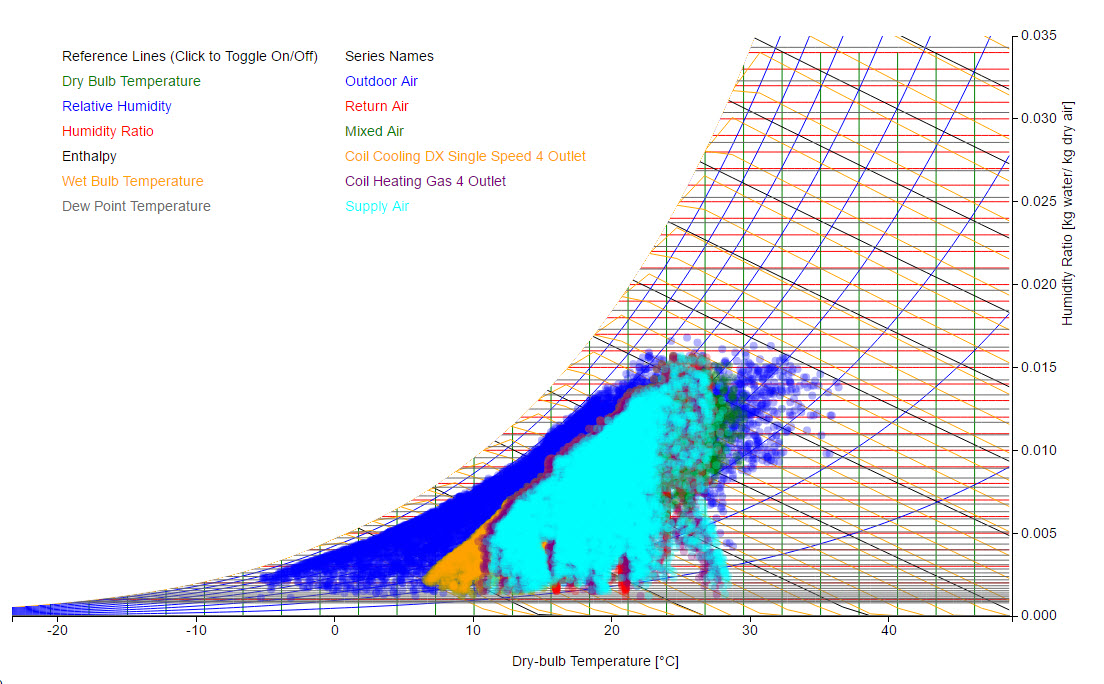 Image b (proposal room with improvements)
Image b (proposal room with improvements)





ASHRAE 55 for thermal comfort information.
Dear @adhilton, I have already studied about psychrometric charts but still my question remains, As this chart (HVAC psychrometric chart) is a little bit different with the others. in the others we do not have outdoor air, Return Air, Mixed Air ,Suply Air, Coil Cooling DX....
The majority of those variables aren't directly related to thermal comfort. Why aren't you just looking at Zone Temperature and Zone Humidity?
@adhilton, but if I am right according to coordinates of blue points the range of zone temperature (-5 C to 36 C) and zone humidity (0.001 to 0.017) in the both charts are the same. In fact I really would like to know that how can I identify the improvements in image b(proposal room) compared to image a(existing room)?Thanks in advance for any guidance.