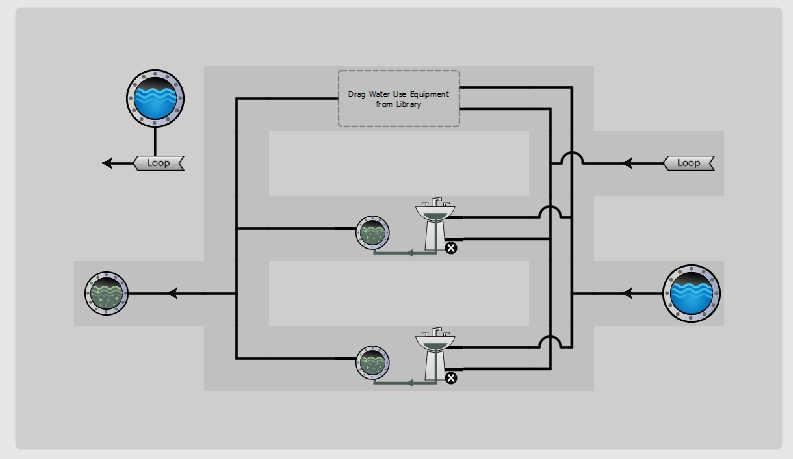Active indirect solar hot water collector modeling
I am trying to simulate in OpenStudio (OS) a similar version of the SolarCollectorFlatPlateWater.idf, example file in E+, using the available OS components. The idf example file is an active direct system (meaning there is no heat exchanger involved. The water itself picks up thermal energy from the collectors and goes to the storage tank).
In contrast, I want to add a heat exchanger component (i.e., make it an active indirect system). I have identified which components to use as shown at the attached images.
More specifically, the following image shows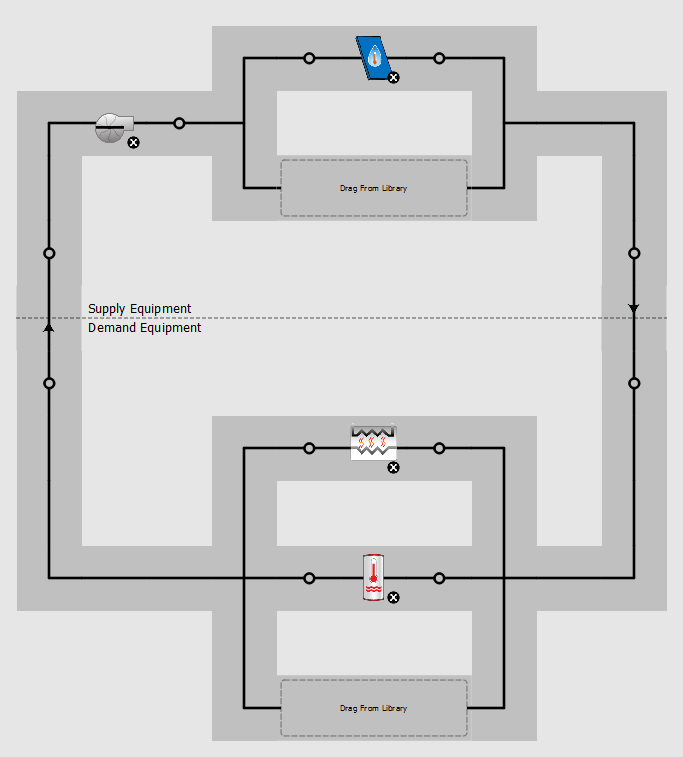 the Supply side (which is a solar collector and a pump) and the Demand side (which is a fluid-to-fluid heat exchanger and storage tank -modeled with the WaterHeater:Mixed object-). Then the next image
the Supply side (which is a solar collector and a pump) and the Demand side (which is a fluid-to-fluid heat exchanger and storage tank -modeled with the WaterHeater:Mixed object-). Then the next image 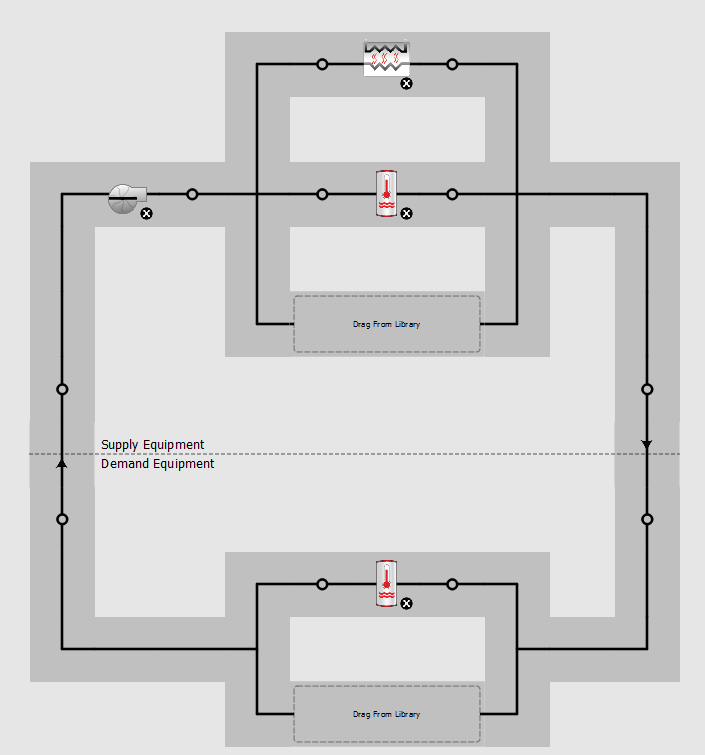 shows the Supply side (which is a fluid-to-fluid heat exchanger and storage tank) and the Demand side (which is an auxiliary water heater-modeled again with the WaterHeater:Mixed object-).
shows the Supply side (which is a fluid-to-fluid heat exchanger and storage tank) and the Demand side (which is an auxiliary water heater-modeled again with the WaterHeater:Mixed object-).
Am I missing any outstanding OS components in the modeling workflow? Of course, the HVAC system of the building is something different and it is modeled apart. I am still far away from just hitting the 'Run' simulation button and troubleshooting the model so any tips are very welcomed and appreciated.


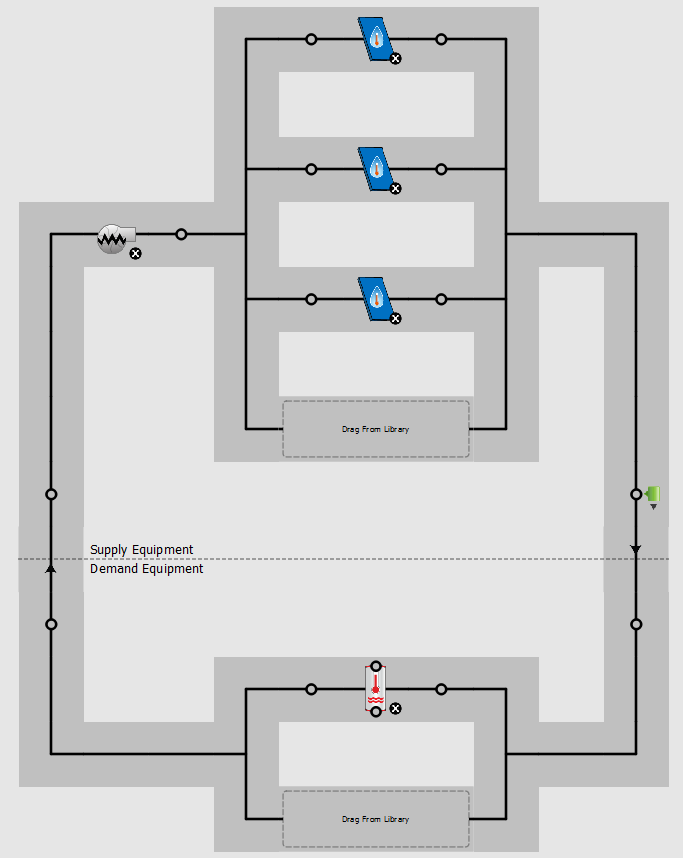 2) Plant Collector Loop with sub-loops: Plant Collector Loop: Storage Tank Side and Plant Collector Loop: Collector Side
2) Plant Collector Loop with sub-loops: Plant Collector Loop: Storage Tank Side and Plant Collector Loop: Collector Side 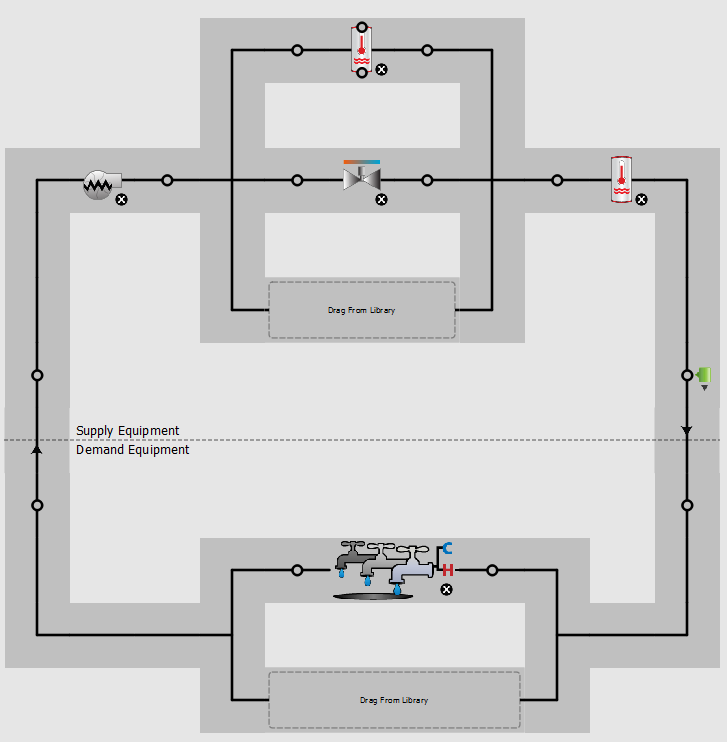 3) Addition of WaterUse:Equipement
3) Addition of WaterUse:Equipement