install sketchup extension on Mac
i just downloaded and installed OpenStudio 1.11.0 for Mac aaaaaaand... nothing. The installer placed a folder in the //Applications directory, but i have yet to find a sketchup plugin (.rb or .rbz file) The extensions are not listed under preferences and there's nothing in the tool pallets. I'm at a loss for the next step.
I can install the extension manually, but what's the file name?
Thanks in advance for your suggestions. Cheers!


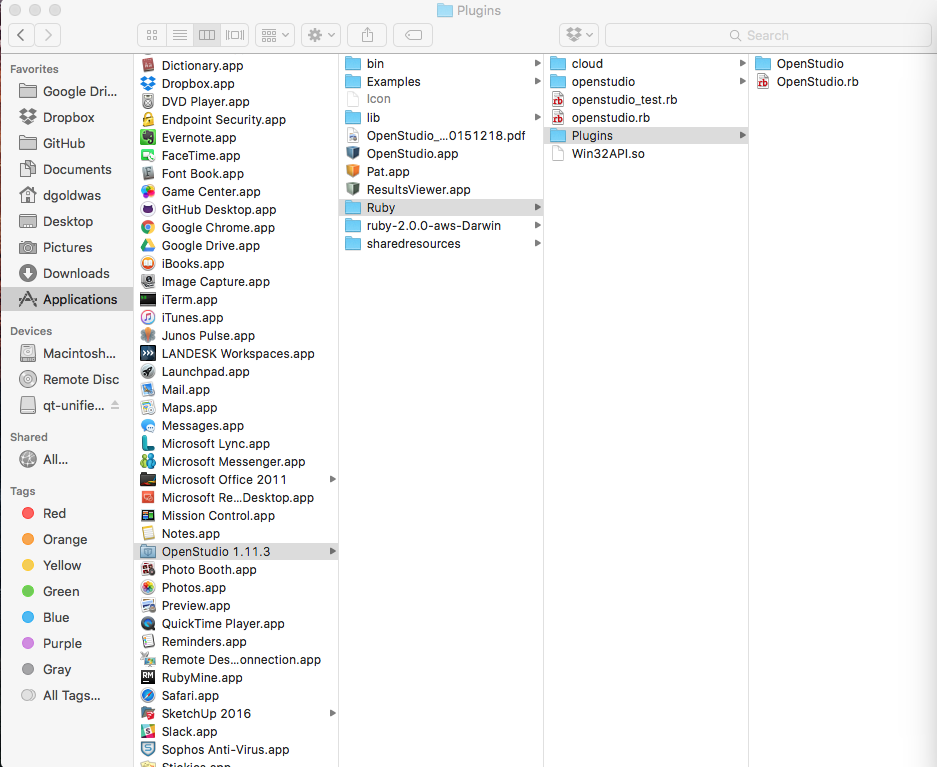 This is where the Installer puts an extra copy of the plugin
This is where the Installer puts an extra copy of the plugin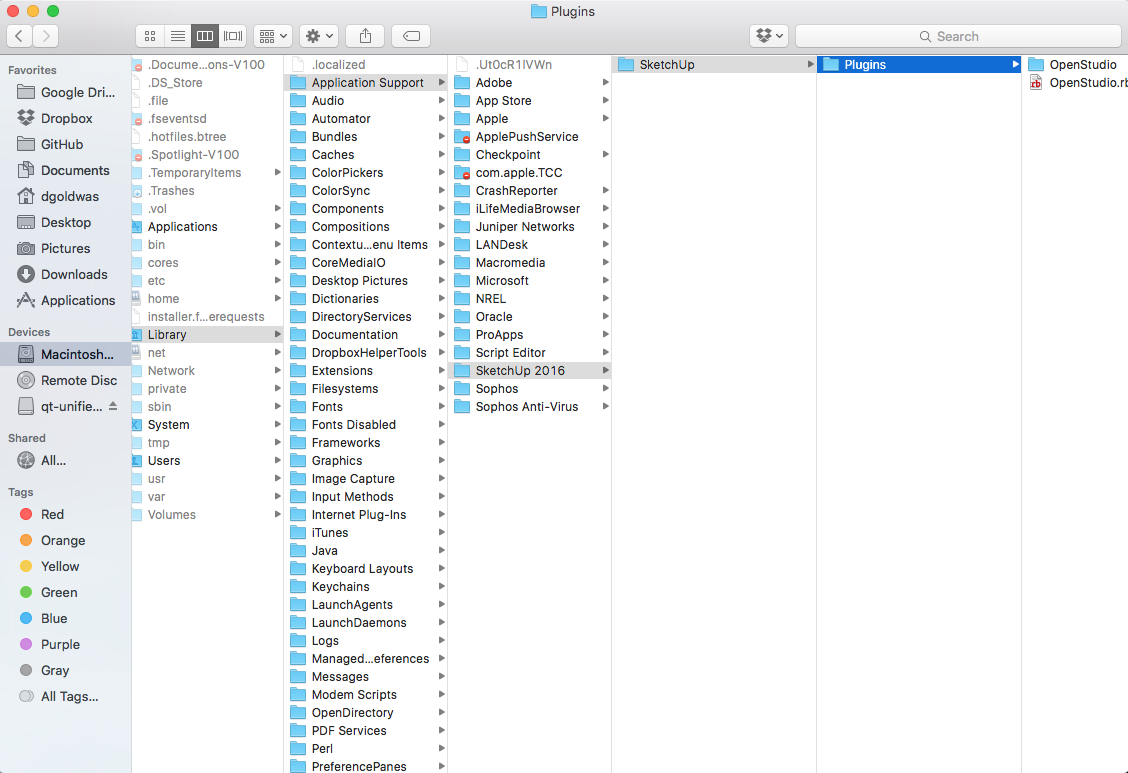 This is where you need to copy the plugin to.
This is where you need to copy the plugin to.



Was SketchUp already installed on your machine? If so, what version?
It should be in /Library/Application Suypport/SketchUp 2016/SketchUp/Plugins. If you're running an older version of SketchUp, you may have to manually copy the Plugin to the correct subdirectory.
Thanks for the quick reply! I was running SU2013, but then read the install instructions, which lead me to believe i needed SU2016 - So I installed SU2016 last night then reinstalled OpenStudio. A check of both '13 and '16 folders per your direction yielded only the standard su_* plugins (camera, sandbox, trimble connect, etc). I can't see any Open Studio plugins, I'm sorry to say. I could do a global search for the file if i knew the name. Thoughts? Thanks!
The Plugin itself is OpenStudio.rb. It's possible it might have been put in ~/Library/Application Support/SketchUp 2016/SketchUp/Plugins instead of the system directory. If you installed OS after SketchUp everything should work out of the box. David or Dan might have other ideas, but the SketchUp version thing was my first guess.
Thanks for the reply. I'm a total noob when it comes to this software, so I'm not sure who David or Dan are. Any referral is appreciated. I've checked every location possible, including the Package Contents for SU '13 and '16 with no luck. The plugin is not on my computer. Dumb question - has it been verified that it's included in the install package? i opened the package contents of the installer and couldn't find it. Dumber question - could someone just send it to me? Thanks!