Simulation Failed After Adding Unmet Load Hours Troubleshooting Measure
I made a building energy model by OpenStudio v1.10.0 and would like to use the unmet hours troubleshooting measure to reduce the unmet hours according to the following instruction: https://unmethours.com/question/359/w...
The model can run successfully. However, the running failed after adding that measure. The details is showed as the following screen shot.
Does anyone get this problem before?
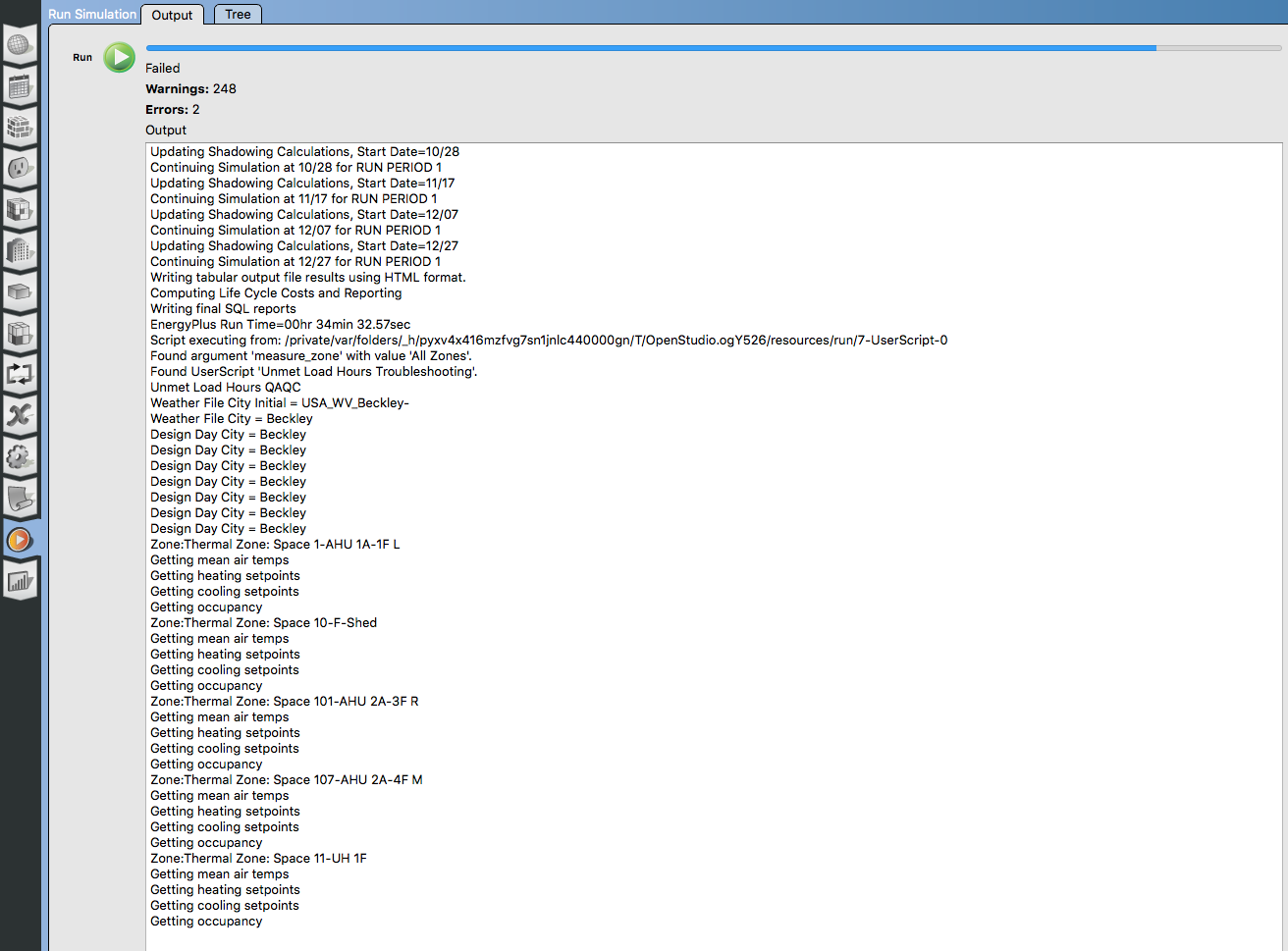



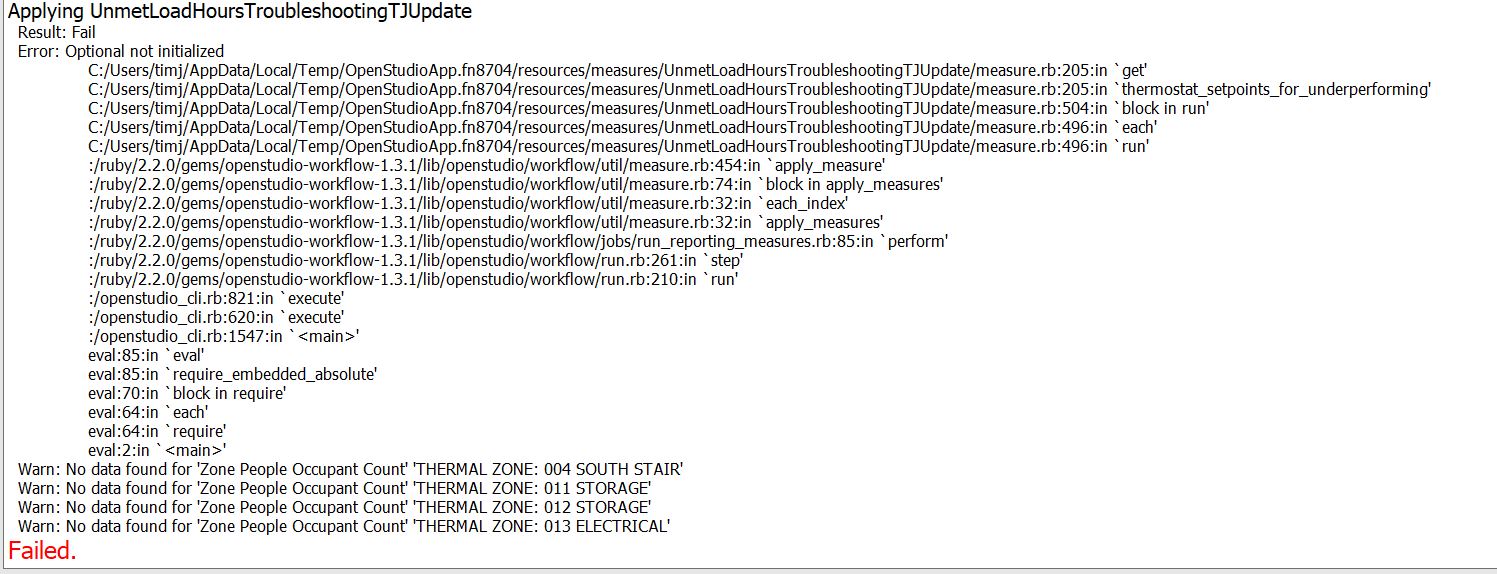



@aparker, Hello Mr. Parker. Do you know if this problem is caused by the update of OpenStudio version?
I had the same issue. The model runs smoothly without this measure and failed with the measure.
@Bo_Lin, Thanks for your information!
Probably caused by the update. I haven't used this Measure in a while. Could you send me the .osm it failed on so I can test and fix?
@aparker, Thanks for your reply! Here is the link of the osm file: https://www.dropbox.com/s/chgmmql2fuo...