How to create a void in Openstudio model
I am creating my model in OS and I have to make a void(empty hole) between zone A and B. but I do not know how to do it.
Thanks in advance for any help!
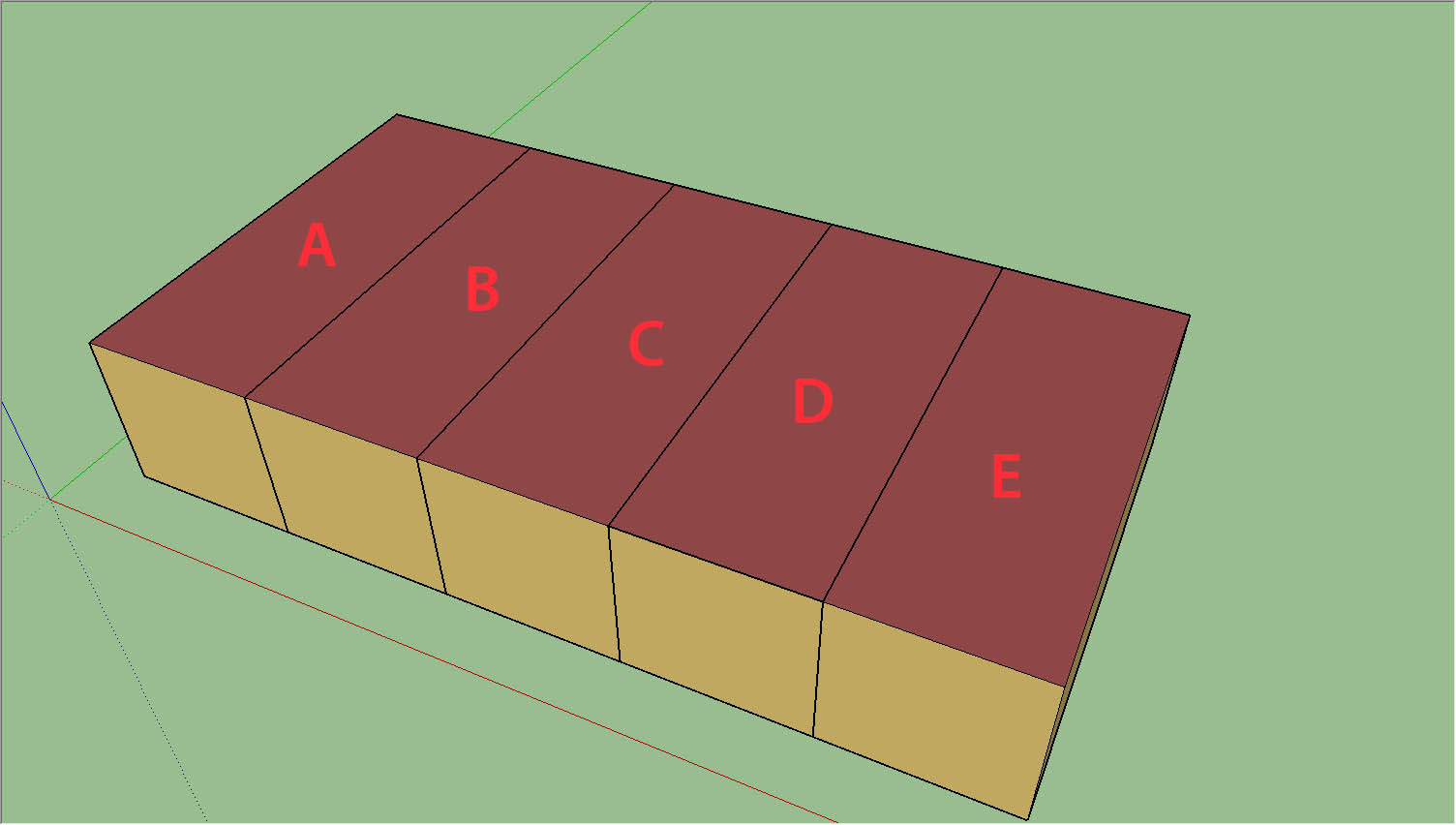
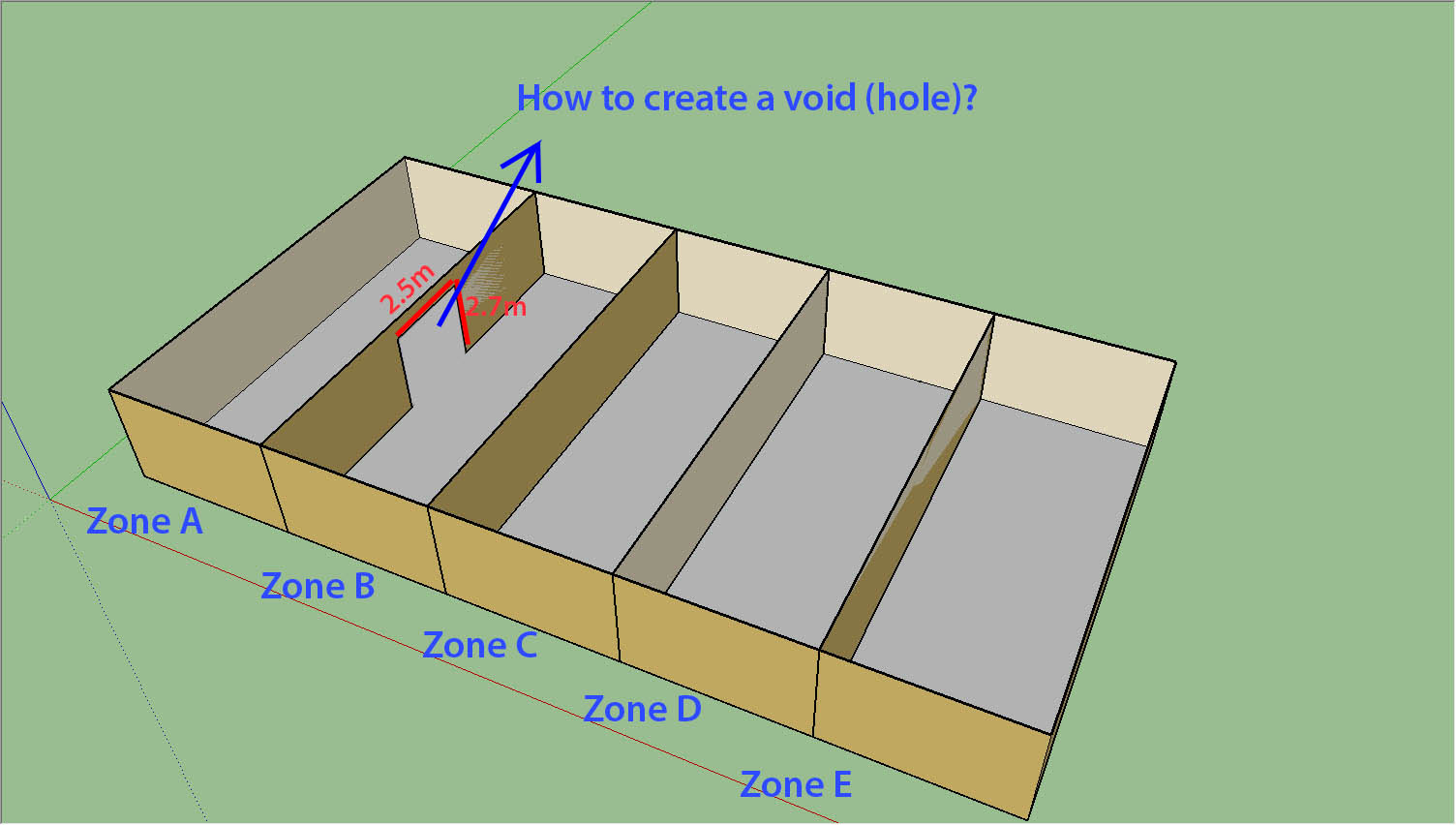
Image C:ZoneVentilation:WindandStackOpenArea
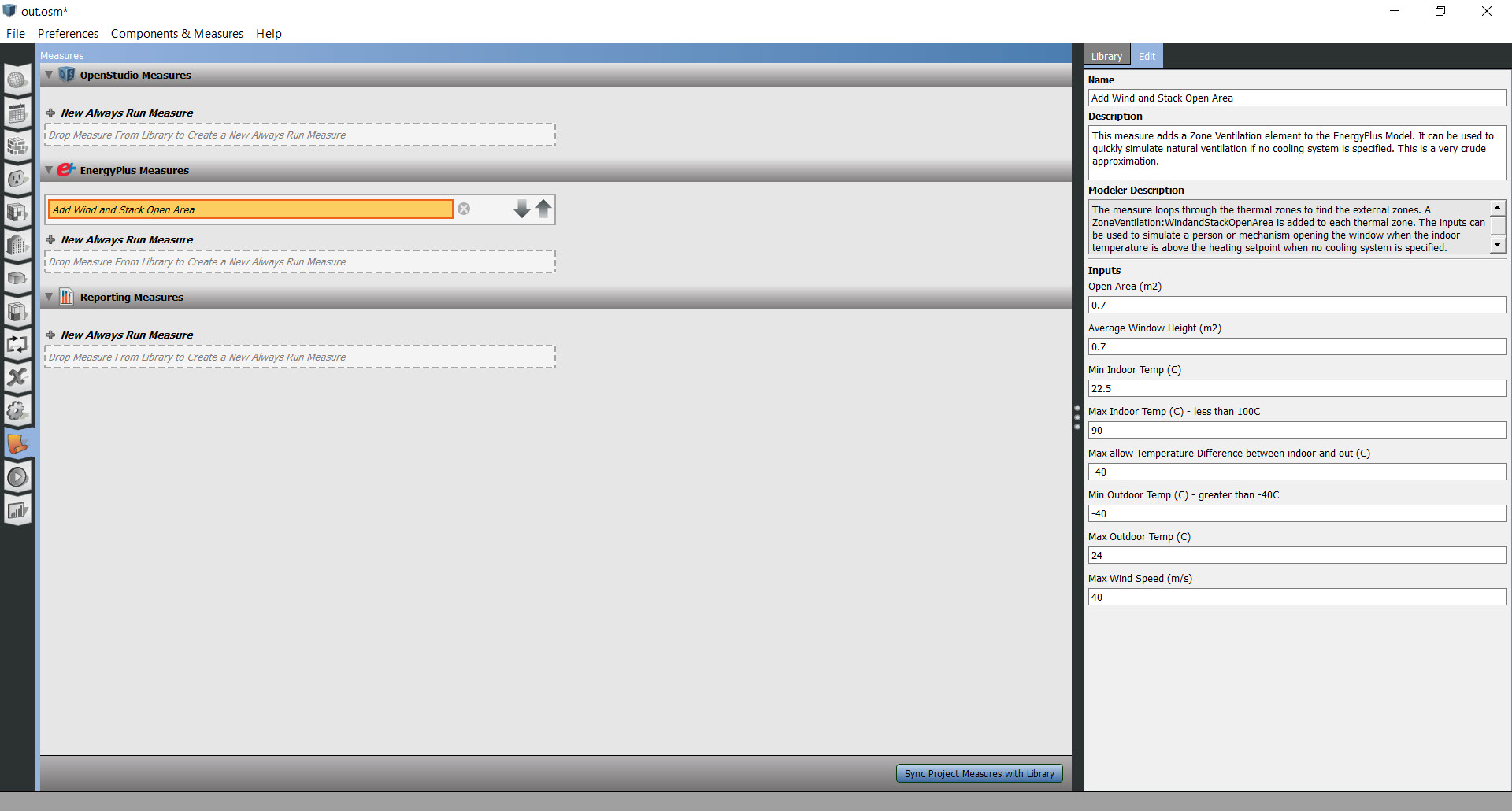
Image D:ZoneVentilation:DesignFlowRate
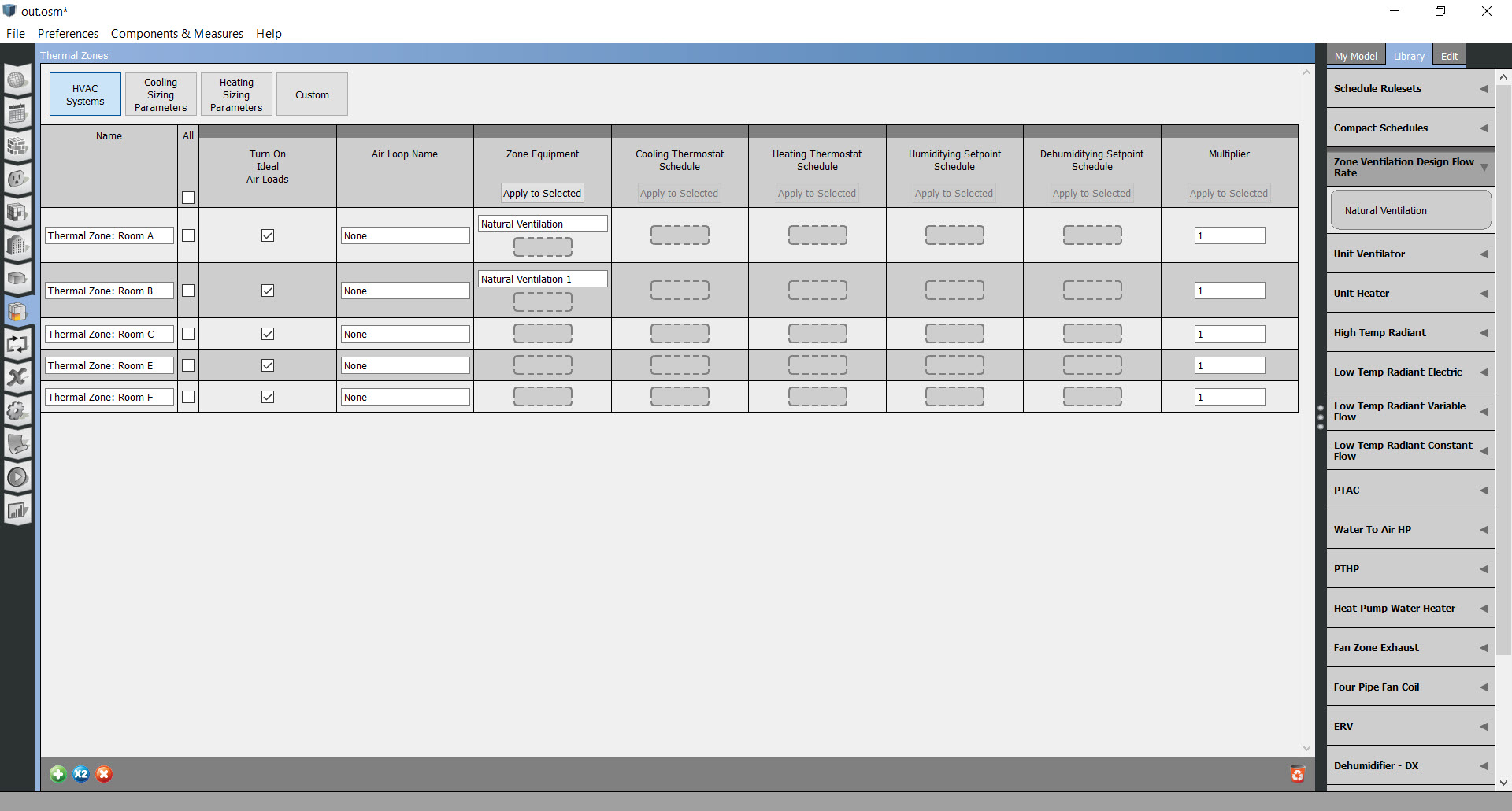





In OpenStudio and EnergyPlus sub-surfaces can be opaque, like the door you have shown, or translucent, like a window, skylight, or glass door. You can't directly model a hole that doesn't have anything in it, and have it behave like a true hole. Is your goal to have airflow through this "void" or do you just want it for daylighting? If you want to simulation airflow through the void there are a number of solutions. If that is what you are looking for I can add an answer listing some of the options.
@David Goldwasser,Thank you dear David for your response,Actually I would like to model a hole that does not have anything in it to behave like a true hole.The goal is to have airflow through this void (and in somehow maybe it gives indirect daylighting but about daylighting I am not sure, because this void is adjacent to a long corridor where we have an artificial lighting (by electricity) an a little daylighting). Would you please list the options that can solve my problem?Thanks in advance.