Error "Construction Name is required but was blank"
I have created custom constructions and materials as I work in NZ and none of the standard libraries elements will work for me, but when I run simulations none of my constructions come through. The only way I can get around this is to manually input all of the surface and sub-surface constructions one by one in SU. This is extremely time consuming. I notice if I drag standard constructions out of the library and drop them into the construction sets EP recognizes them right away. Does anyone have an answer for this?



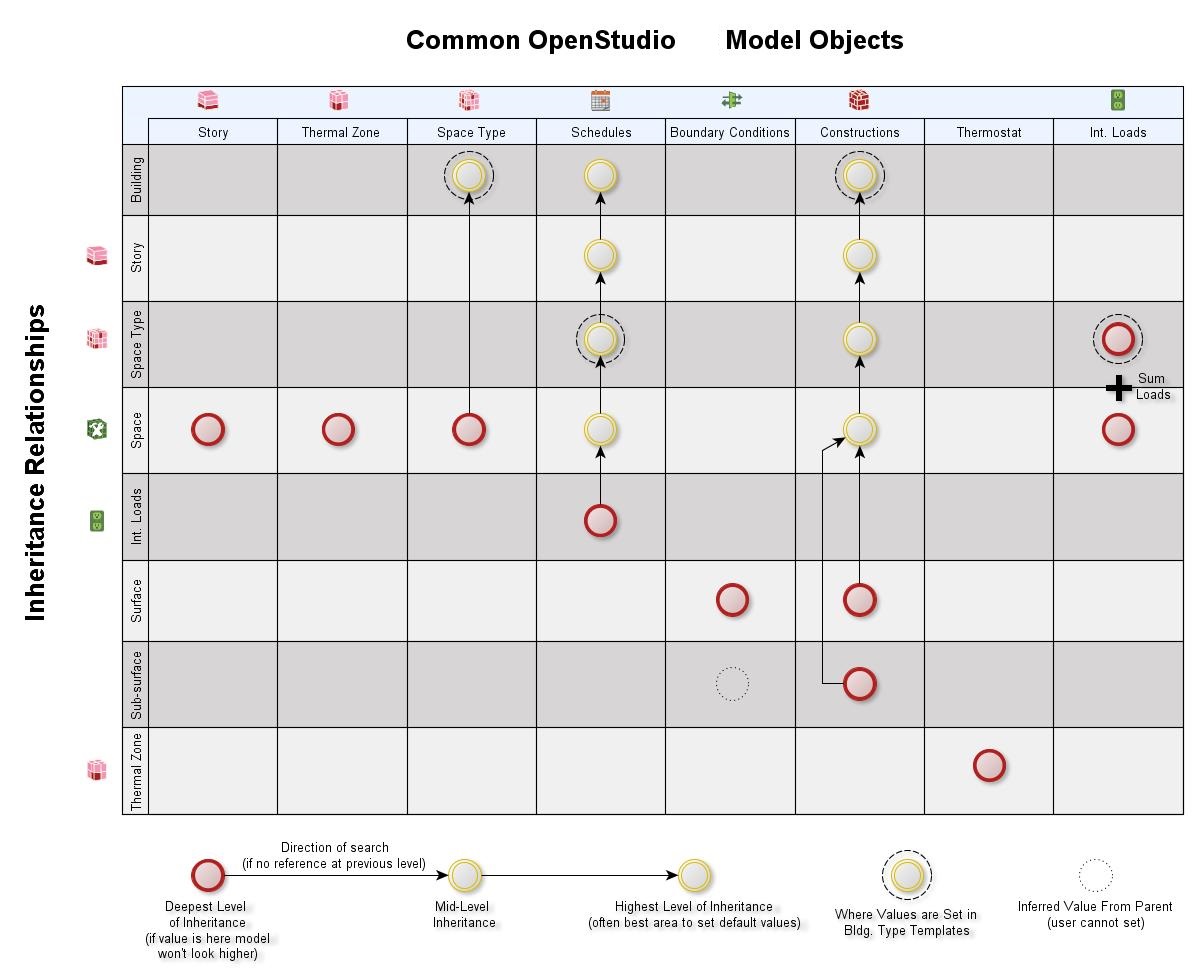



Please remember to use appropriate tags in the future :) Using 'openstudio' here will do two things: make it clear that you're talking about openstudio, and allow people who watch the tag 'openstudio' to spot your question more easily.