Why does my model after simulating goes blank in sketchup?
The model I've been working on went into xray vision in sketchup after several simulations in openstudio and doesnt go back to any of the properties of the openstudio renders. Even when clicking the surfaces with the inspector it doesnt show any information. But the information in the openstudio app are still intact and I can still make simulations. How can I look at my model again?
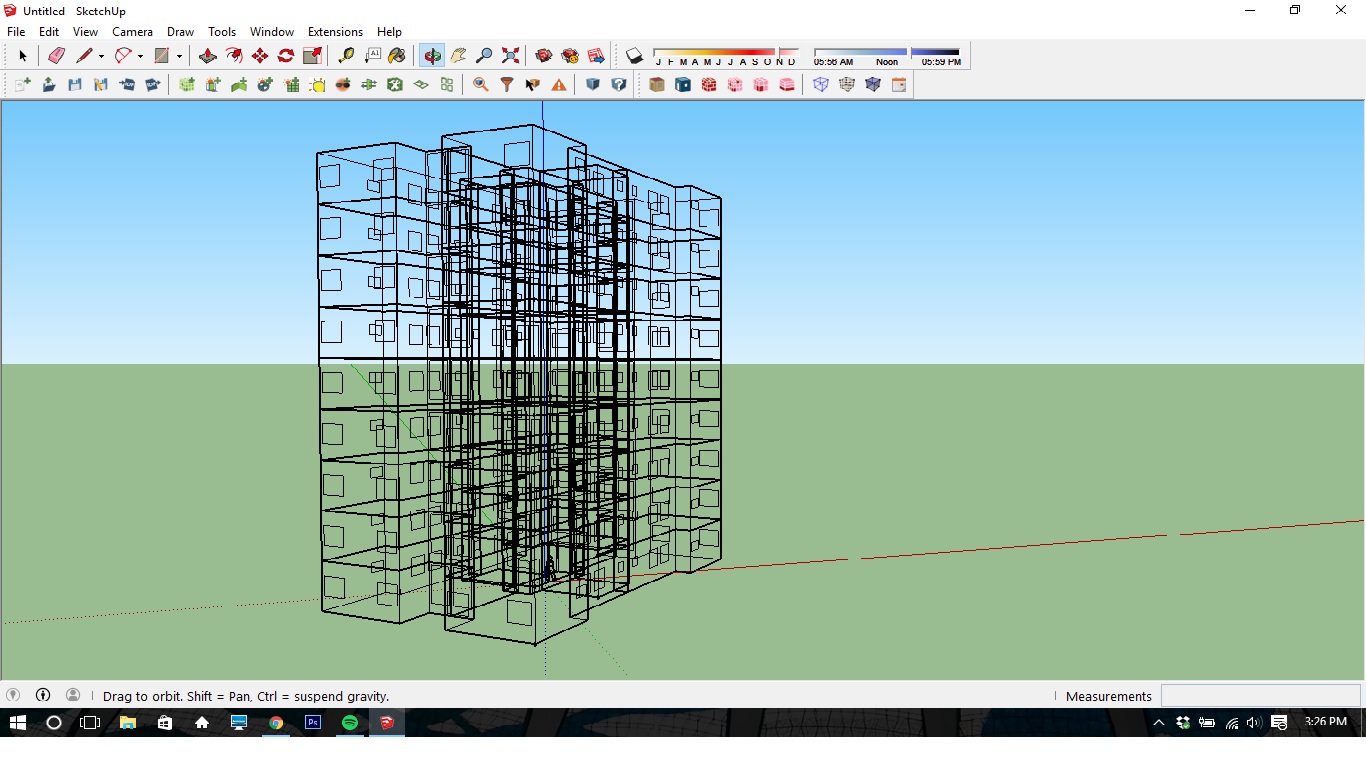





If you quit SketchUp and then open the OSM using the OpenStudio toolbar do any errors pop up, or does it just stop loading without a message?
You should also try to run the diagnostic script which is described on this post.
I open the model always with the OpenStudio toolbar, it does not show any error, it shows the model with the xray vision just like the photo. I already tried the diagnostic script like the one you mention in the post, but the model is still in xray after it, just like the photo still.
If I close the model, and start a new one without quitting sketchup, the new model is blank, cannot extrude or push up or even using the "create spaces from diagram" it gives me any surface. But, when I quit sketchup and open it again, and start a new osm model it works perfectly.
@maesthercc if you send it to OpenStudio@nrel.gov I can try and trouble shoot it on my end.
It is also worth opening the Ruby console (Window->Ruby Console) before loading your OSM file. Errors may appear in the console that can be useful for debugging.