Unable to find error resoltion
Hey All,
New openstudio user here, and I'm trying to make my first simulation, however I keep getting the same error.
On more then one occasion I keep getting this same error for all of my heating coils:
* Severe * IP: IDF line~912 Error detected in Object=COIL:HEATING:WATER, name=UNIT HEATER HW HTG COIL 10 * ~~~ * Field [Water Inlet Node Name] is required but was blank *** IDF Context for following error/warning message: *** Note -- lines truncated at 300 characters, if necessary... *** 907 Coil:Heating:Water, *** indicated Name=Unit Heater HW Htg Coil 10 *** Only last 6 lines before error line shown..... *** 908 Unit Heater HW Htg Coil 10, !- Name *** 909 Always On Discrete 1, !- Availability Schedule Name *** 910 Autosize, !- U-Factor Times Area Value {W/K} *** 911 Autosize, !- Maximum Water Flow Rate {m3/s} *** 912 , !- Water Inlet Node Name *** 913 , !- Water Outlet Node Name
How can I map the node names correctly so I can run my model?
Thanks.


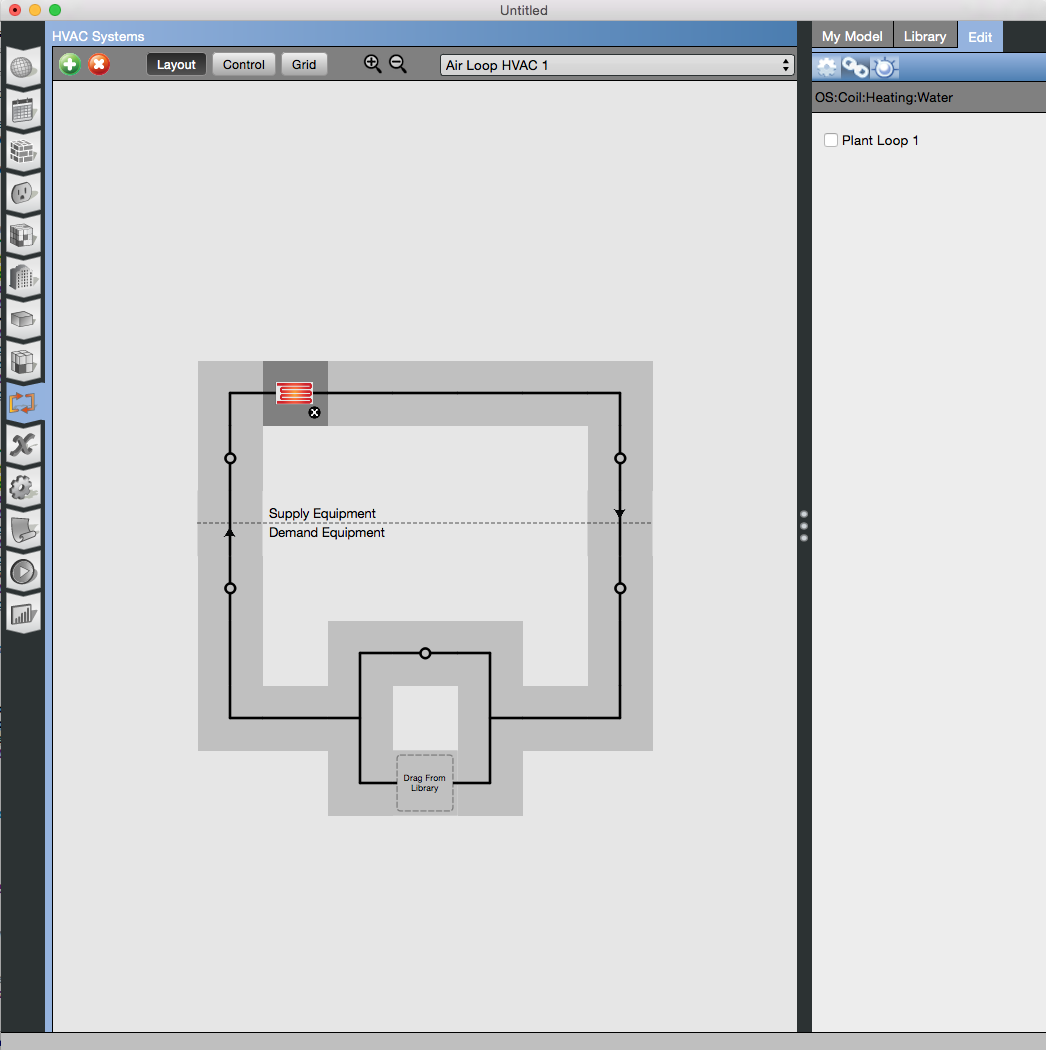
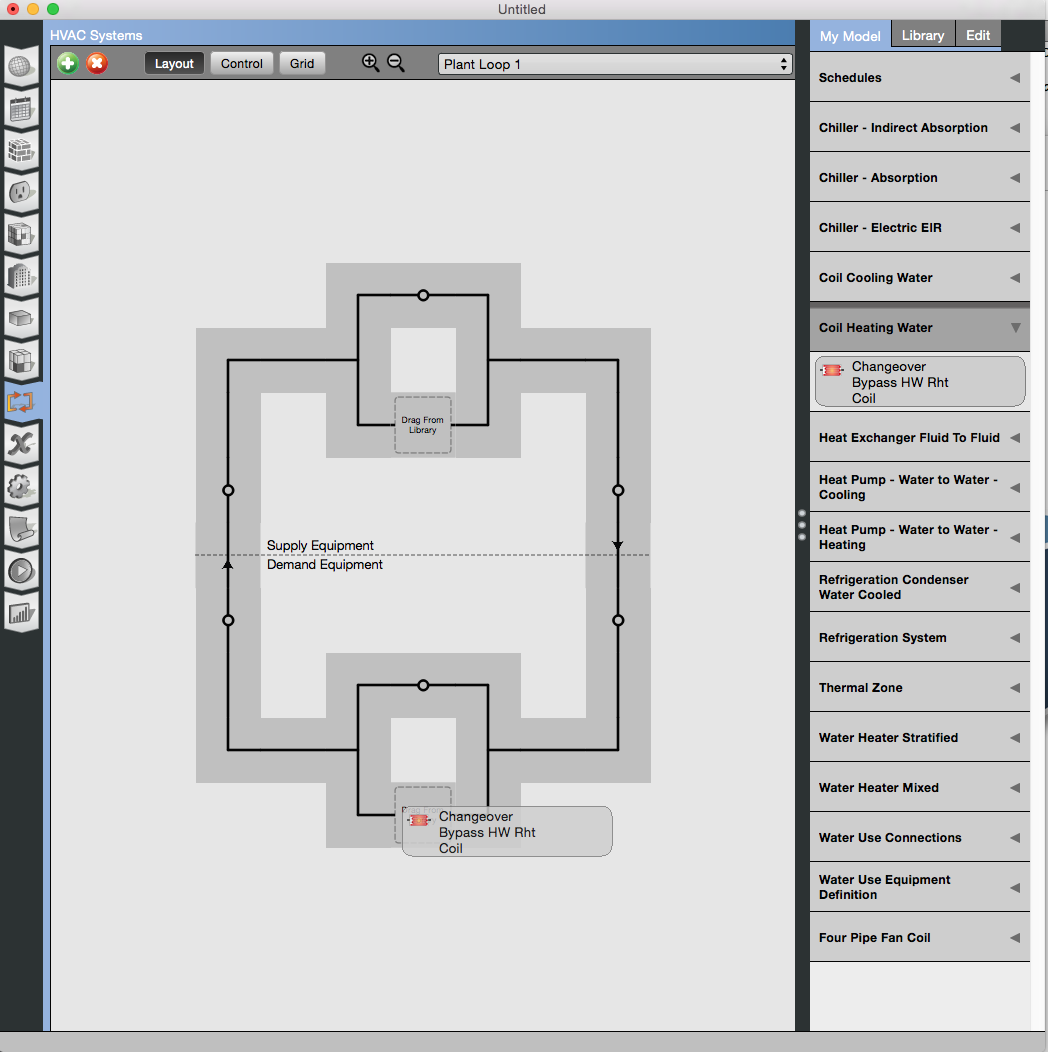
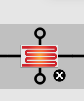




How did you make your HVAC system? Looks like you may have a water coil that isn't connected to a plant loop. If not on an air loop, check terminals and zone equipment.
I couldn't figure out how to tie my air loop or water loop to my existing chilled water loop or hot water loop and I can't find any tutorials. I was assuming that OpenStudio automatically connected the unit to my existing hot water loop.
Thanks!