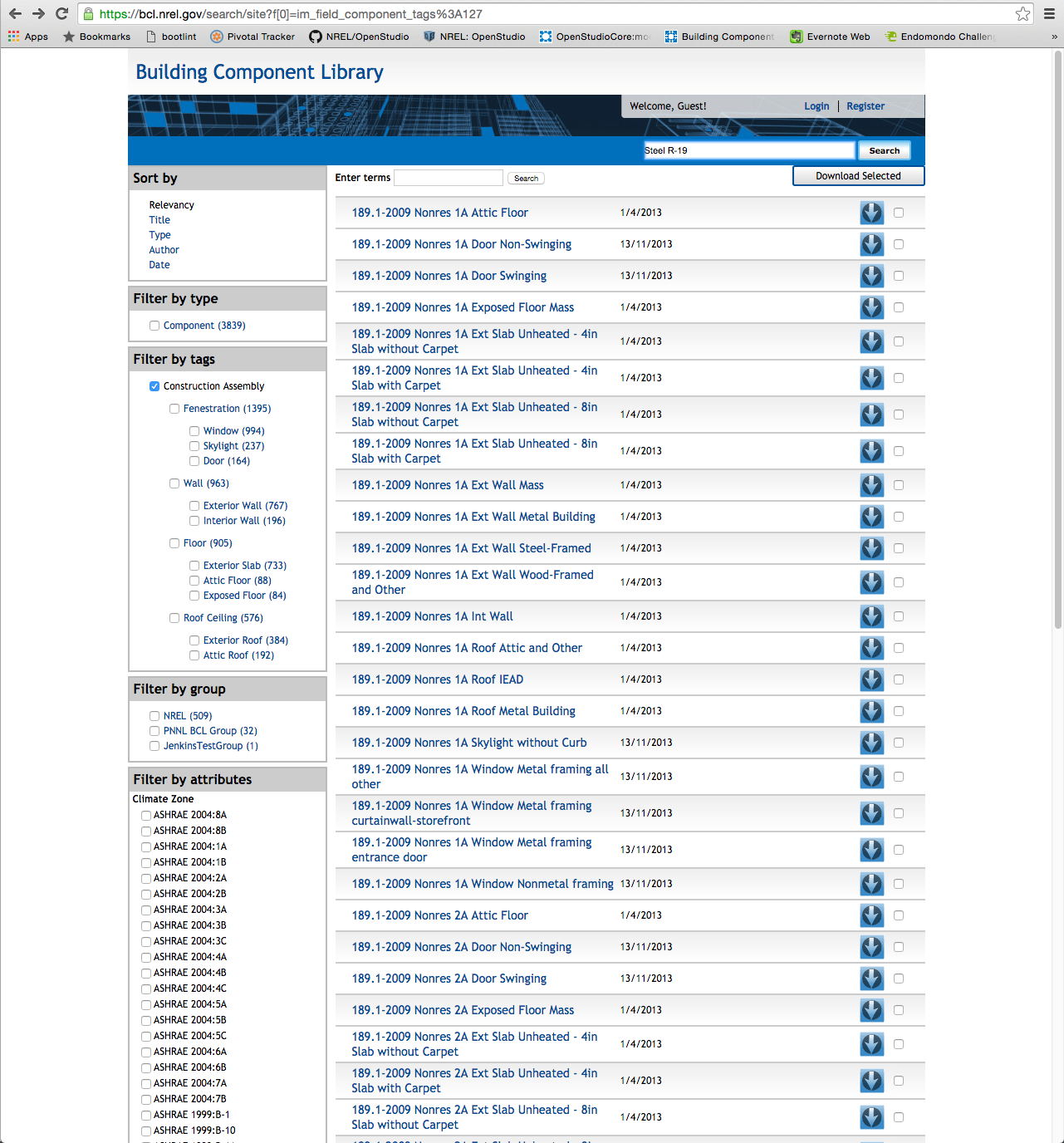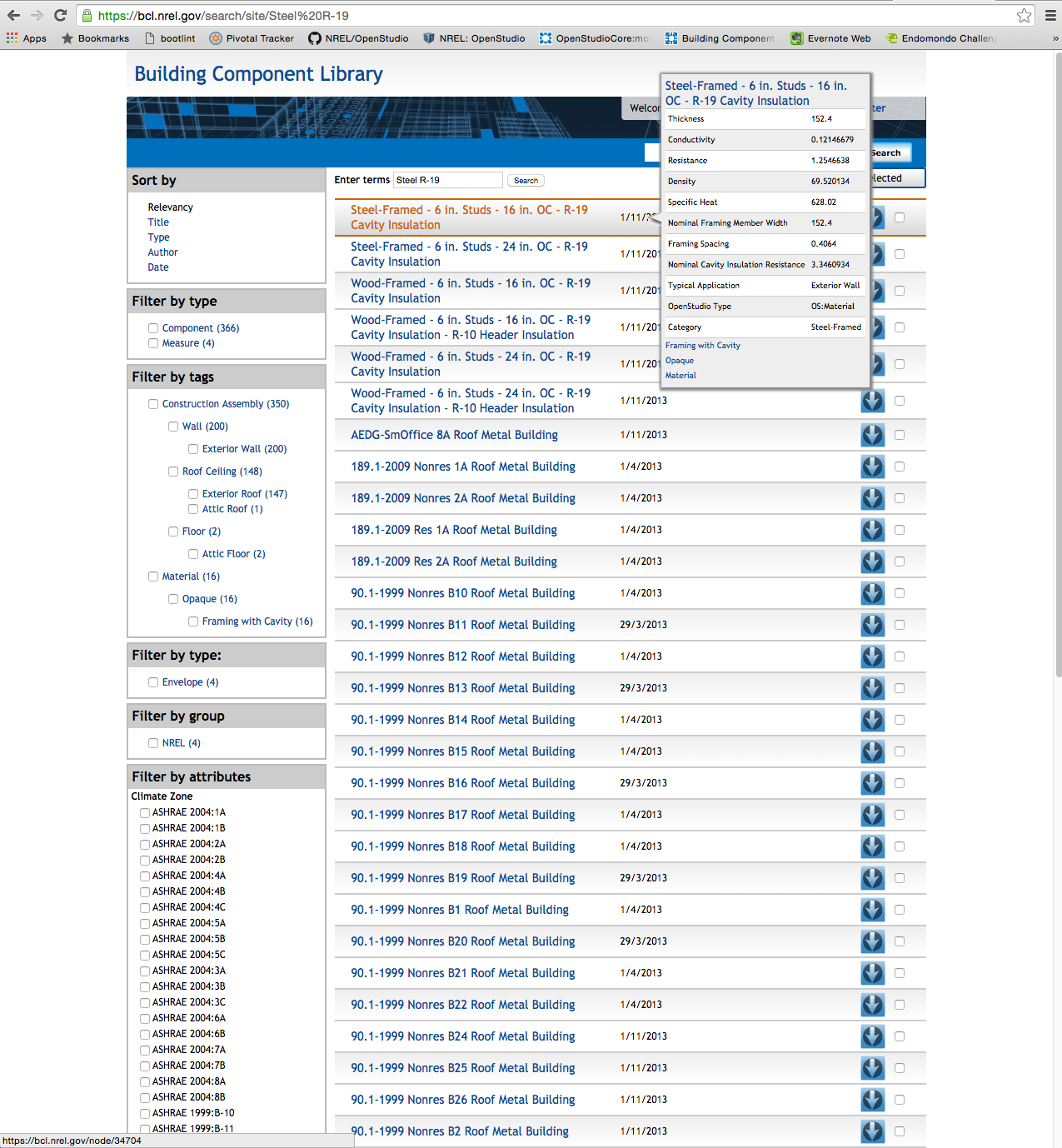I can access the BCL from the OpenStudio Application but it does not have the same options as the online BCL. How do I get components from the online BCL into my Application?
I can access the BCL from the OpenStudio Application but it does not have the same options as the online BCL. How do I get components from the online BCL into my Application?
Specifically I want R19 Insulation with metal studs. I can find this on the Online BCL, but not from the BCL within the Application.