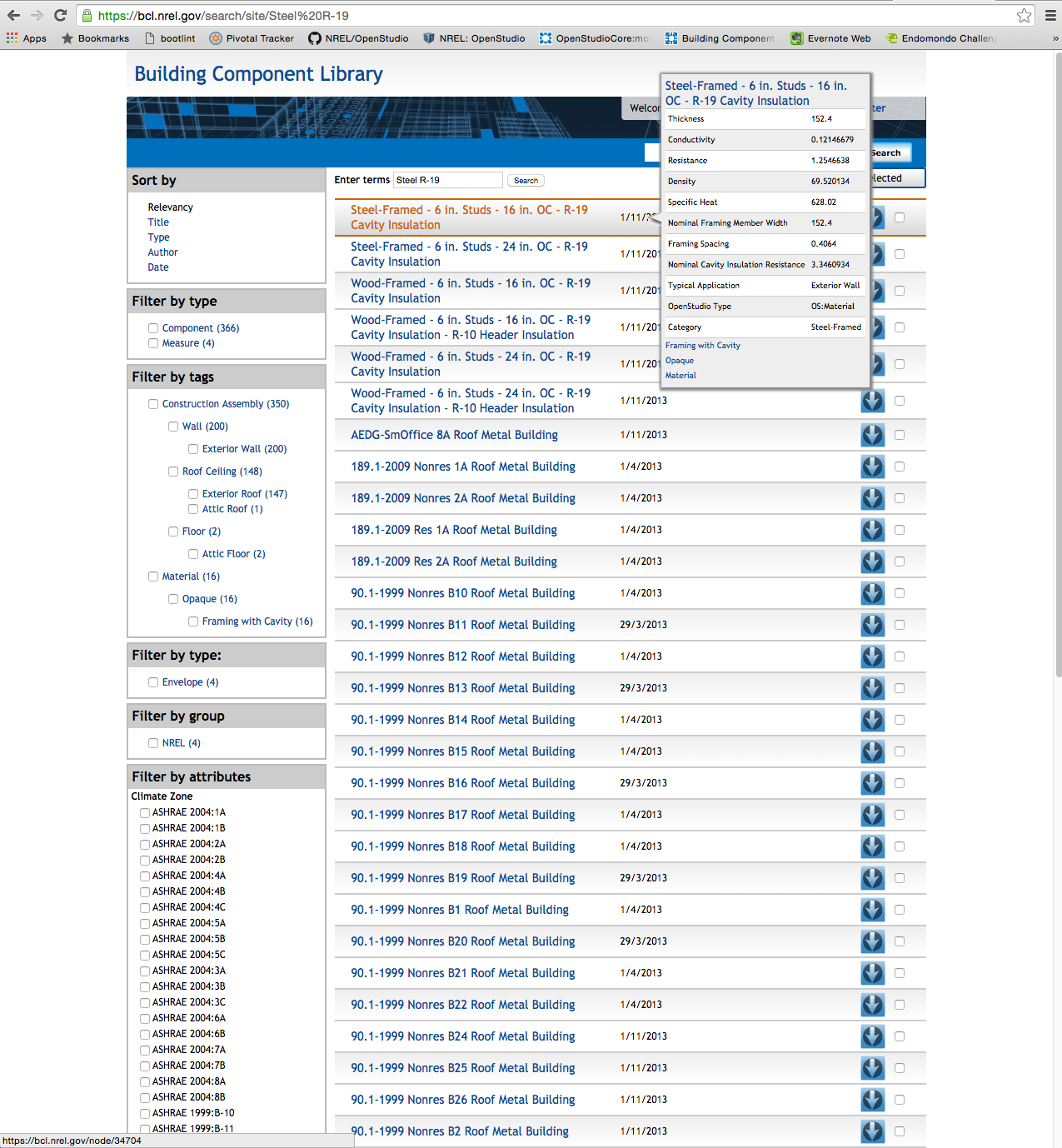First time here? Check out the Help page!
 | 1 | initial version |
One thing to keep in mind; if you are on the BCL website and for example under Construction Assemblies, is that when you search, the items returned are no longer limited to "Construction Assemblies". In fact when I search for "Steel R-19" the top item is a Material for framing cavity. If you want to get that in the GUI you need to get it as a material, not a construction, but it just represents the cavity later, it needs sheathing. This happens with either the main search dialog in the blue bar or the "Enter Terms" search dialog.
Here is a screenshot prior to search (the seach dialog is populated but has not be run yet)
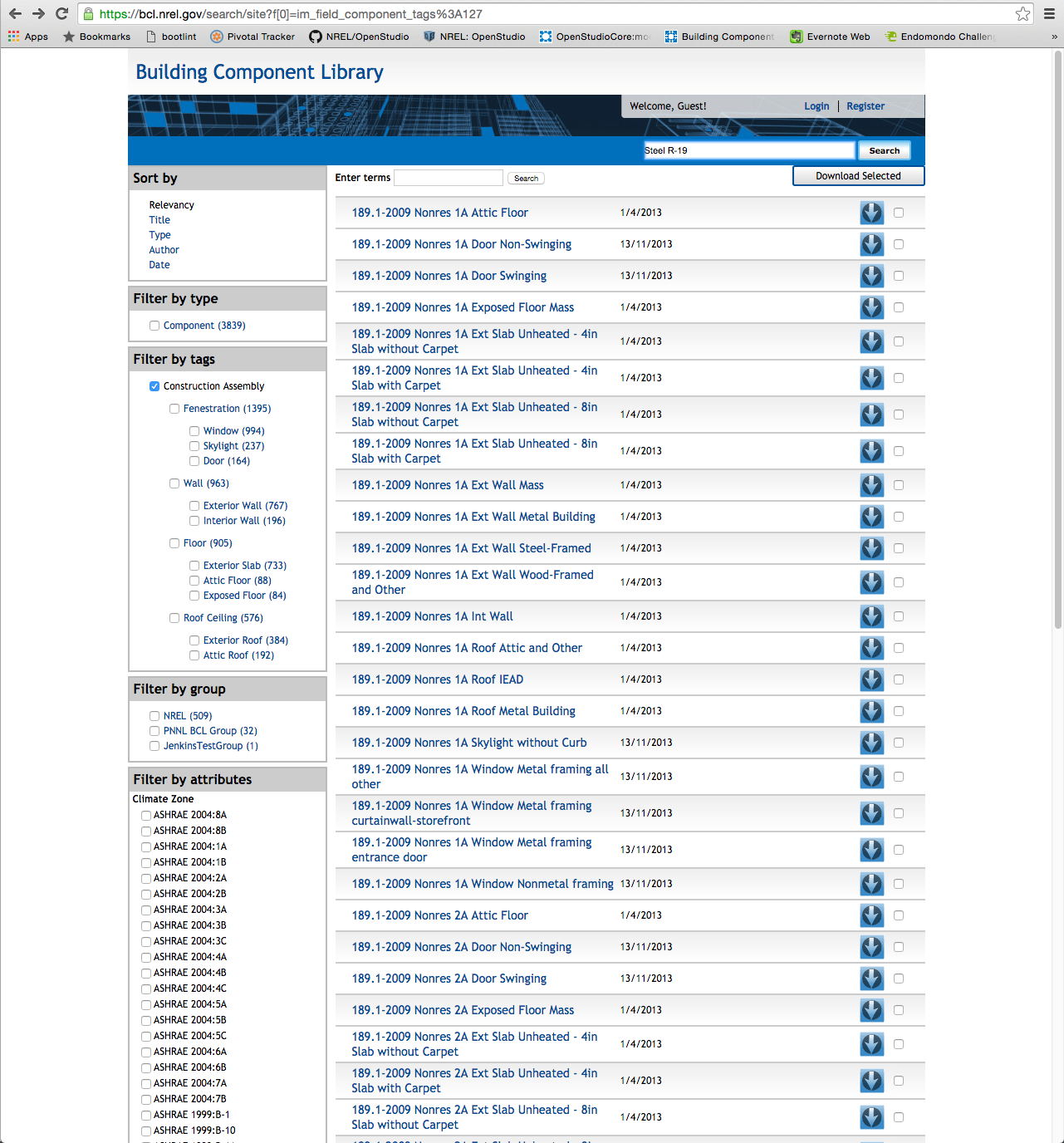
And this is post search. Notice the top item isn't a selection. That may be what you are seeing?