Two Setpoint Managers???
Hey all,
I am trying to get my simulation running and have been working through the errors. The error I am getting now is that I need to establish a setpoint at the humifier outlet node. This is the error.
* Severe * Humidifiers: Missing humidity setpoint for Humidifier:Steam:Electric = ELECTRIC HUMIDIFIER * ~~~ * use a Setpoint Manager with Control Variable = "MinimumHumidityRatio" to establish a setpoint at the humidifier outlet node.
So I understand I need to put a setpoint manager in but where can I place one in this model. I already have a setpoint manager for the temperature of the air leaving the entire unit. This air loop can be seen below.
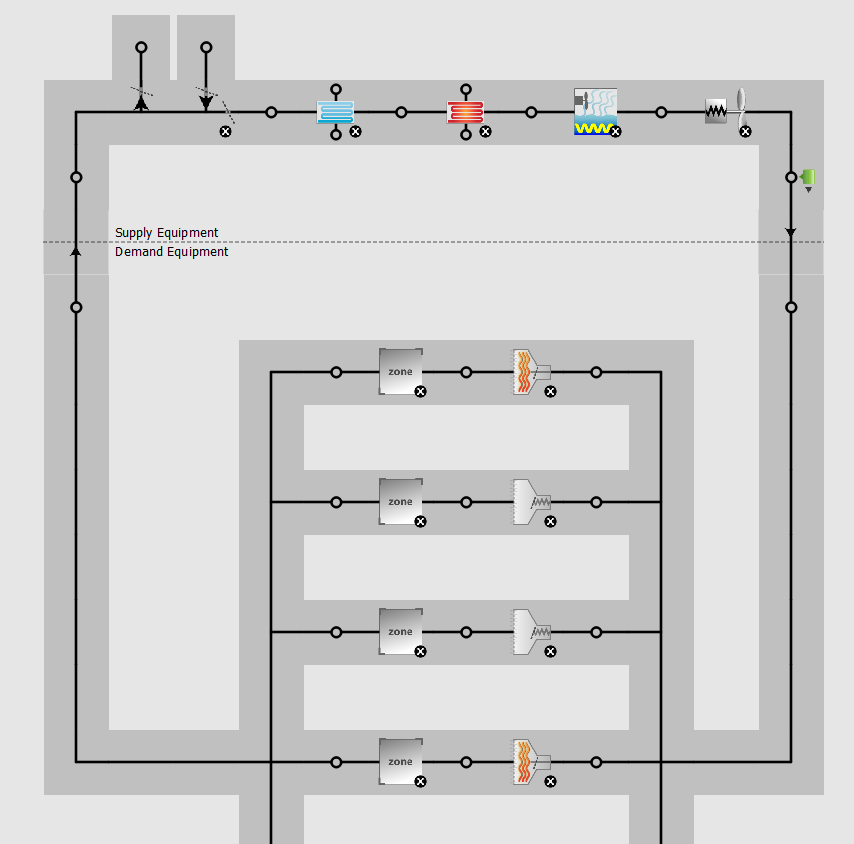
Edit: It should be noted that I cannot apply a setpoint manager humidity minimum because when I look in library the drop down menu is there but when I click it nothing shows up.
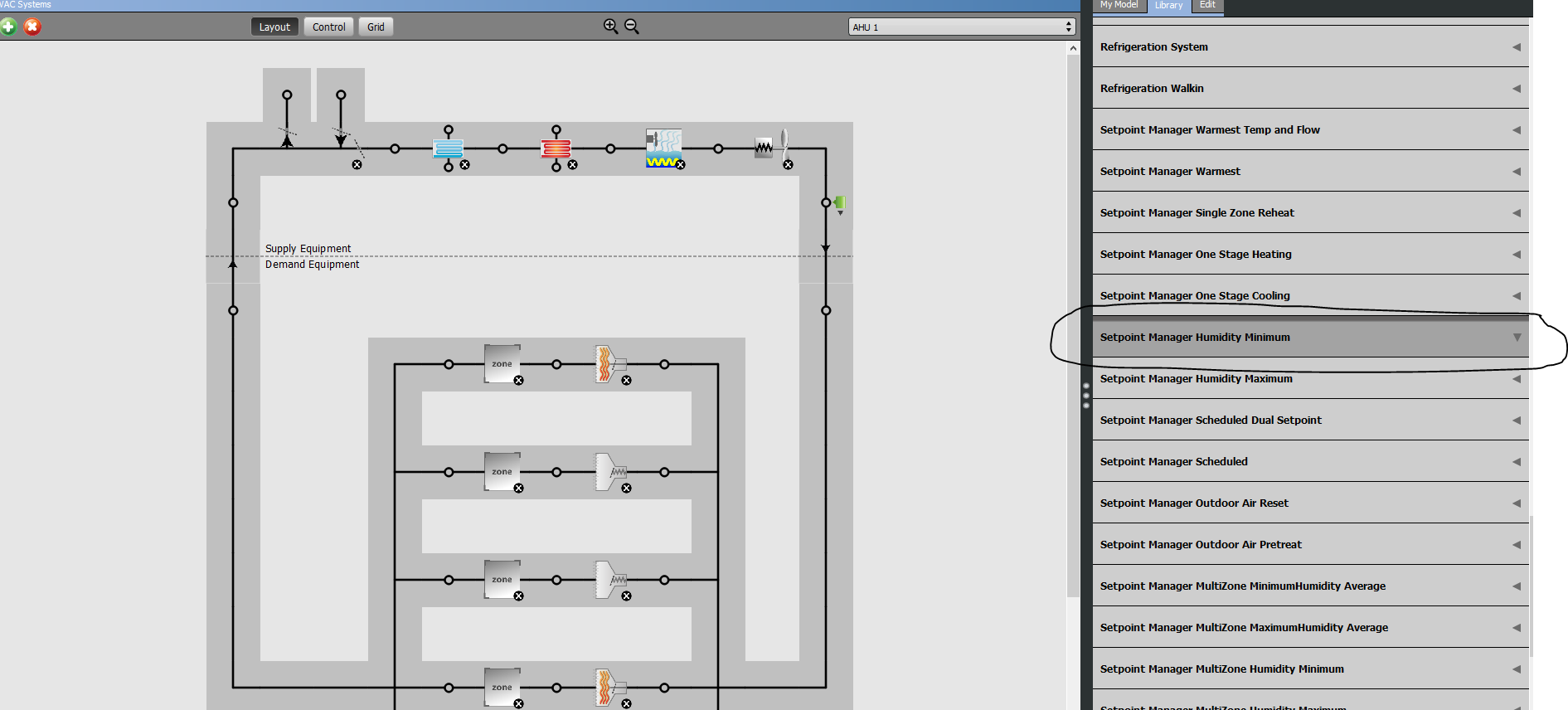
Edit: I can use a setpoint manager scheduled and change the control variable to Miniumum Humidity Ratio. Would the schedule then just be a fractional schedule?





You should be able to see the SPM object under the "Library" list to drag and drop into your model. Once it's part of your model, then it may show up in the "My Model" list.
see my edit please. The setpoint manager is not even showing up.
Your schedule type for HumidityRatio control will be 'Dimensionless', not Fractional. This isn't well documented and I can't remember where I eventually found the requirement, I'll see if I can dig it up.
Thank you @Eric, I appreciate the response.