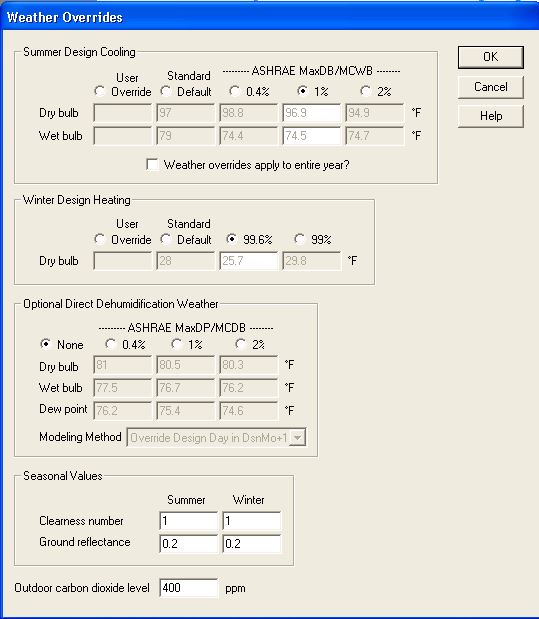How to modifying design day conditions as per ASHRAE 90.1 G1.2.2.1?
Is there a way to override the OpenStudio 1.9 site tab design day conditions to 1% cooling design temperatures and 99.6% heating design temperatures as required by ASHRAE 90.1 G3.1.2.2.1 without having to manually look up these values in the weather file and entering them into multiple places? 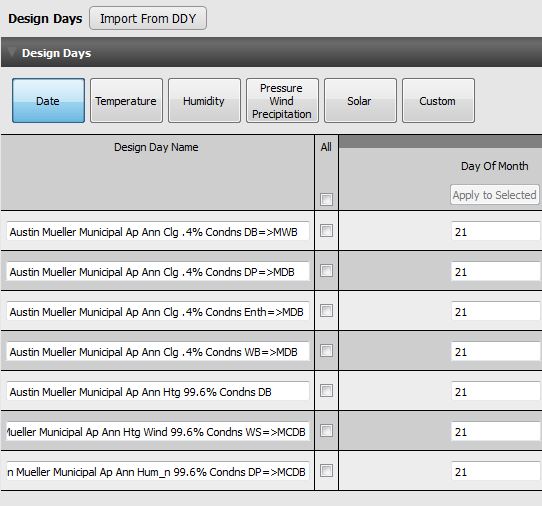
Could future versions of OpenStudio have a function similar to Trace (see screenshot) where you select a button for the design day you would like when importing from the ddy file? All of the information is already in the ddy file 0.4%, 1.0%, and 2.0%, it just defaults to 0.4% cooling design with no option for anything else.