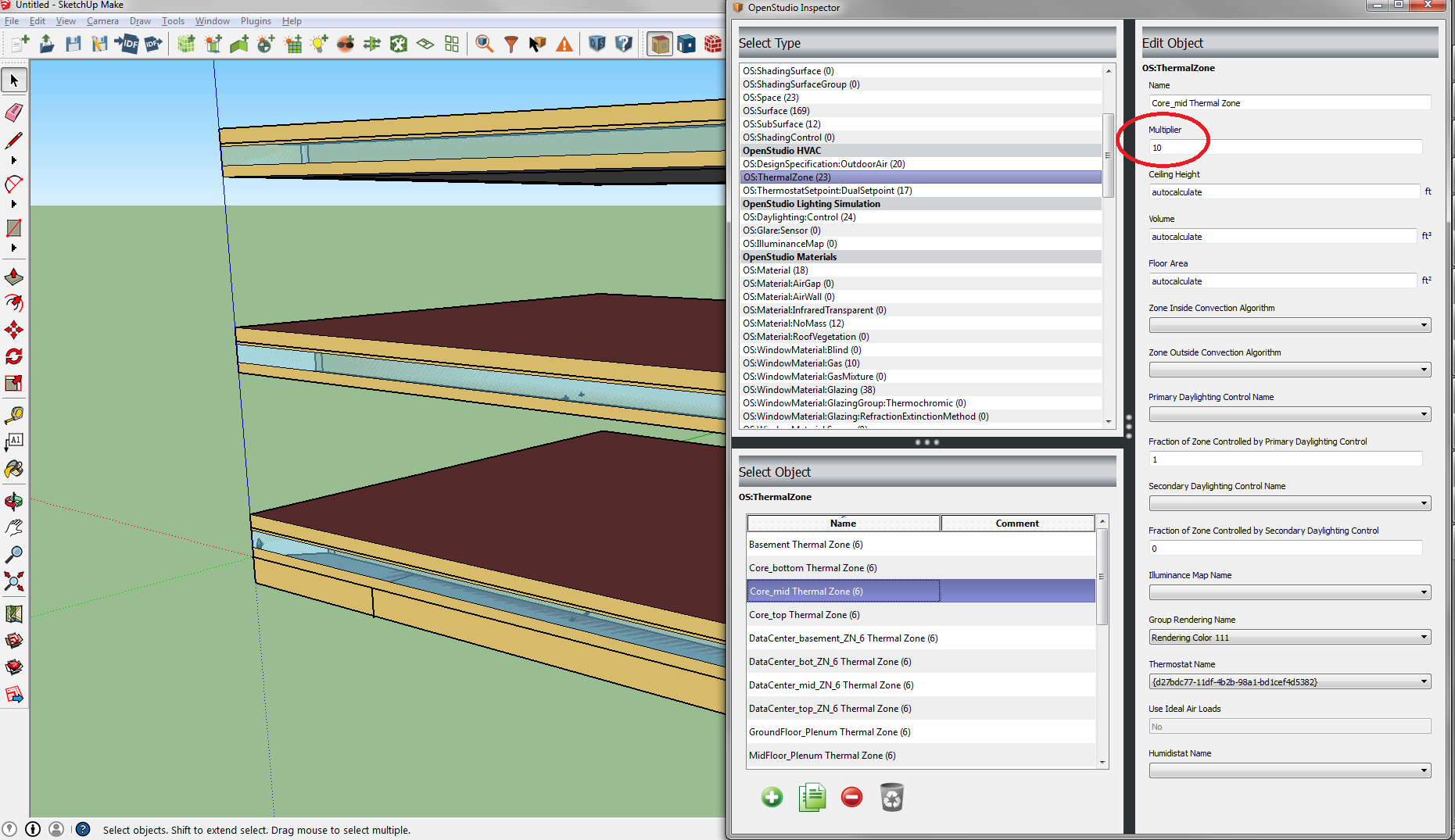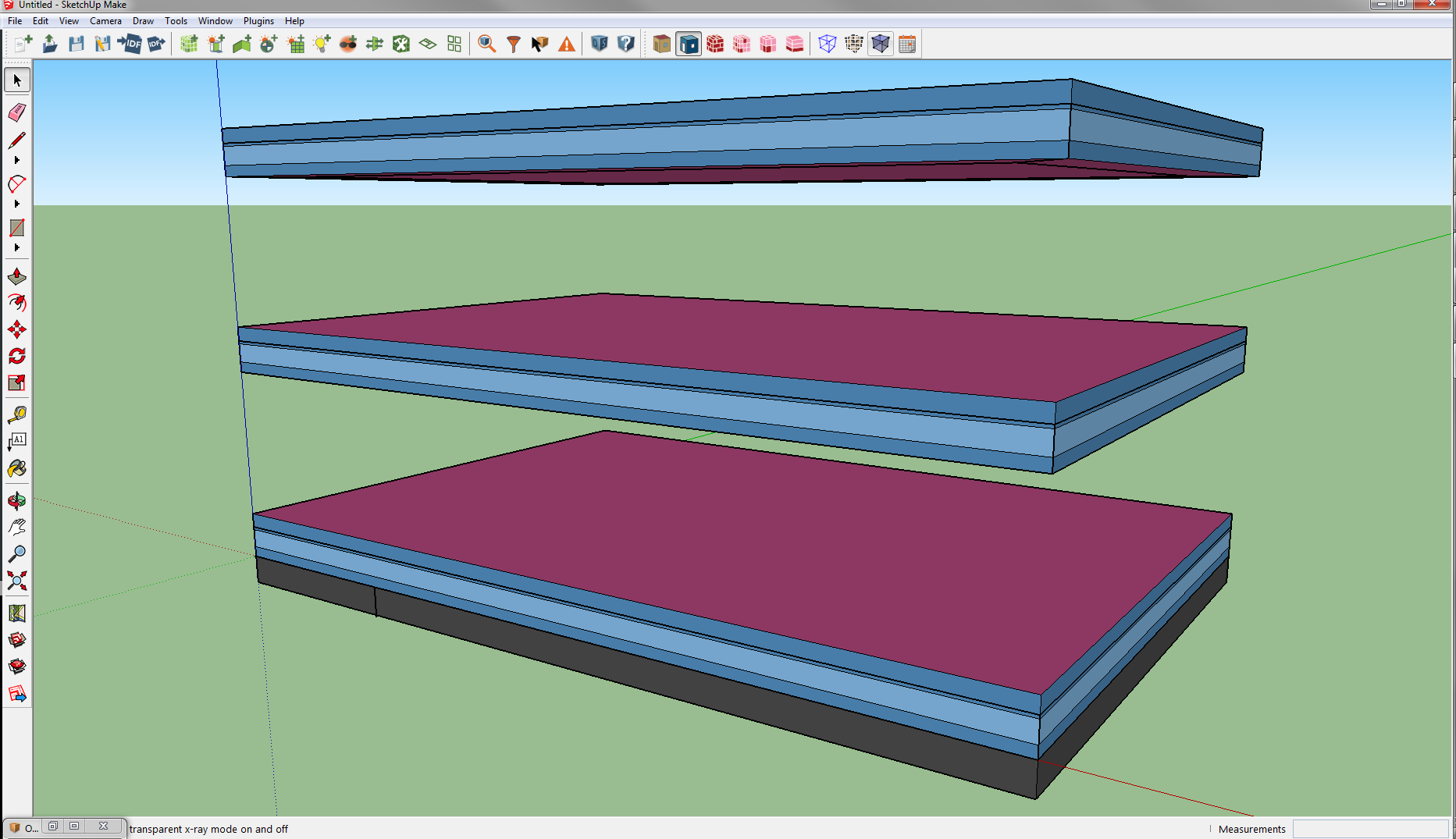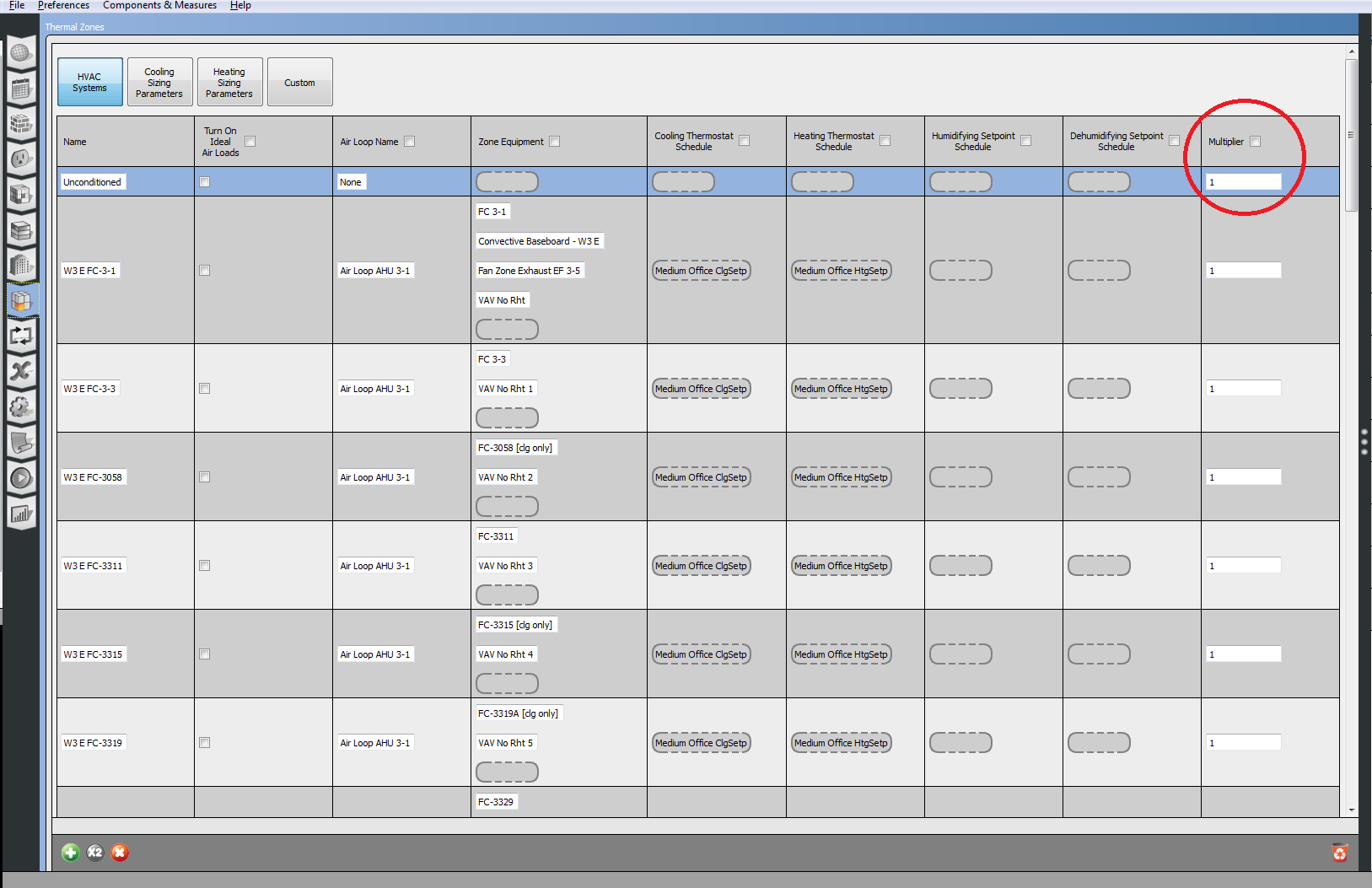Zone Multipliers in OpenStudio
Hi, I am working on my first project in OpenStudio and turns out my model is an 89 story building. I was wondering if there is a function in OpenStudio that would allow me to use a zone multiplier. Many of the stories in my building have reiterating geometries as well as identical boundary conditions, I was wondering if there was a way I could group these spaces and use a zone multiplying function in OpenStudio when doing my analysis.
The reason for this is that the 89 story model also has about 1,200 individual spaces which makes the OpenStudio plug-in run incredibly slowly in Sketchup.
Thanks for your help.