Set Render By SurfaceType Colour in OpenStudio
Can you set the rendering colour when using Render By SurfaceType in OpenStudio? I noticed that OpenStudio calls the request_paint method on the model interface for all rendering but SurfaceType.
Update
All of the rendering views seem to work fine, but when I use render by SurfaceType my model looks like the following:
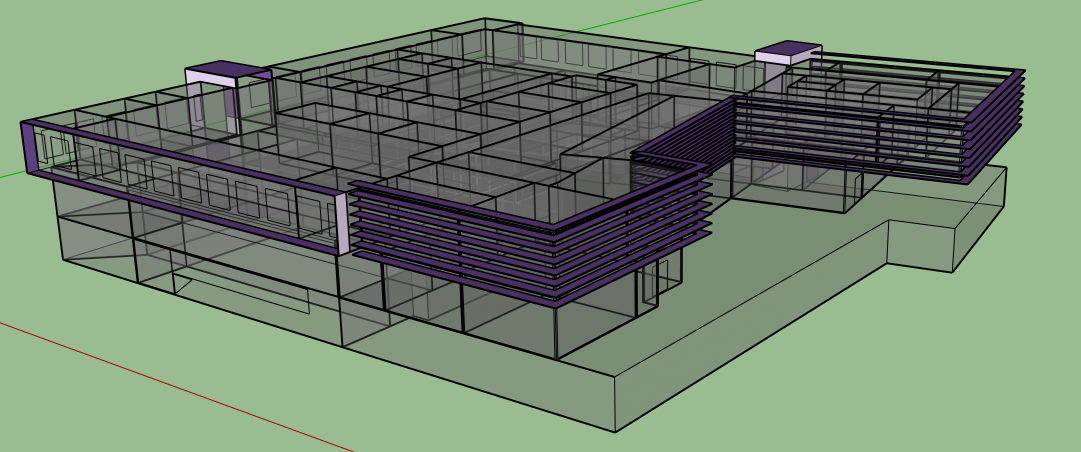 It looks like it's in x-ray mode, but it's not. Is there a way to get solid colours back? Is this view expected or does it occur when a method fails?
It looks like it's in x-ray mode, but it's not. Is there a way to get solid colours back? Is this view expected or does it occur when a method fails?





Why are you trying to customize this rendering mode, what are you going after?
Updated the question. Not really functionality I'm seeking, but rather just want to check if the visual is an issue with a model or if it's editable in some way.
Oh that does not look right, does it look right in other rendering modes? I would suggest opening the Ruby console and seeing if there are any messages when you switch to this rendering mode. Also, make sure you are not in x-ray rendering mode.
Only output from the console is "Counterclockwise: fix unintended reversed face". X-ray mode is off and the other rendering modes work fine.
I've started adding layers to my construction (before it had no layers) and then toggled between rendering modes and now it's working fine. Seems to just do that view when there are no layers to a construction.