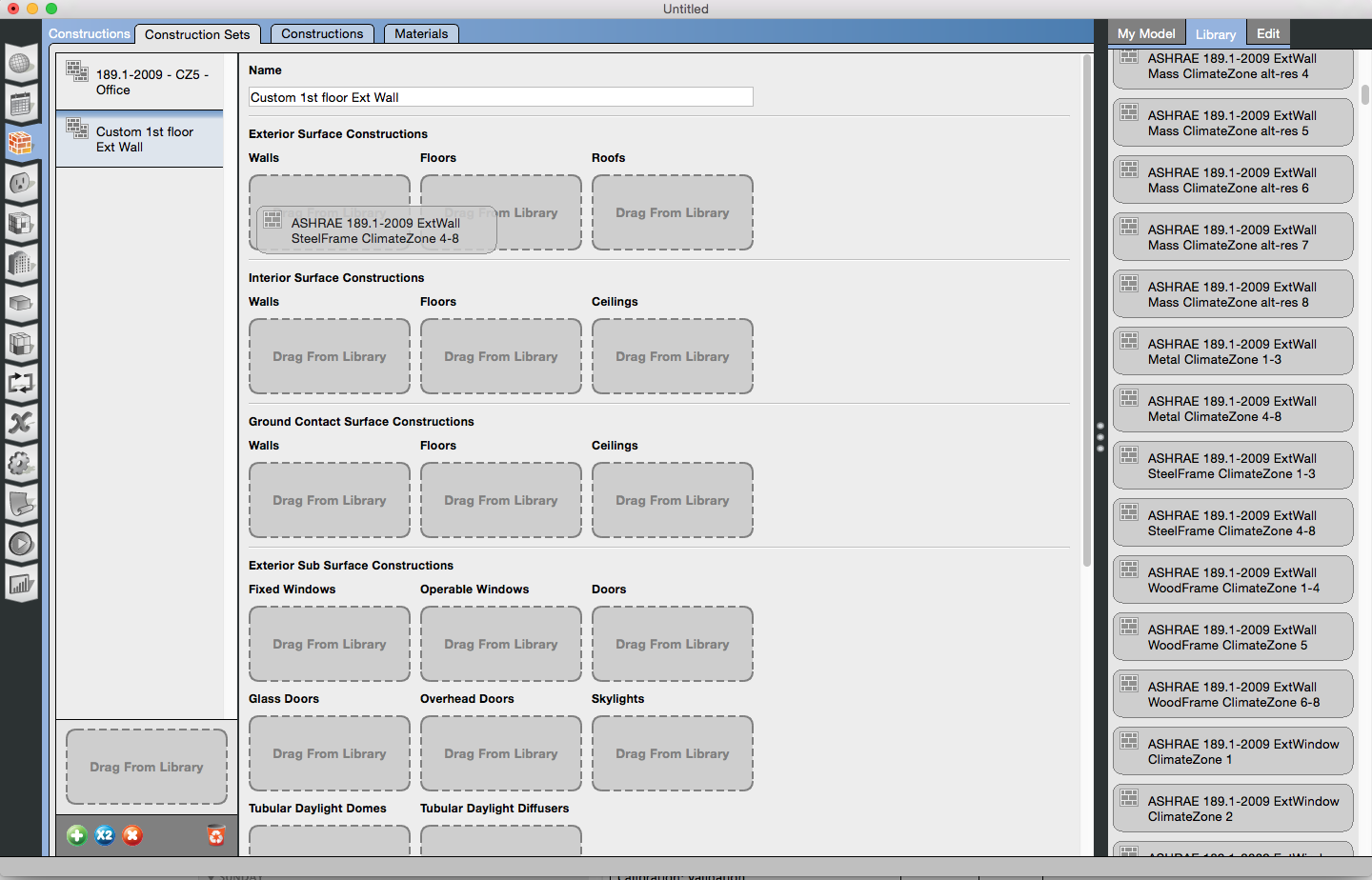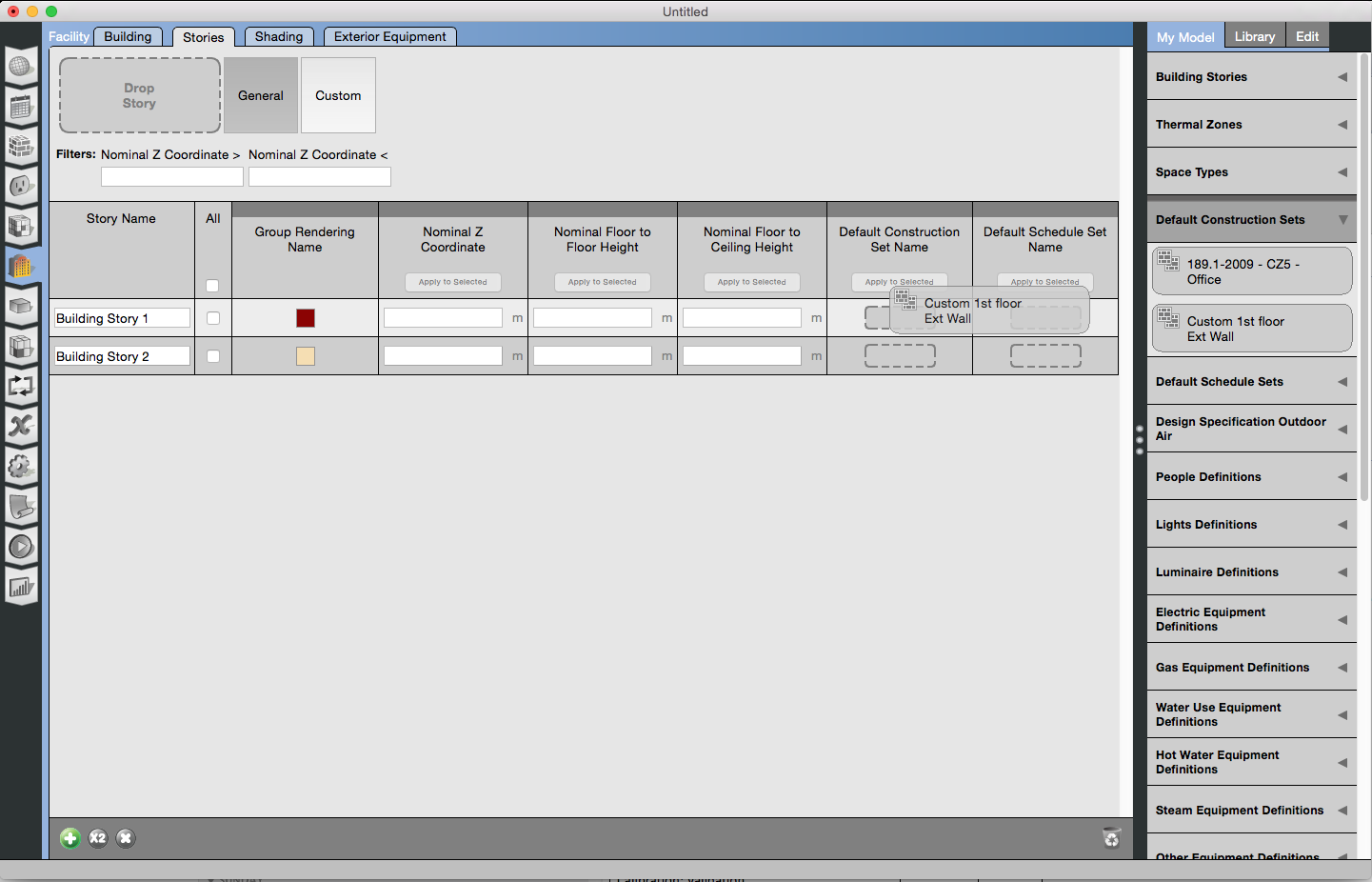Replacing wall construction with another construction
Hello! I am trying to make an energy model for retrofit of existing building. I have applied several measures for building design, but now I am thinking about replacing the wall construction of the first story. I was wondering if there is some measure similar to "Replacing Exterior Window Construction with the Different Construction from the Model". Do you have some suggestions how to do that using measures? I am not experienced in writing measures so any help and suggestion is more than welcome.
Thank you