First time here? Check out the Help page!
 | 1 | initial version |
There is a measure to set the exterior wall R value to a specified value.
You can also just create a construction set and assign the construction you want for the exterior wall. Then assign this to the building story object you want it used on. It will override the building default exterior wall construction.
 | 2 | No.2 Revision |
There is a measure to set the exterior wall R value to a specified value.
You can also just create a construction set and assign the construction you want for the exterior wall. Then assign this to the building story object you want it used on. It will override the building default exterior wall construction.
Here is a video that demonstrates this and downloading constructions form BCL. The second half shows how to add the new construction set and assign it to a story. Below are screenshot of this with the the new grid view facility tab.
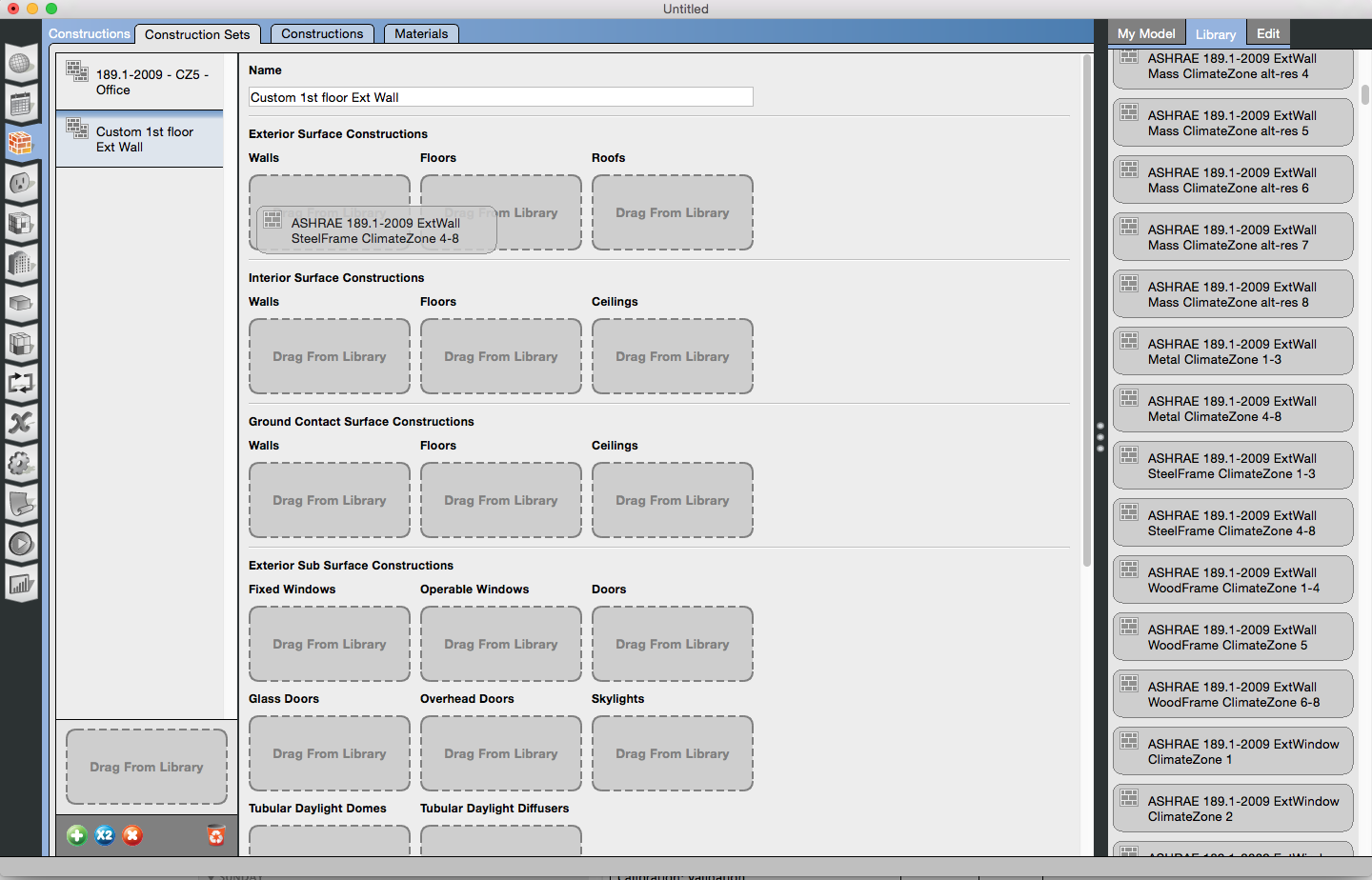
adding construction to new default construction set in "Construction Tab"
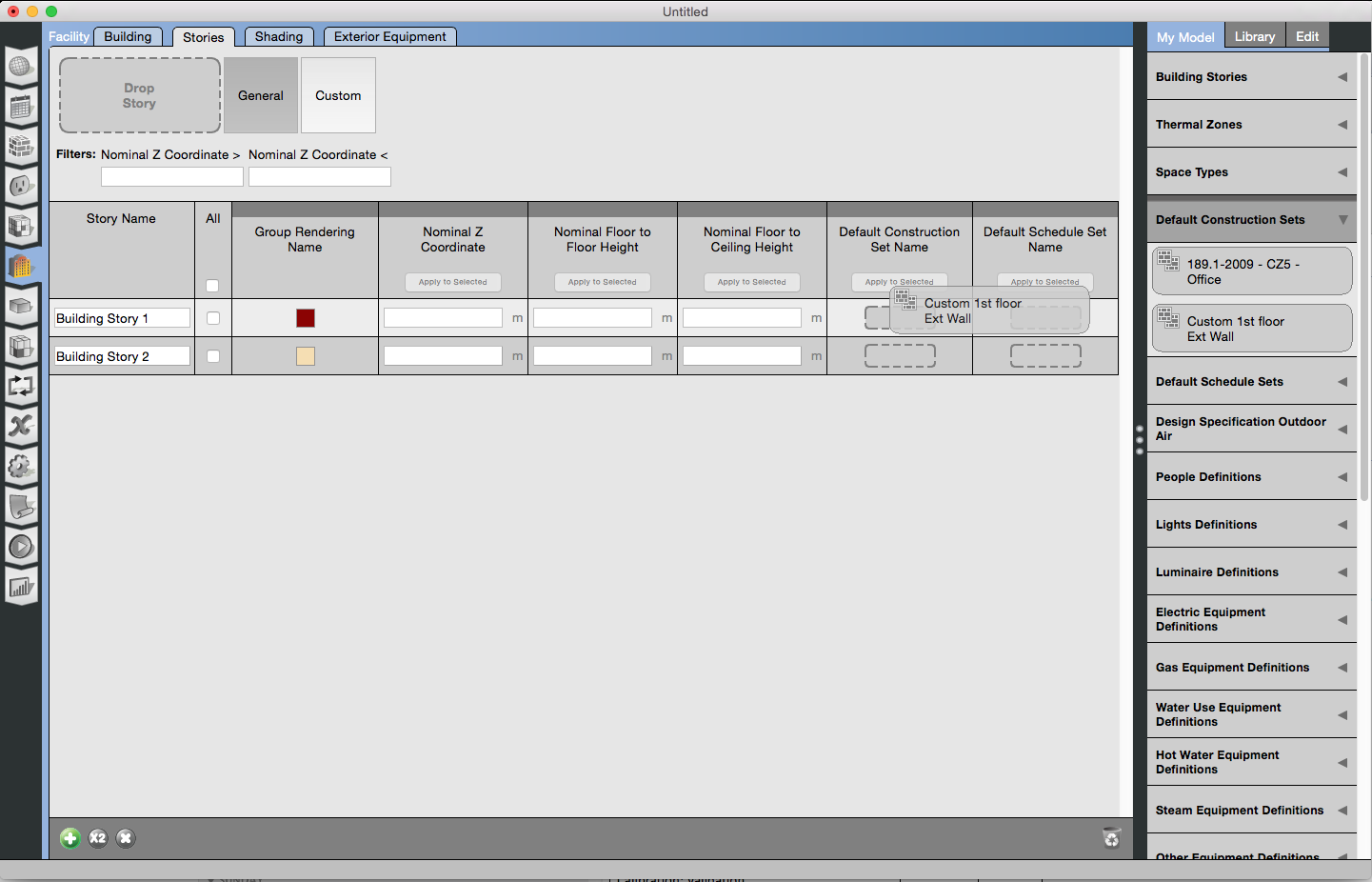
Assigning new construction set to the first story in the "Stories" sub tab of the "Facility" tab in OpenStudio 1.9.0.
 | 3 | No.3 Revision |
There is a measure to set the exterior wall R value to a specified value.
You can also just create a construction set and assign the construction you want for the exterior wall. Then assign this to the building story object you want it used on. It will override the building default exterior wall construction.
Here is a video that demonstrates this and downloading constructions form BCL. The second half shows how to add the new construction set and assign it to a story. Below are screenshot screenshots of this with the the new grid view facility tab.
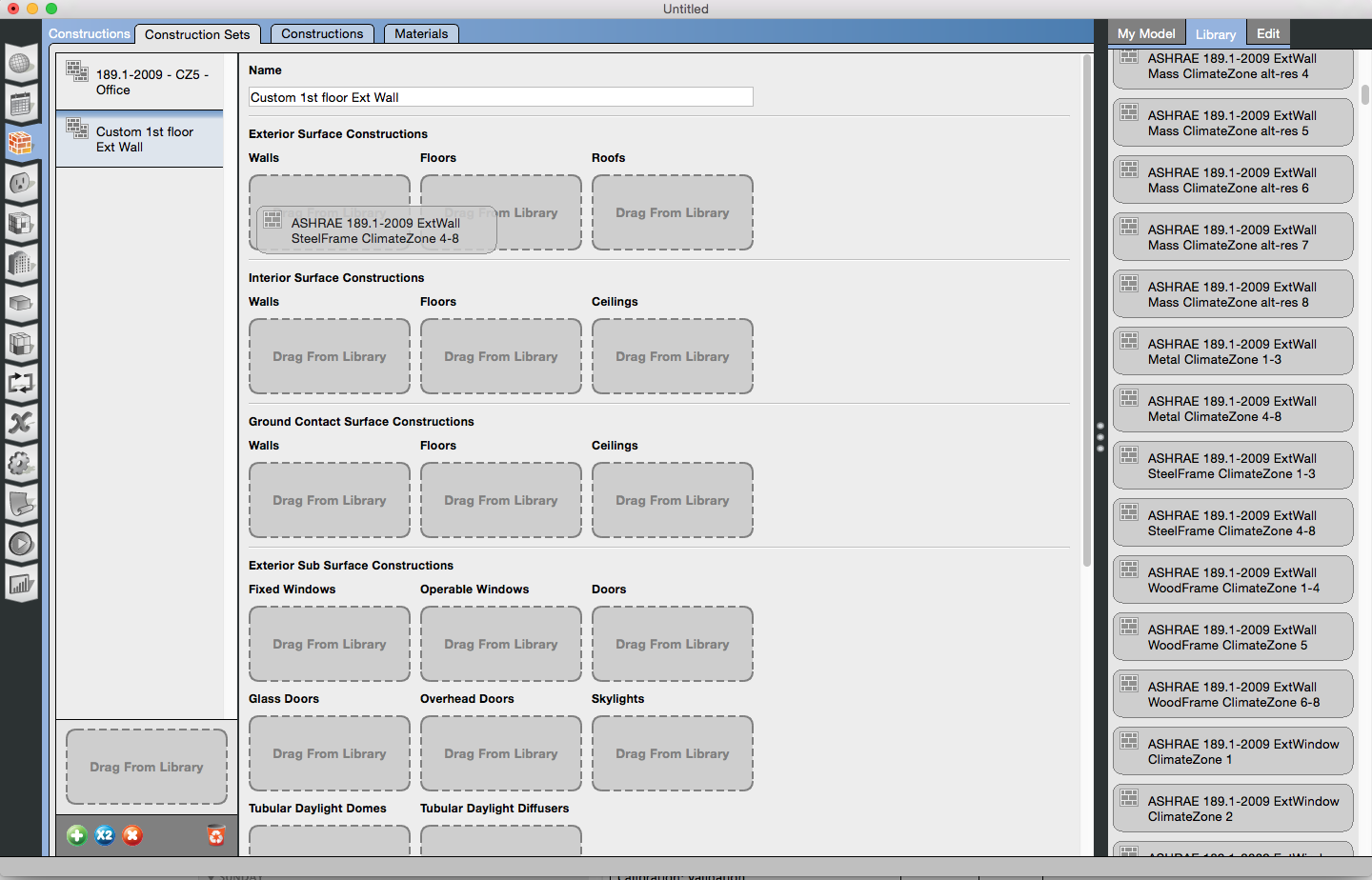
adding Adding construction to new default construction set in "Construction Tab"
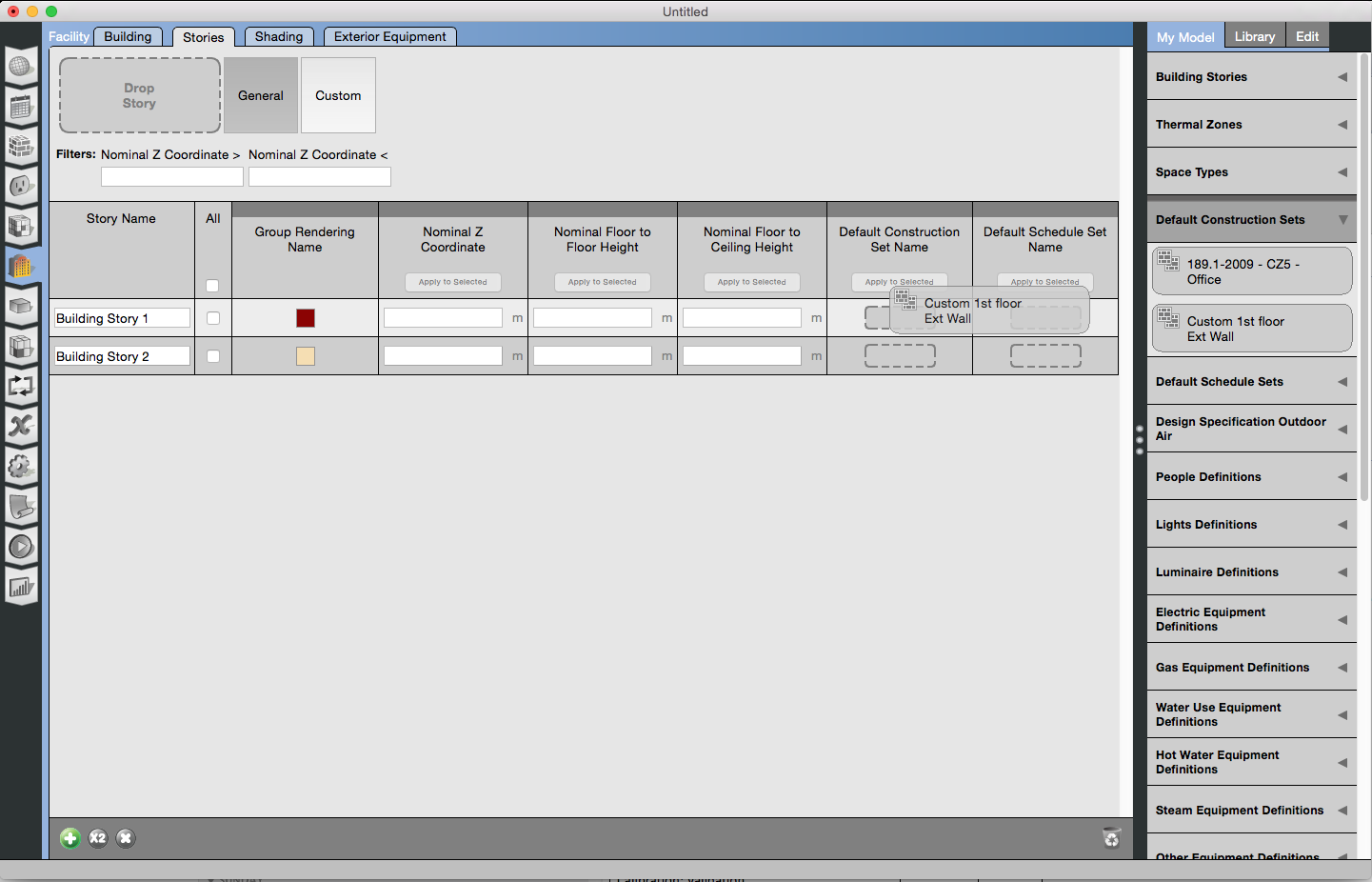
Assigning new construction set to the first story in the "Stories" sub tab of the "Facility" tab in OpenStudio 1.9.0.
