What tool do you use to draw schematic of air loops and plant loops?
Whether you want to communicate with someone, plan your approach for modeling or label your nodes for an EnergyPlus simulation, it's often useful to draw out a schematic of an air loop or a plant loop, so you can see all the equipment and connections you need.
I usually do that by hand, but it's not easy to share it or to modify it. Using AutoCad for that is overkill.
I was wondering if people have found an easy to use and quick sketching tool, preferably free (and open source even better).
Ideally I'd like something with a library of common things where you can drag and drop your objects, and snap some connecting lines forced at a 90° angle. If you move an equipment, all connections would still be snapped to it. It would ideally also handle nicely lines crossing each other (creating bridges)
Update
Here is an example of what I may want to draw:
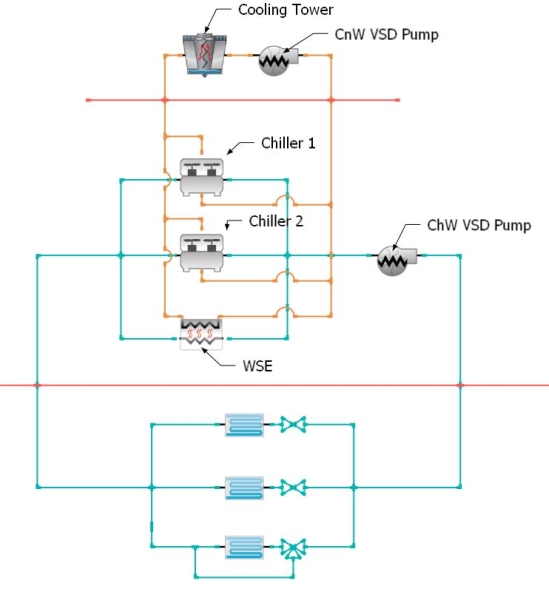









I assume you are looking for something that allows you to edit at the component level. What you are describing sounds a lot like OpenStudio. What am I missing? Or what is OpenStudio missing? Does it do too much checking for what you are looking for? Is it that it forces you to have too much of the rest of the model?
You should update your gravatar, you aren't globally recognizable in it.
I just want to sketch something, and I might want to add like a 2-way valve if I want to, or I may want to show both the condenser and chiller water loop at the same time. I like what OpenStudio has for air loops and plant loops, but I could use more flexibility.
(and no, I won't change my gravatar. It's the only way I can still go incognito to some places. Otherwise people keep stopping me everywhere, being all like "Hey, aren't you on this uber famous website called UnmetHours?", it's affecting my personal privacy)
@Julien Marrec, we have discussed concept of a multi-loop view where you can see connections, but not on our radar at all. Certainly something you can add to user voice. As far as diagraming software I haven't used yEd for HVAC, but I use it for many other things. It is free, pretty intuitive, and powerful.