run oconv with standard input from process within C#
Hi guys, I startet programming my own radiance library in C# and ended up with the following problem: I create my sky, materials and object as strings. When I write this string into a file and then run oconv to create the the octree everything works fine. If I copy/paste the string to the windows cmd using the oconv options "-f -" also everything is fine. But when I start oconv as a process and pass the string to the StandardInput, the octree is generated without warnings but rtrace returns "fatal: truncated octree". Has anyone an idea where the problem might be? thanks, fabian



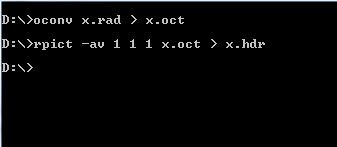
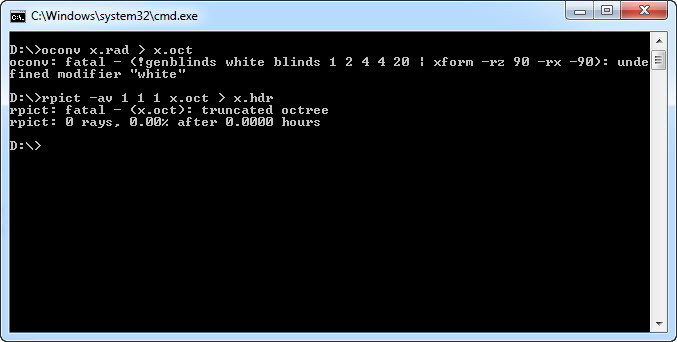



@redinkinc can you share the generated octree. That might help to figure out the reason.
@mostapha of course. what's the best way to share files here?