openstudio sketchup plugin .skp model reopen
I believe this is an issue in versions later than 1.5.
In the earlier versions, when exit the program, it saves one .skp file and one .osm file. When reopening the .skp file, the .osm file will automatically reload and link. And I can keep working on the model.
But in the later versions (i've used v1.7 and v1.9), when i tried to reopen the .skp file, the .osm file won't load, all the geometry disappeared.
And the error shows
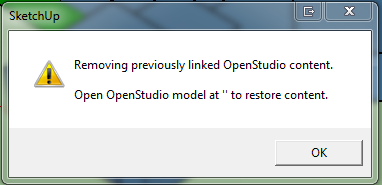
And when i tried to open the openstudio file .osm through the plugin, it doesn't show anything.
So basically I can't work on a model anymore once it's closed. I'm confused why this is the case. Am I doing anything wrong? Any way around it? If this is on purpose, what's the intent behind it?
I'm using Sketchup Pro 2015.
Any input appreciated, thanks!





