Project loose geometry problem
Many of my students had a problem with project loose geometry. When they push this button and OpenStudio wants to project subsurfaces in the surfaces and make them windows and doors, some of the subsurfaces don't distinguish as windows or doors and their colors don't change to blue. What is the problem with that?



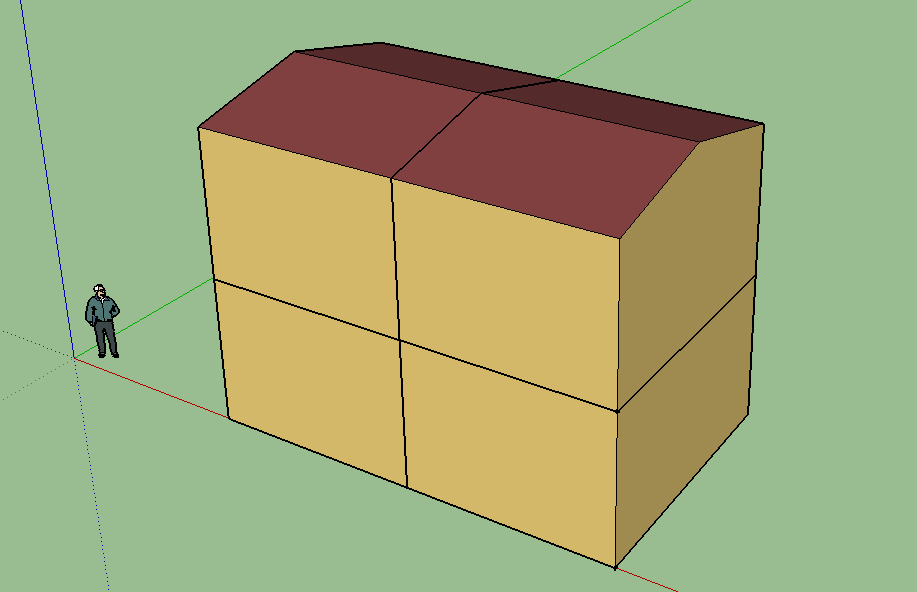
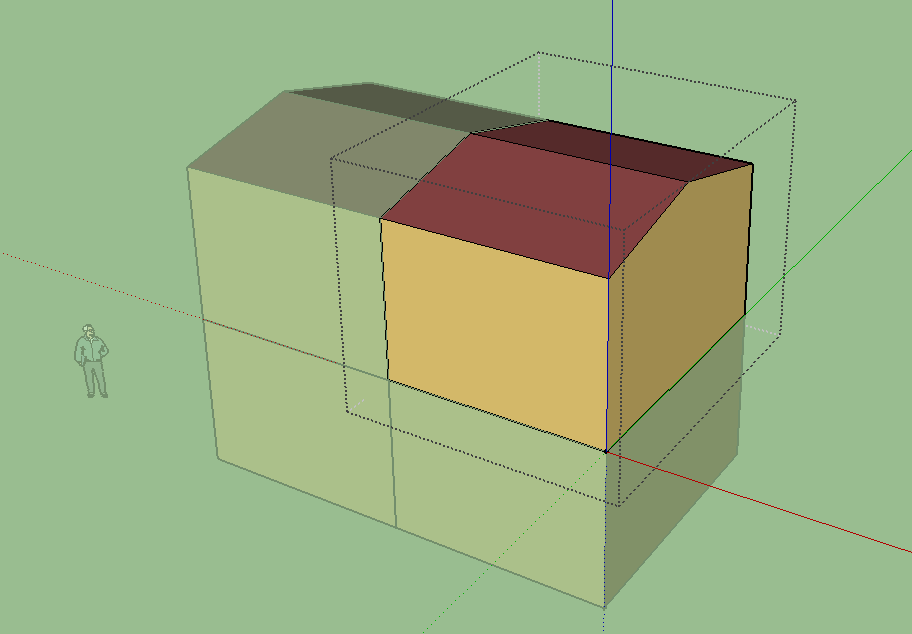
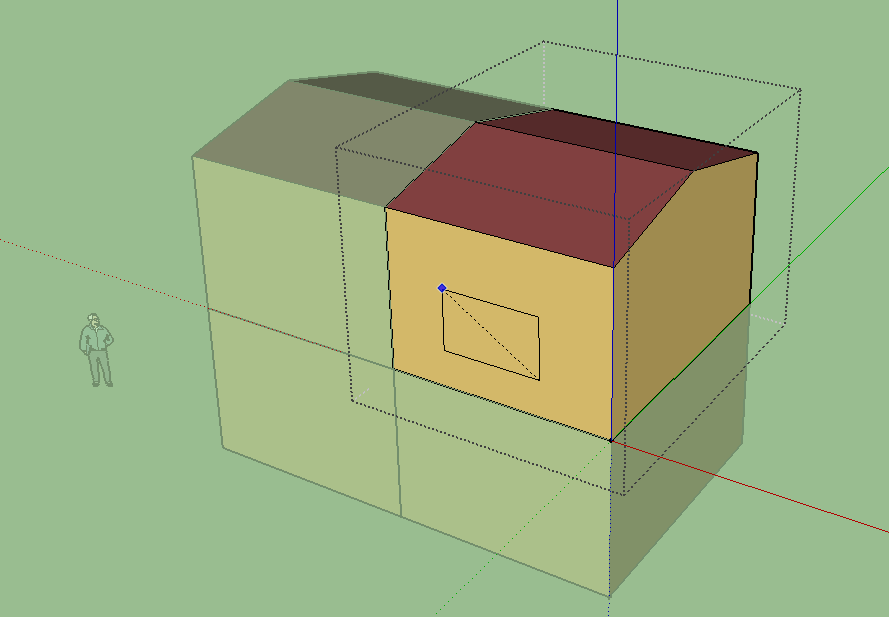
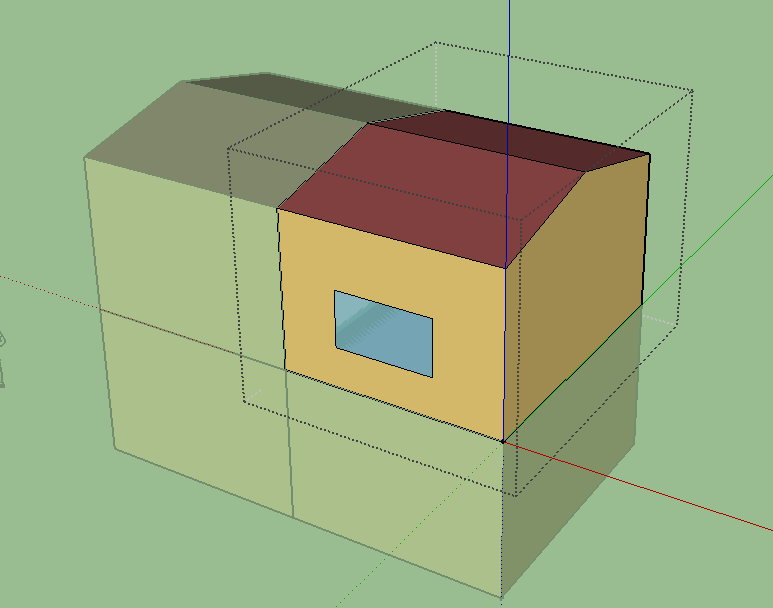
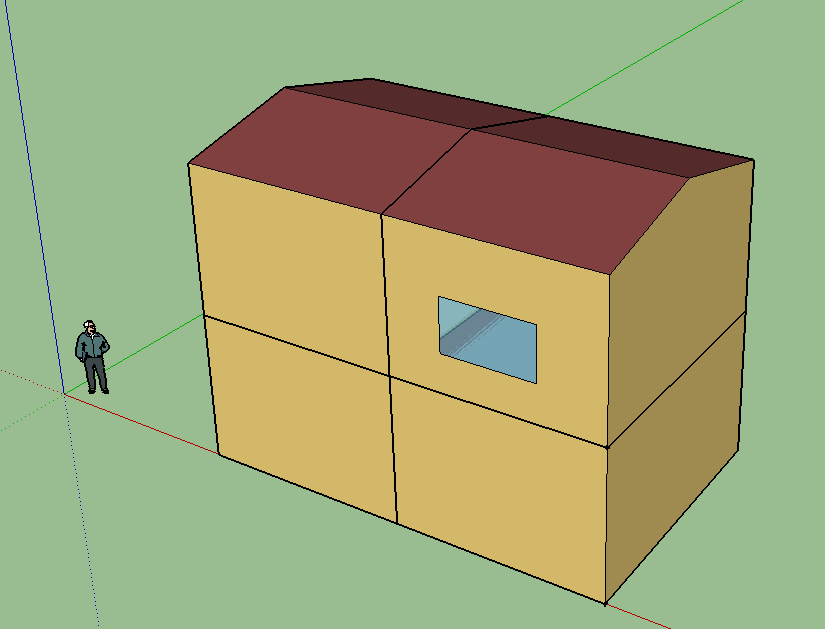



Are you able to post images from before and after you run the project loose geometry command?