Humidity control makes OS simulation fail
When I put humidity control into HVAC air side network, any kind of humidity control makes simulation fail. And I tried to fix this problem, but still no way. Humidity setpoint does not show as an icon in the airloop network (fig 1), it simply disapered, but it's properties apper on the left pane - then simulation fail, there is no way to delete this setpoint control.
In case replacing humidity setpoint by a temperature setpoint (drop to the same node), I got both properties for temperature and humidity on the left, simulation fail too (fig 2)
Only way to fix this condition is to delete whole airside and rebuild, oh yes, rebuild :)
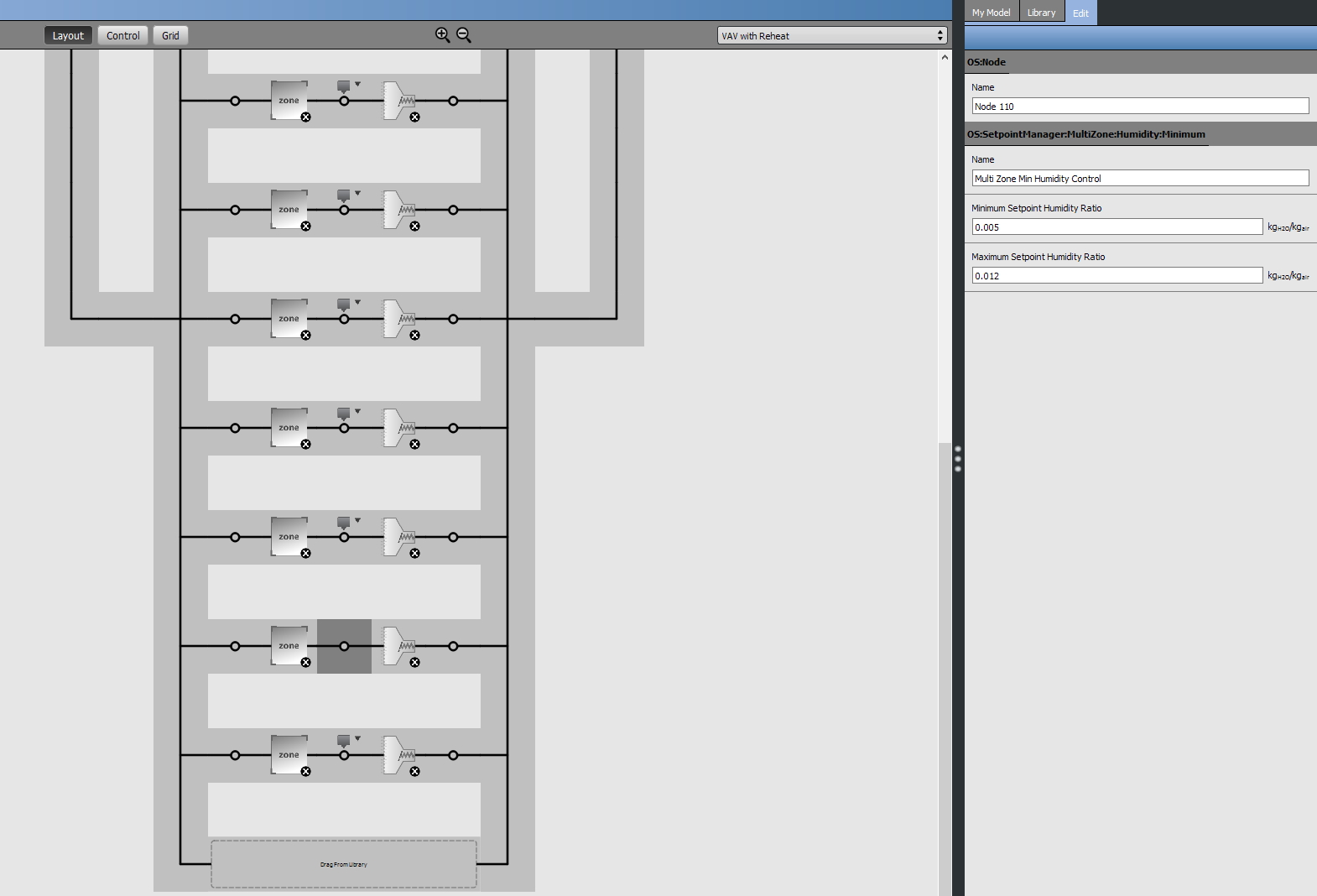
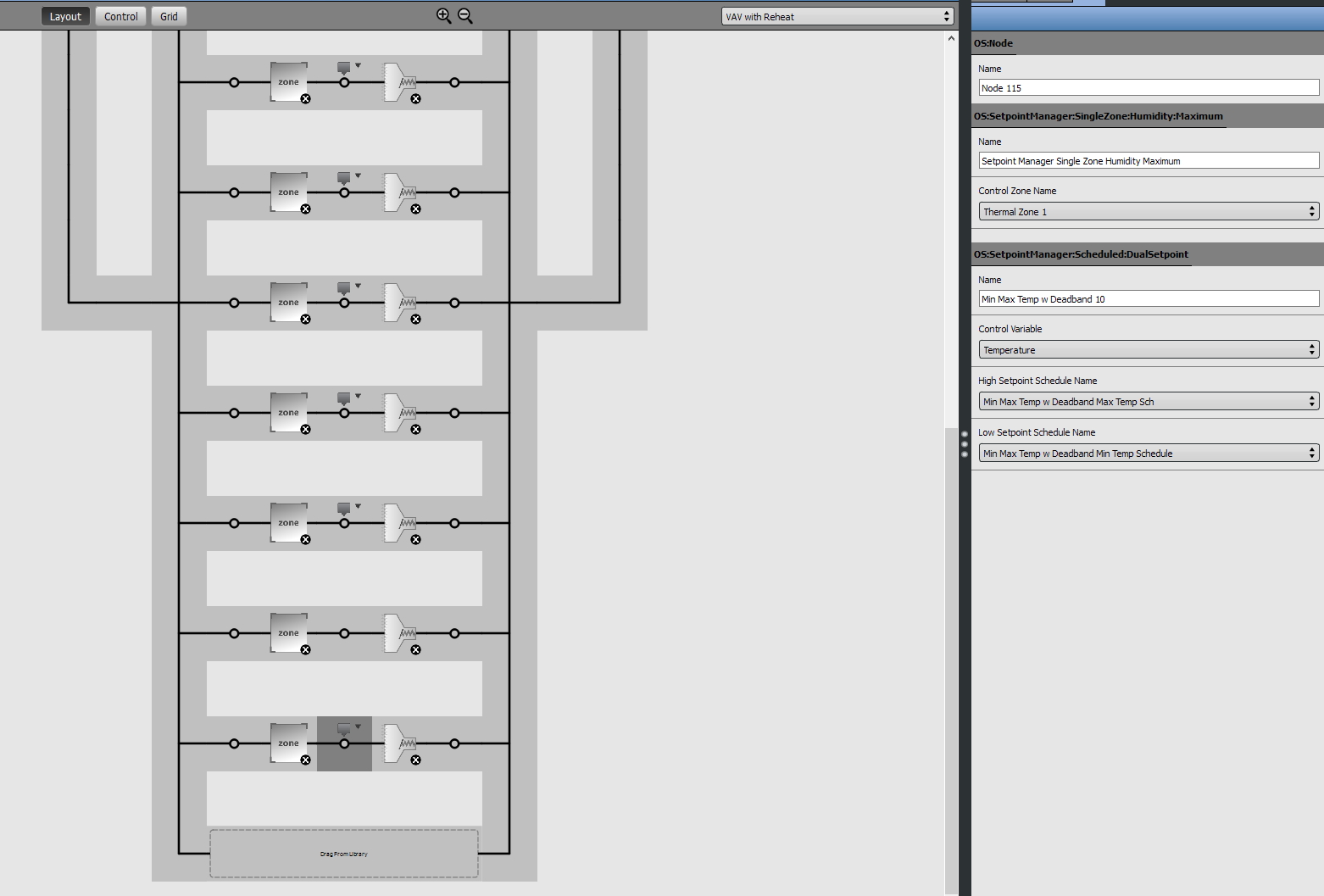



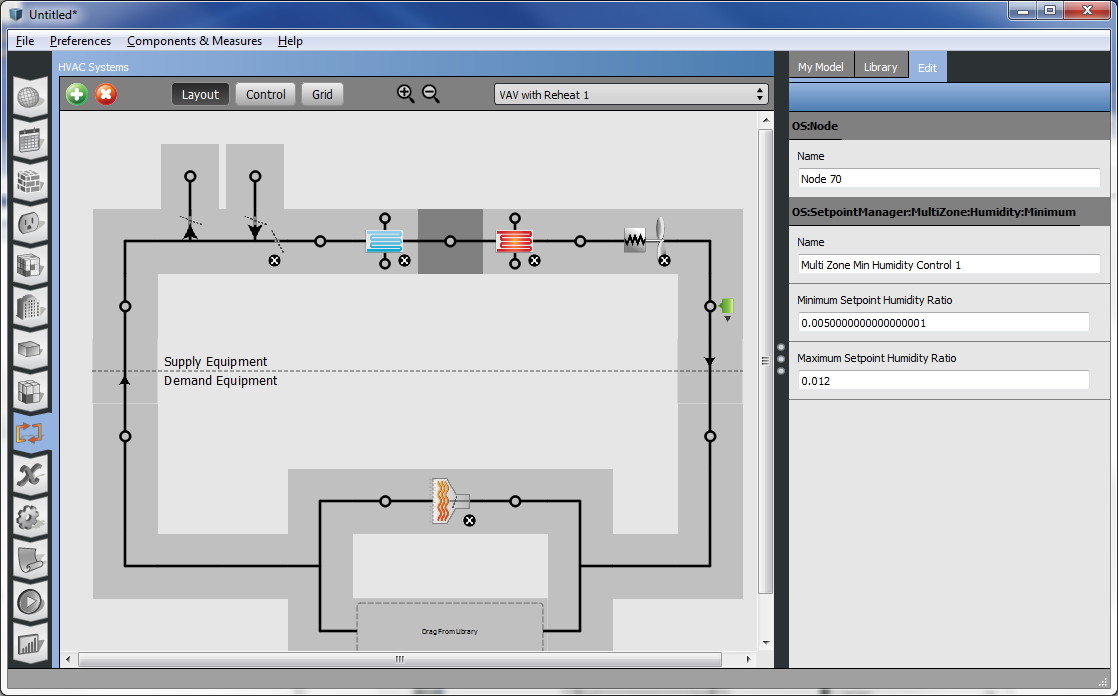
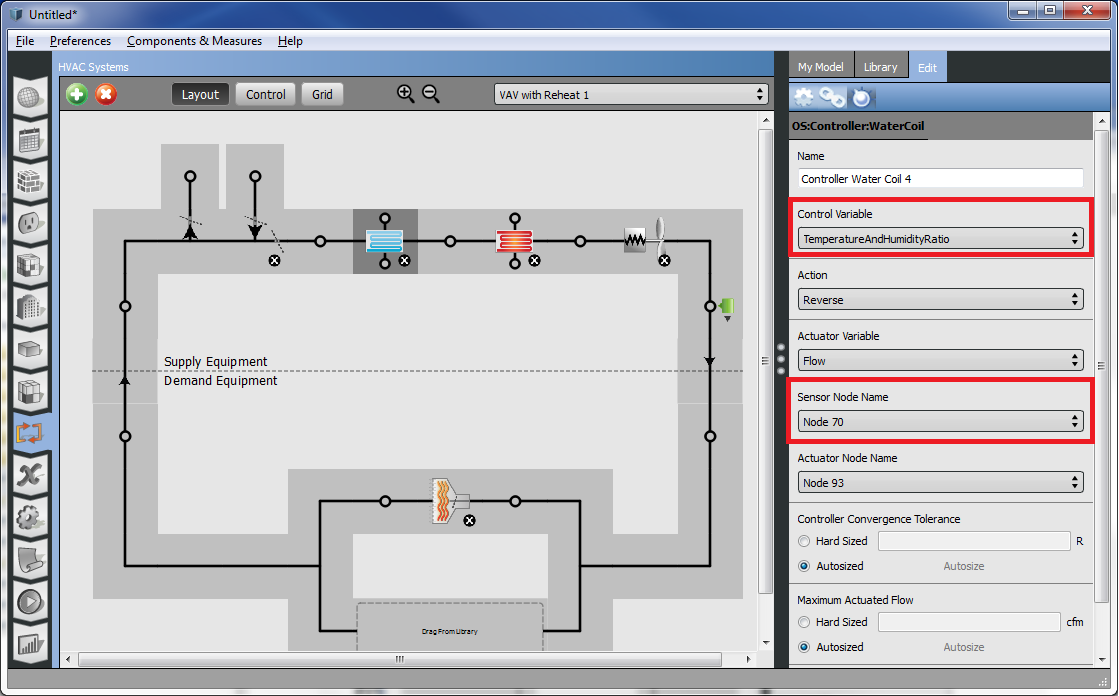



Fix this condition by deleting zone and re-drop into network without humidity control is faster way.
no one see this error when doing simulation ? :o