First time here? Check out the Help page!
 | 1 | initial version |
For humidity control to work, you need three things:
A ZoneControl:Humidistat object which references a humidity set point schedule with schedule type set to 'Percent'. In OpenStudio, the humidistat is assigned to individual zones on the Zone tab, similar to a temperature setpoint. Alternatively, you can do this via a measure with the following:
humidify_sch = OpenStudio::Model::ScheduleConstant.new(model)
humidify_sch.setValue(humsetpt.to_f)
humidistat = OpenStudio::Model::ZoneControlHumidistat.new(model)
humidistat.setHumidifyingRelativeHumiditySetpointSchedule(humidify_sch)
zone.setZoneControlHumidistat(humidistat)
A humidity SetpointManager (of whatever type you need, available types listed here). It looks like you want a SetpointManager:Multizone:Humidity:Minimum. For this SetpointManager, you only need to apply a humidifying schedule in Step 1 - if you wanted both humidification and dehumidification, you would need two setpoints, and the corresponding SetpointManager. The SetpointManager is then placed on the outlet node of the component in your air loop that will do the humidifying/dehumidifying (not on the outlet node of the zone air terminal, as you have in your images).
Finally, you need to set the controller for your humidifying/dehumidifying component, let's say a cooling coil, to tell the component that it is controlling for humidity. To do this, change the 'Control Variable' in the Controller:WaterCoil to 'HumidityRatio' or 'TemperatureAndHumidityRatio' (also make sure 'Sensor Node Name' points to the node where the SetpointManager is placed):
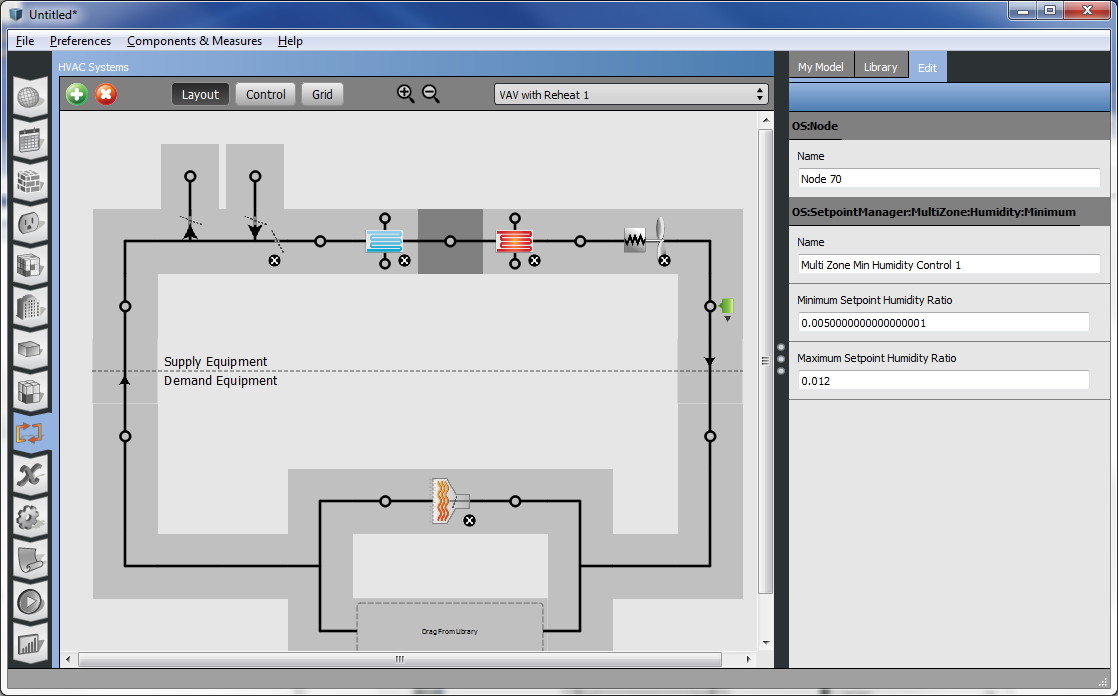
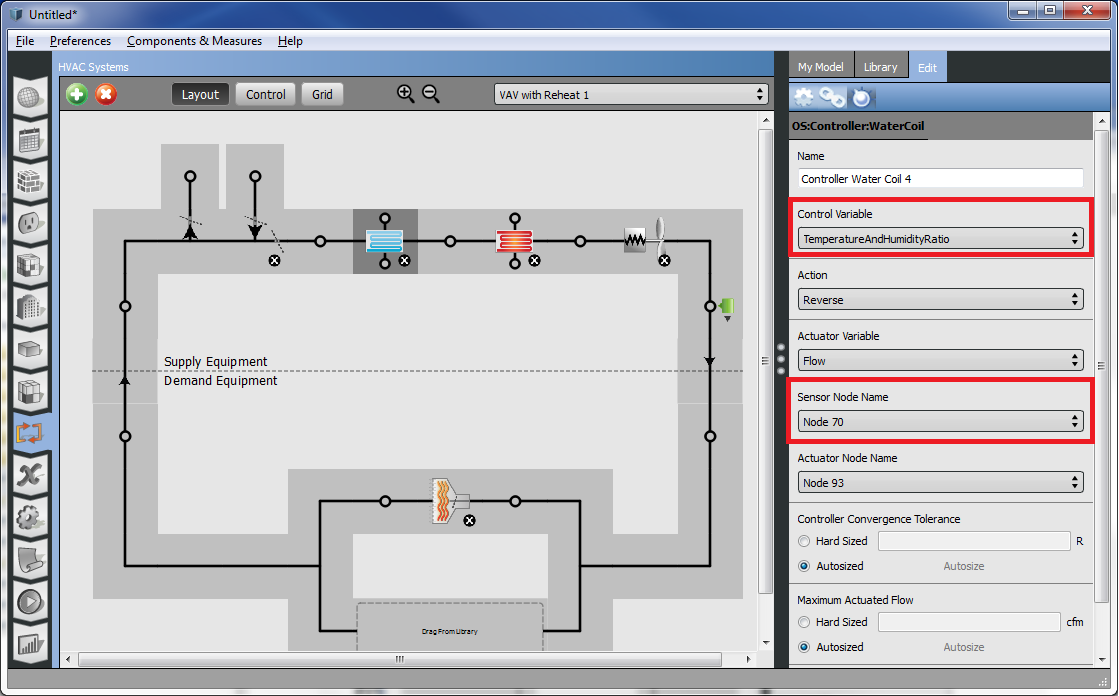
Finally, the SetpointManager icons not showing up is a known issue, and will hopefully be resolved soon. Until then, be careful placing them, and save often!
 | 2 | No.2 Revision |
For humidity control to work, you need three things:
A ZoneControl:Humidistat object which references a humidity set point schedule with schedule type set to 'Percent'. In OpenStudio, the humidistat is assigned to individual zones on the Zone tab, similar to a temperature setpoint. Alternatively, you can do this via a measure for a constant setpoint schedule with the following:
humidify_sch = OpenStudio::Model::ScheduleConstant.new(model)
humidify_sch.setValue(humsetpt.to_f)
humidistat = OpenStudio::Model::ZoneControlHumidistat.new(model)
humidistat.setHumidifyingRelativeHumiditySetpointSchedule(humidify_sch)
zone.setZoneControlHumidistat(humidistat)
A humidity SetpointManager (of whatever type you need, available types listed here). It looks like you want a SetpointManager:Multizone:Humidity:Minimum. For this SetpointManager, you only need to apply a humidifying schedule in Step 1 - if you wanted both humidification and dehumidification, you would need two setpoints, and the corresponding SetpointManager. The SetpointManager is then placed on the outlet node of the component in your air loop that will do the humidifying/dehumidifying (not on the outlet node of the zone air terminal, as you have in your images).
Finally, you need to set the controller for your humidifying/dehumidifying component, let's say a cooling coil, to tell the component that it is controlling for humidity. To do this, change the 'Control Variable' in the Controller:WaterCoil to 'HumidityRatio' or 'TemperatureAndHumidityRatio' (also make sure 'Sensor Node Name' points to the node where the SetpointManager is placed):
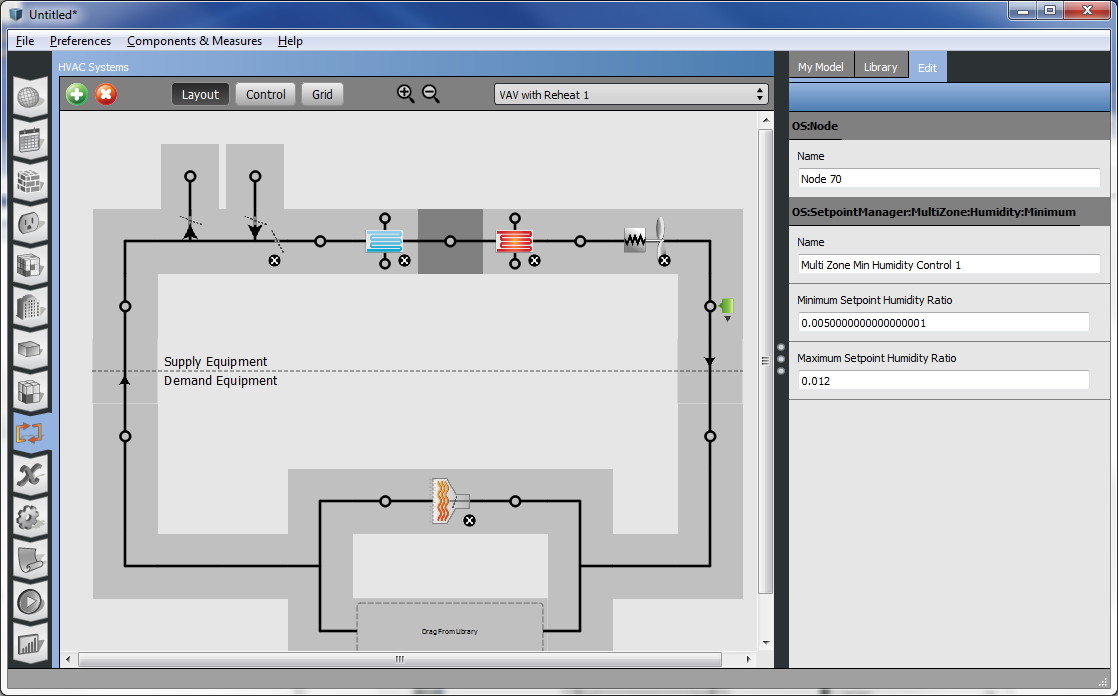
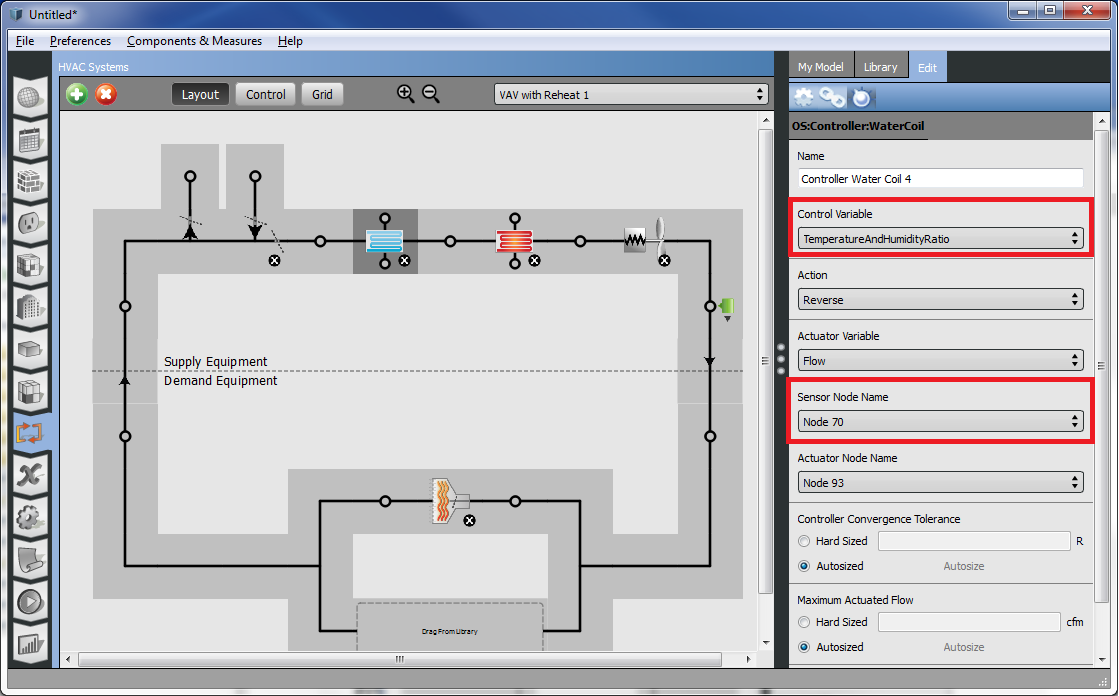
Finally, the SetpointManager icons not showing up is a known issue, and will hopefully be resolved soon. Until then, be careful placing them, and save often!
