This isn't a bug, just regular behavior of OpenStudio/EnergyPlus. In EnergyPlus, the concept of OpenStudio Spaces doesn't exist. Only thermal zones matter.
So historically in OpenStudio if you model separate spaces and include them in a single thermal zone, the area from the upper space is excluded of the building Floor Area. According to this answer, "OpenStudio does this for any interzone floor/ceiling surfaces whether they have an air wall construction or not".
I just tested in OpenStudio 1.9.0 (Release candidate), and it is still the same behavior. I applied a single zone to two spaces right above each other in the Sketchup plugin, and then I used the "Surface Matching Tool", and OpenStudio did exclude the top space.
Note that using the Surface Matching tool is very important to have this behavior, if not matched, the area of the top space will still be included (but your heat transfer will be wrong).
You could set the ceiling of the space below and the floor of the space above to Adiabatic (and assign construction) and it will count the area of both, I just checked.
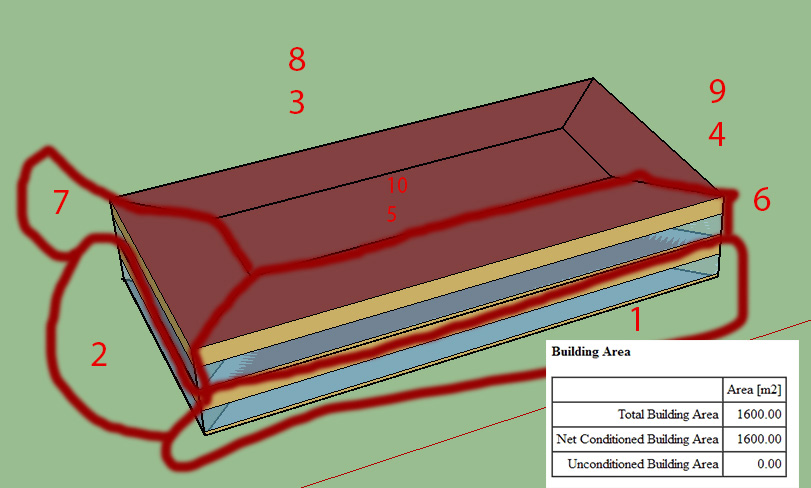
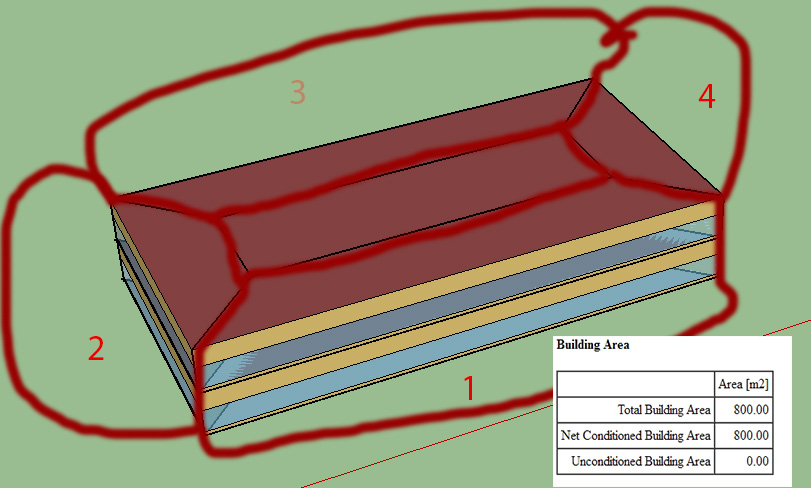








Im not sure the different area results make change other result or not, like EIU number..
@luntinfr : I've edited your message to include the pictures directly instead as links and reordered them as I understand your problem. If not correct please redo.