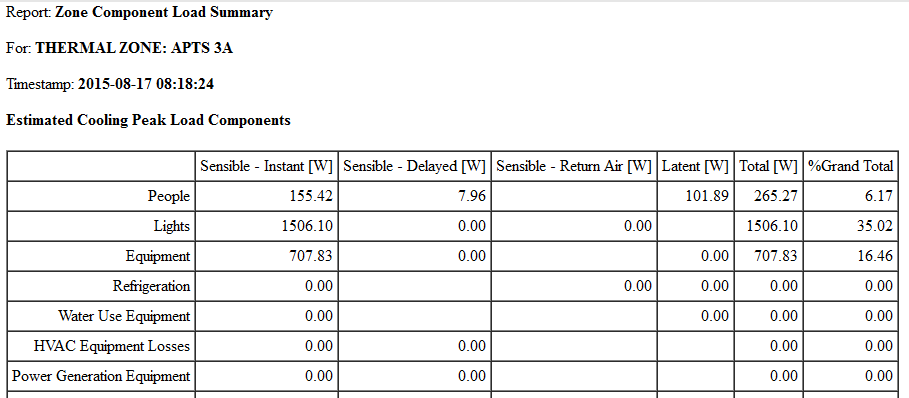The Component Sizing section of the EnergyPlus HTML Report automatically shows if you have autosized objects in your model. If you don't have any autosized objects in your model, check out the Equipment Summary section to see the details of your HVAC equipment.
--Update--
Based on your comment, it sounds like you are actually looking for the Zone Component Load Summary report:
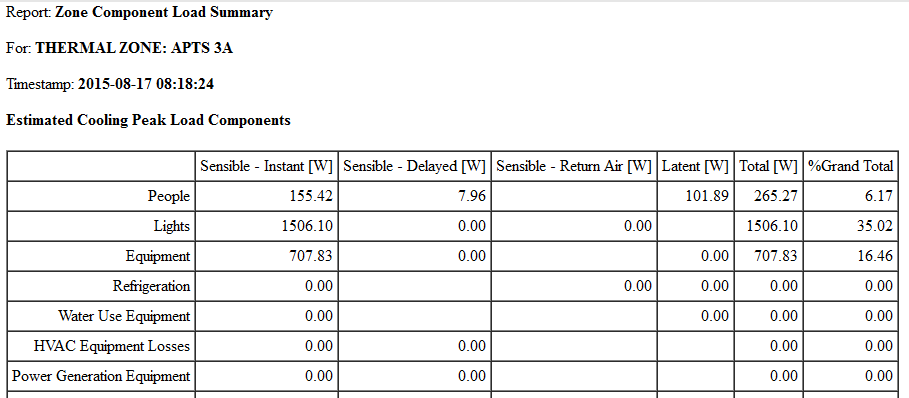
You can request this report by adding the Zone Report Measure to your run. This Reporting Measure also gives you some nice graphics to visualize the load breakdown.
Or, you can request this report yourself by adding the following code to a Reporting Measure:
def energyPlusOutputRequests(runner, user_arguments)
super(runner, user_arguments)
result = OpenStudio::IdfObjectVector.new
# use the built-in error checking
if !runner.validateUserArguments(arguments(), user_arguments)
return result
end
request = OpenStudio::IdfObject.load("Output:Table:SummaryReports,AllSummaryAndSizingPeriod;").get
result << request
return result
end