lower limit of my schedules (OpenStudio Application)
I try create a heating schedules ruleset (temperature unit) however I can not change the lower limit of other than 0. when I try to do 15 it goes back 0 again did not save it all. how can I troubleshoot it?


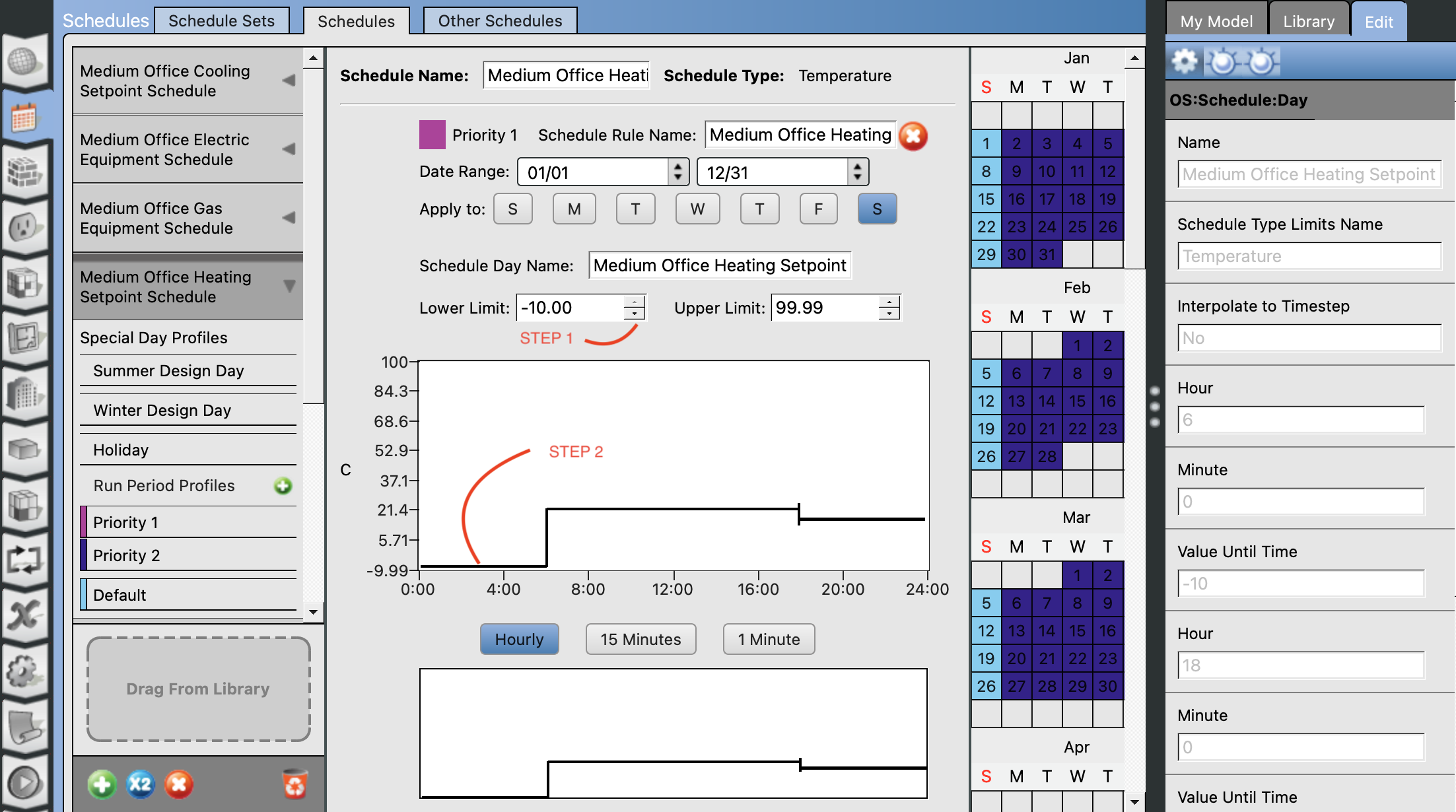
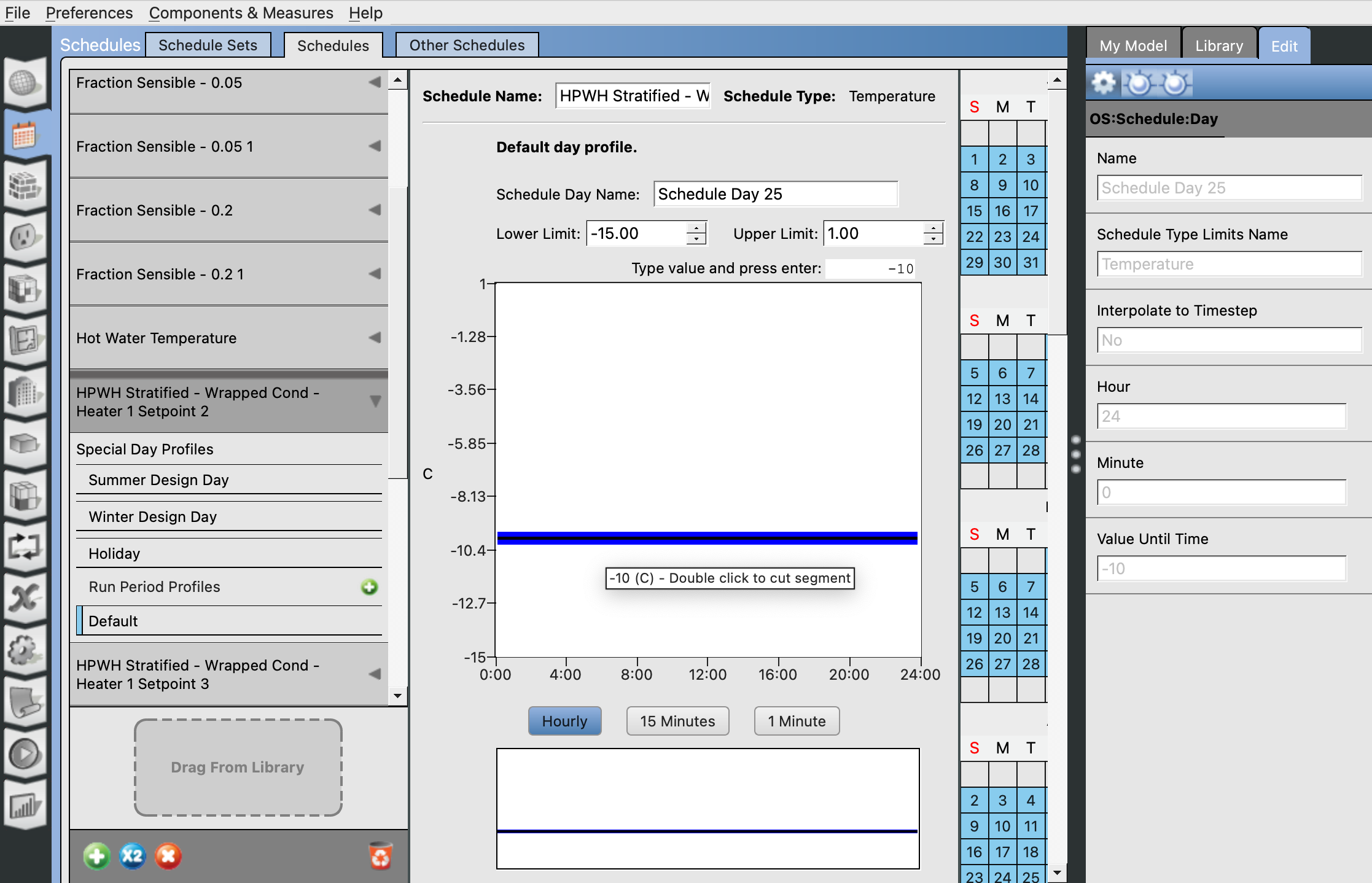



@ecem what simulation tool are you using? Please mention it in the title or body of your post, as well as add a tag so that others can provide better help.
Also, any images to explain the behavior you're seeing would be helpful.
Finally, can you upload your model to Google Drive, Dropbox, etc. and then share a URL for others to download? That would help others provide better solutions.
I add screenshot. I could not add osm file.