Can we put different types of windows in OpenStudio EnergyPlus?
Can we put different types of windows in OpenStudio EnergyPlus?
@Jej, you wrote: "several elements in single glazing and others in double glazing".
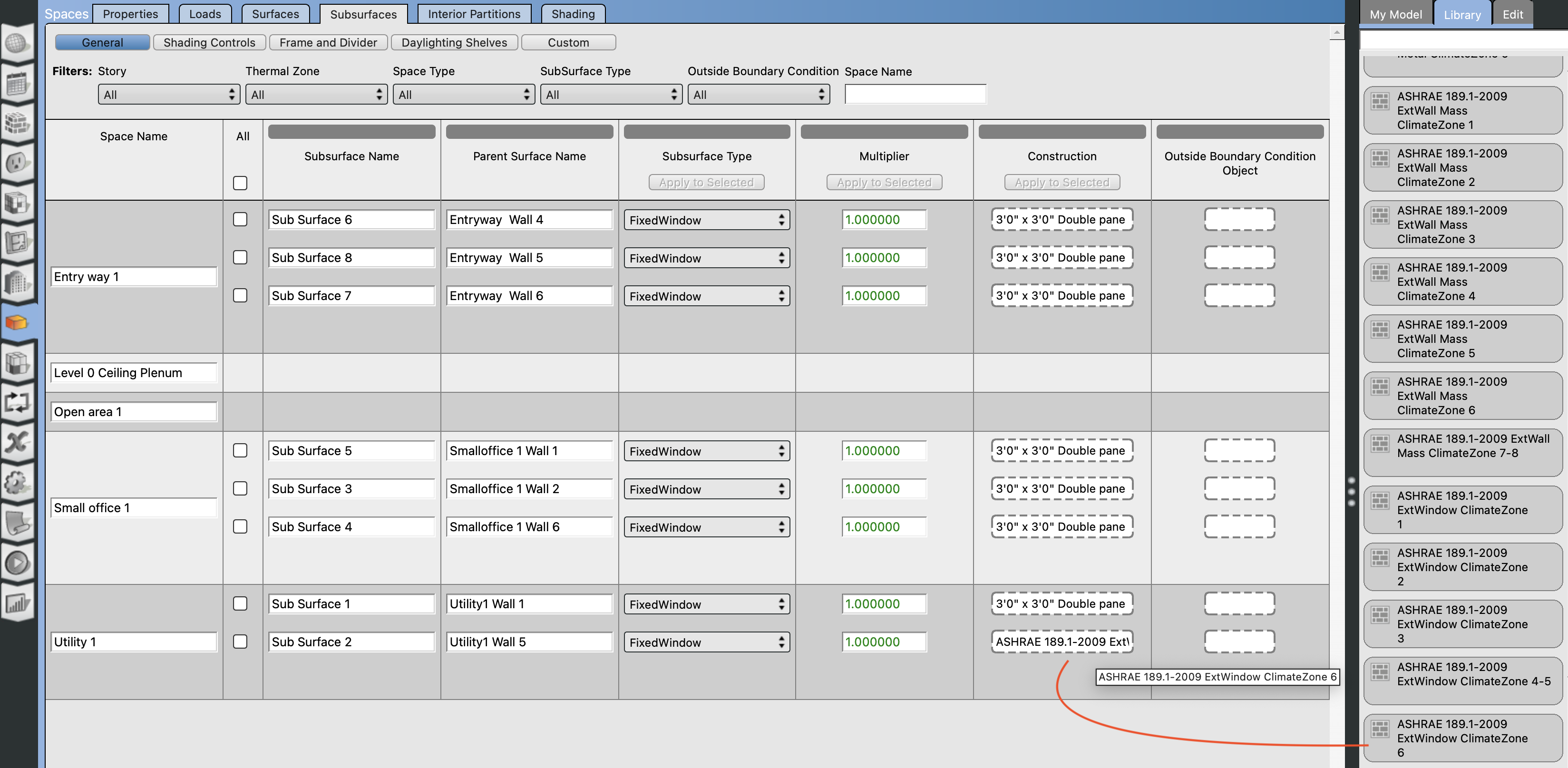
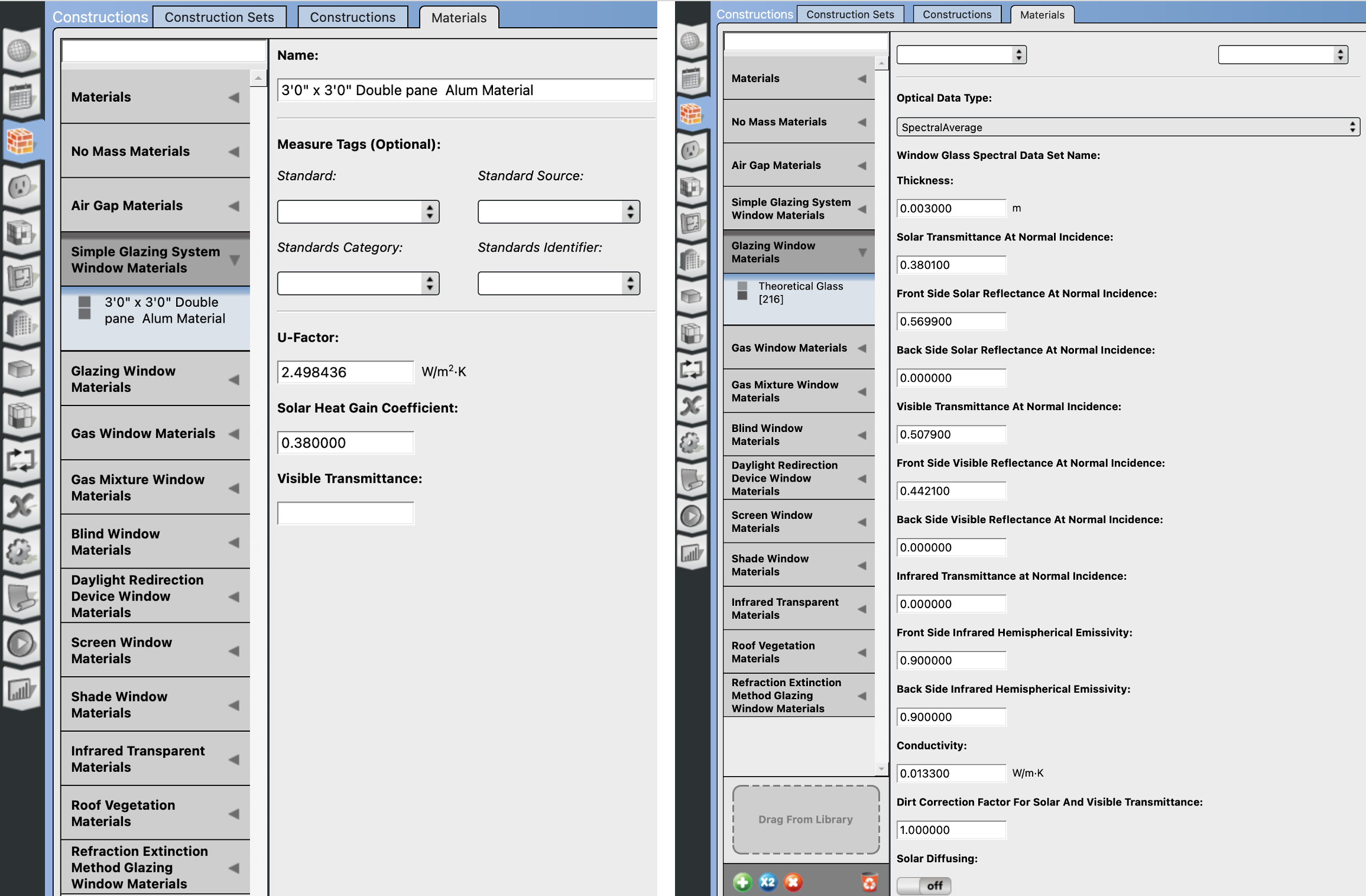
On the left, the initial simple glazing system material (representative of a double glazing unit). On the right, the newly added glazing window material (single pane).
Is this what you're after?

Could you be more specific?
I would like to be able to enter an old type of construction with different windows: several elements in single glazing and others in double glazing