Hi,
Is there any update regarding this issue?
I tried to start the local server for a manual analysis using PAT 3.7.0, 3.8.0, and 3.9.0. I also followed all the instructions from other Q&A posts concerning this issue as well. I still cannot start the local server. Please advise.
C:\fakepath\PAT390-01.jpg
These are the error and warning messages received from starting the server via the command prompt:
System call will be: 'mongod.exe --port 27018 --logpath "D:/.../.../PAT380/logs/mongo.log" --dbpath "D:/.../.../PAT380/data/db"' in directory 'C:/ParametricAnalysisTool-3.9.0/pat/mongo/bin'
{"t":{"$date":"2025-01-20T07:06:25.500Z"},"s":"I", "c":"CONTROL", "id":20697, "ctx":"main","msg":"Renamed existing log file","attr":{"oldLogPath":"D:/.../.../PAT380/logs/mongo.log","newLogPath":"D:/.../.../PAT380/logs/mongo.log.2025-01-20T07-06-25"}}
E, [2025-01-20T14:06:41.761695 #6456] ERROR -- : Mongod failed to launch. Please refer to D:\...\...\PAT380/logs/mongod.log.
W, [2025-01-20T14:06:42.171683 #6456] WARN -- : No process with PID 6060 exists, did not attempt to kill
This is from the mongo.log:
{"t":{"$date":"2025-01-20T14:06:25.863+07:00"},"s":"E", "c":"STORAGE", "id":20557, "ctx":"initandlisten","msg":"DBException in initAndListen, terminating","attr":{"error":"DBPathInUse: Unable to create/open the lock file: D:/.../.../PAT380/data/db\mongod.lock (The process cannot access the file because it is being used by another process.). Ensure the user executing mongod is the owner of the lock file and has the appropriate permissions. Also make sure that another mongod instance is not already running on the D:/.../.../PAT380/data/db directory"}}
Thank you.
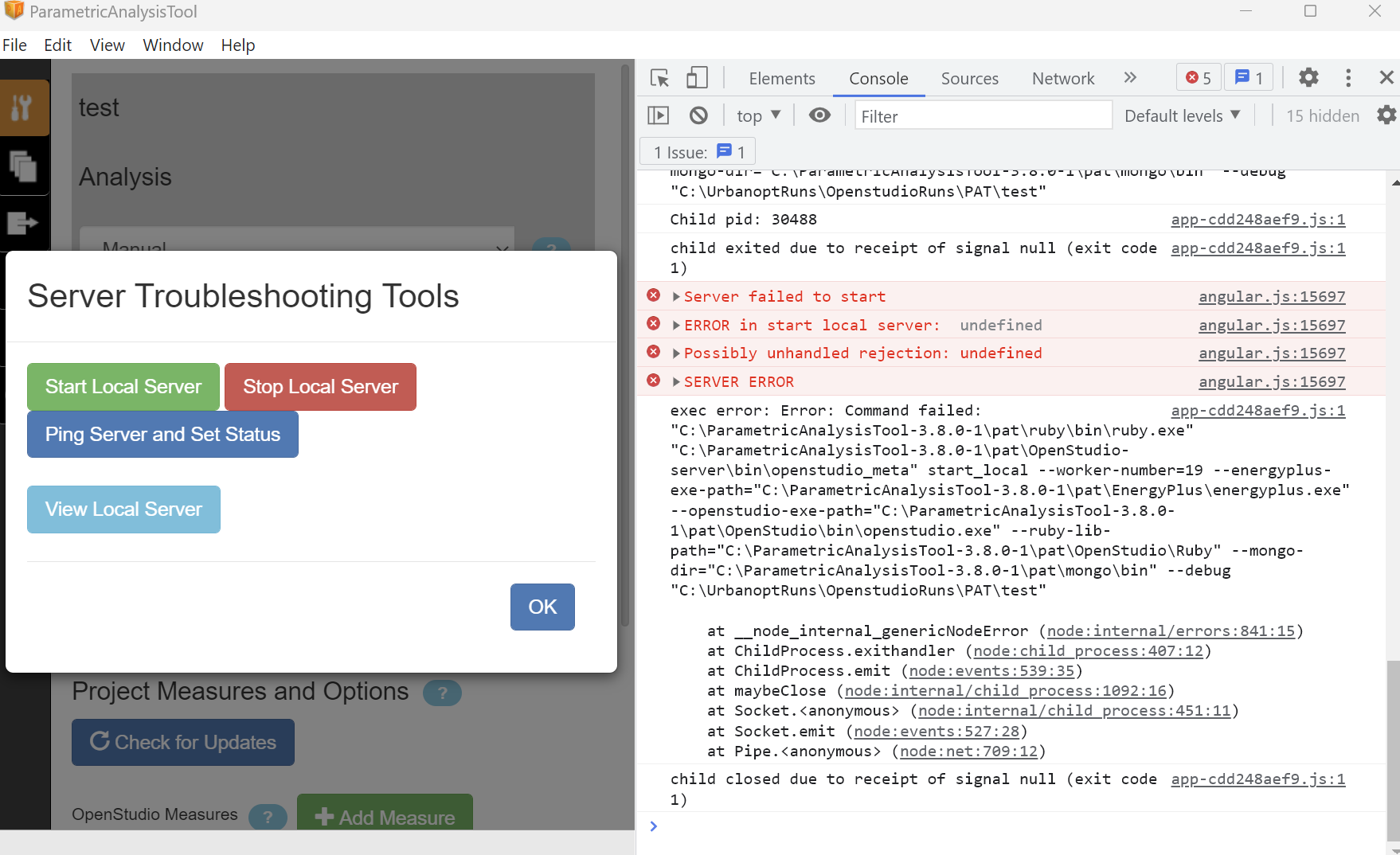






you can manually run the command that PAT uses to start the local server by copying the command thats displayed after the "exec error: Error: Command failed" in your screen shot. You can also add --verbose --debug before start_local to get more description as to the error.
Thanks for that. I got this output after running it:
ERROR -- : Rails failed to launch. Please refer to
C:\UrbanoptRuns\OpenstudioRuns\PAT\test/logs/rails.log.and attached is the content in rails.log https://github.com/tarunarasu/OpenStu...
Can you try with 3.7.0? There are issues with 3.8.0 that we are working on fixing.