It looks like one of the start-up files may have become unstable most likely caused by a bad software closure.
Please follow the steps below to clear the DesignBuilder library Data folder in the user's local space.
1- If you haven't done so already, set your Folder Options so you can see hidden files, folders, and drives:
In Windows 10:
i. Open File Explorer from the taskbar.
ii. Select View > Options > Change folder and search options.
iii. Select the View tab and, in Advanced settings, select Show hidden files, folders, and drives and OK.
In Windows 11:
i. Open File Explorer from the taskbar.
ii. Select View > Show > Hidden items.
2- With DesignBuilder closed, navigate to:
C:\Users\YOUR_USERNAME\AppData\Local\DesignBuilder\Data
3- Delete the Data folder
4- Start a new DesignBuilder session.
Please contact DesignBuilder support team if you need more assistance.
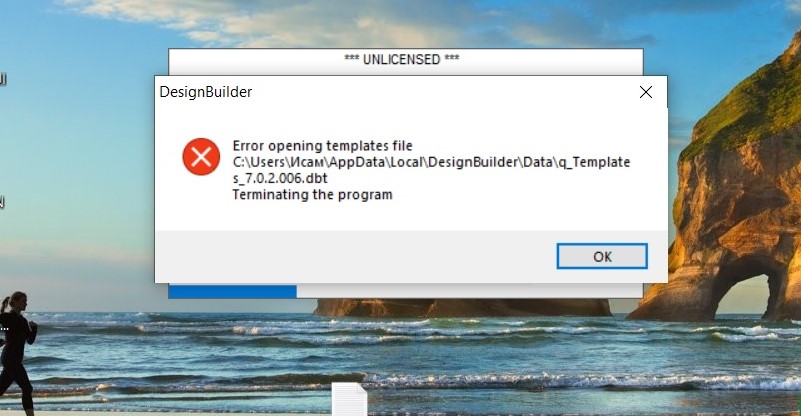






@Arefi can you try to upload your images again? It looks like they didn't upload correctly the first time.
I have uploaded it again!
I know nothing about design builder, but the fact that your Windows username, hence the path here, uses non ASCII characters makes me wonder if this isn't the issue?
@Julien Marrec, it isn't the issue, because I have tried to installed it into another disk. It shows the same issue!!