First time here? Check out the Help page!
 | 1 | initial version |
If you have an Applications/OpenStudio-3.6.0 folder (not an Applications/OpenStudioApplication-1.6.0 folder), that means you've downloaded/installed the OpenStudio CLI/SDK. As you're instead after the OpenStudioApplication, download/install either the x86 or ARM64 .dmg version under Assets, depending on your system.
Once installed, launch OpenStudioApp.app (under Applications/OpenStudioApplication-1.6.0). You can also drag it in your Dock for subsequent launches. Make sure you can launch the App, maybe open/save/run an existing .osm file. Once successful, look into installing the SU Plugin.
 | 2 | No.2 Revision |
If you have an Applications/OpenStudio-3.6.0 folder (not an Applications/OpenStudioApplication-1.6.0 folder), that means you've downloaded/installed the OpenStudio CLI/SDK. As you're instead after the OpenStudioApplication, download/install either the x86 or ARM64 .dmg version under Assets, depending on your system.
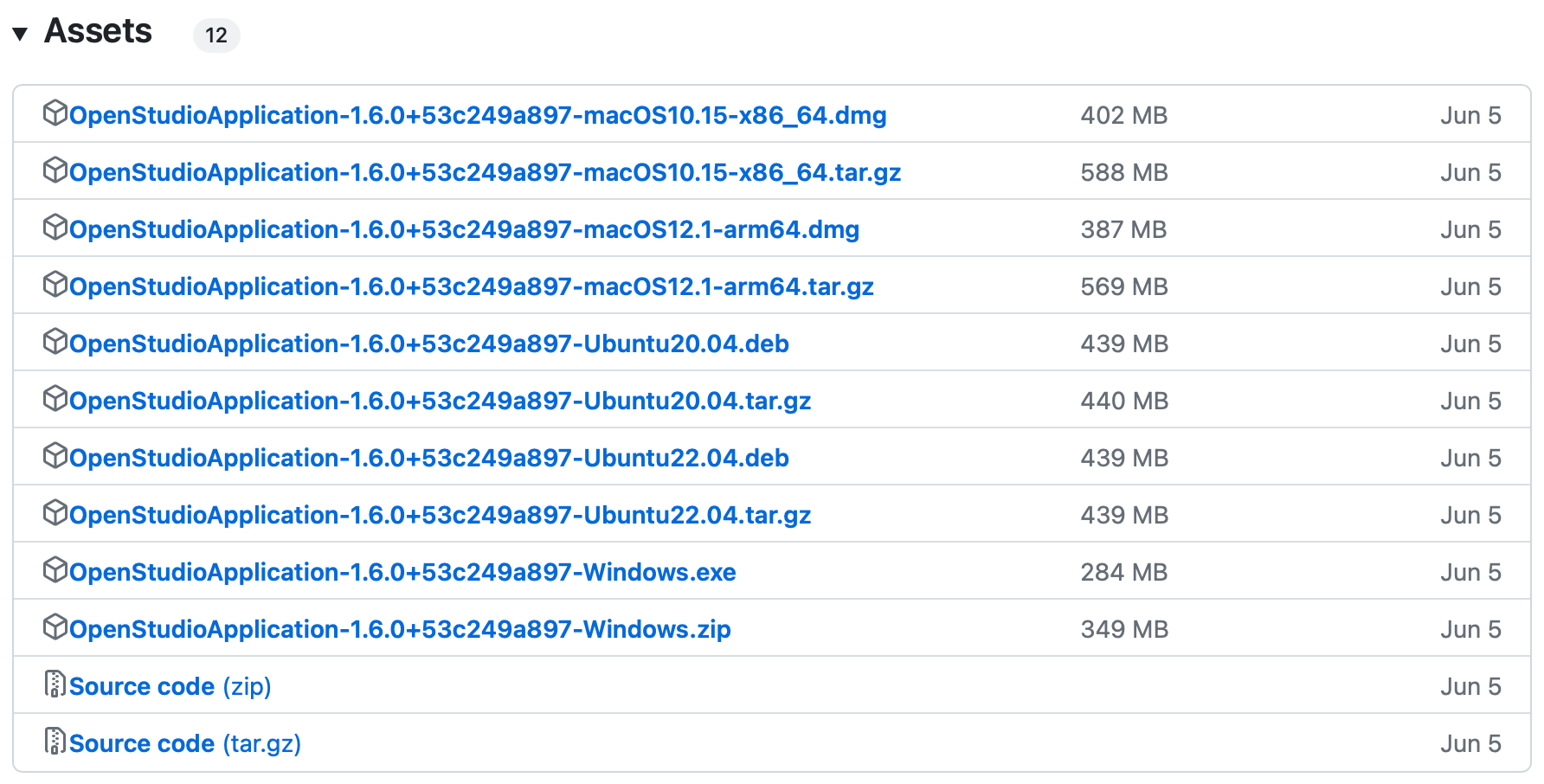
Once installed, launch OpenStudioApp.app (under Applications/OpenStudioApplication-1.6.0). You can also drag it in your Dock for subsequent launches. Make sure you can launch the App, maybe open/save/run an existing .osm file. Once successful, look into installing the SU Plugin.
