First time here? Check out the Help page!
 | 1 | initial version |
I don't think the old tutorials are necessarily wrong, but there's an easier way to pull template data into a new model now. If you're in SketchUp, go to Extensions -> OpenStudio User Scripts -> On-Demand Template Generators -> Space Type and Construction Set Wizard. This will pop up the following dialog:
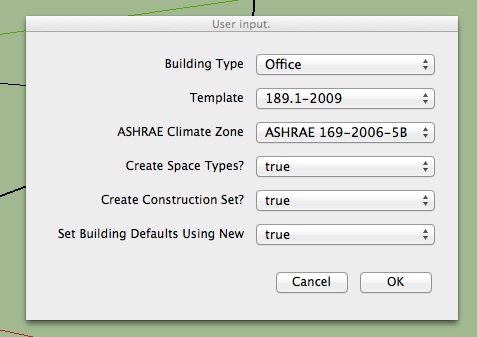
Pick your building type, climate zone, etc. and it will load space type definitions and construction sets appropriate for that building. You can then assign those space types and constructions to your building. If you run the wizard a second time, you will pull in additional definitions. You can also import data from an existing model using Extensions -> OpenStudio -> Import.
I will follow up with David about updating the Introductory Tutorial to cover this.
 | 2 | No.2 Revision |
I don't think the old tutorials are necessarily wrong, wrong*, but there's an easier way to pull template data into a new model now. If you're in SketchUp, go to Extensions -> OpenStudio User Scripts -> On-Demand Template Generators -> Space Type and Construction Set Wizard. This will pop up the following dialog:
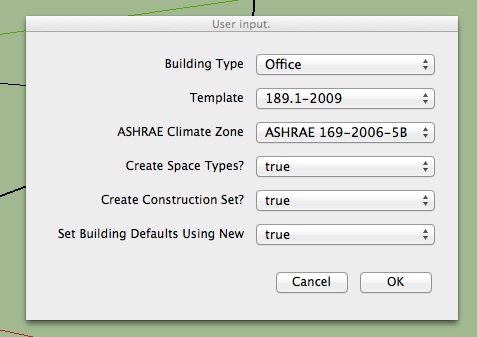
Pick your building type, climate zone, etc. and it will load space type definitions and construction sets appropriate for that building. You can then assign those space types and constructions to your building. If you run the wizard a second time, you will pull in additional definitions. You can also import data from an existing model using Extensions -> OpenStudio -> Import.
 | 3 | No.3 Revision |
I don't think the old tutorials are necessarily wrong*, but there's an easier way to pull template data into a new model now. If you're in SketchUp, go to Extensions -> OpenStudio User Scripts -> On-Demand Template Generators -> Space Type and Construction Set Wizard. This will pop up the following dialog:
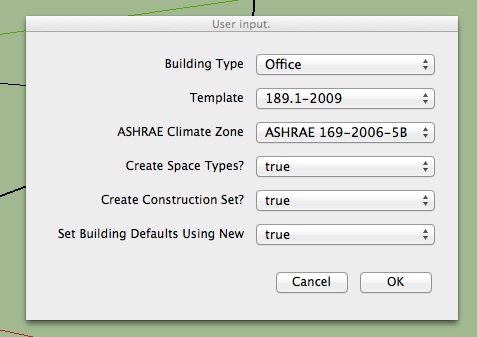
Pick This gives you a lot more control than the old method. Just pick your building type, climate zone, etc. and it will load space type definitions and construction sets appropriate for that building. You can then assign those space types and constructions to your building. If you run the wizard a second time, you will pull in additional definitions. You can also import data from an existing model using Extensions -> OpenStudio -> Import.
 | 4 | No.4 Revision |
I don't think the old tutorials are necessarily wrong*, but there's an easier way to pull template data into a new model now. If you're in SketchUp, go to Extensions -> OpenStudio User Scripts -> On-Demand Template Generators -> Space Type and Construction Set Wizard. This will pop up the following dialog:
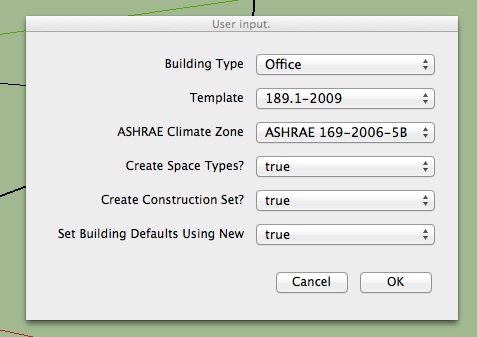
This gives you a lot more control than the old method. Just pick your building type, climate zone, etc. and it will load space type definitions and construction sets appropriate for that building. You can then assign those space types and constructions to your building. If you run the wizard a second time, you will pull in additional definitions. You can also import data from an existing model using Extensions -> OpenStudio -> Import.
