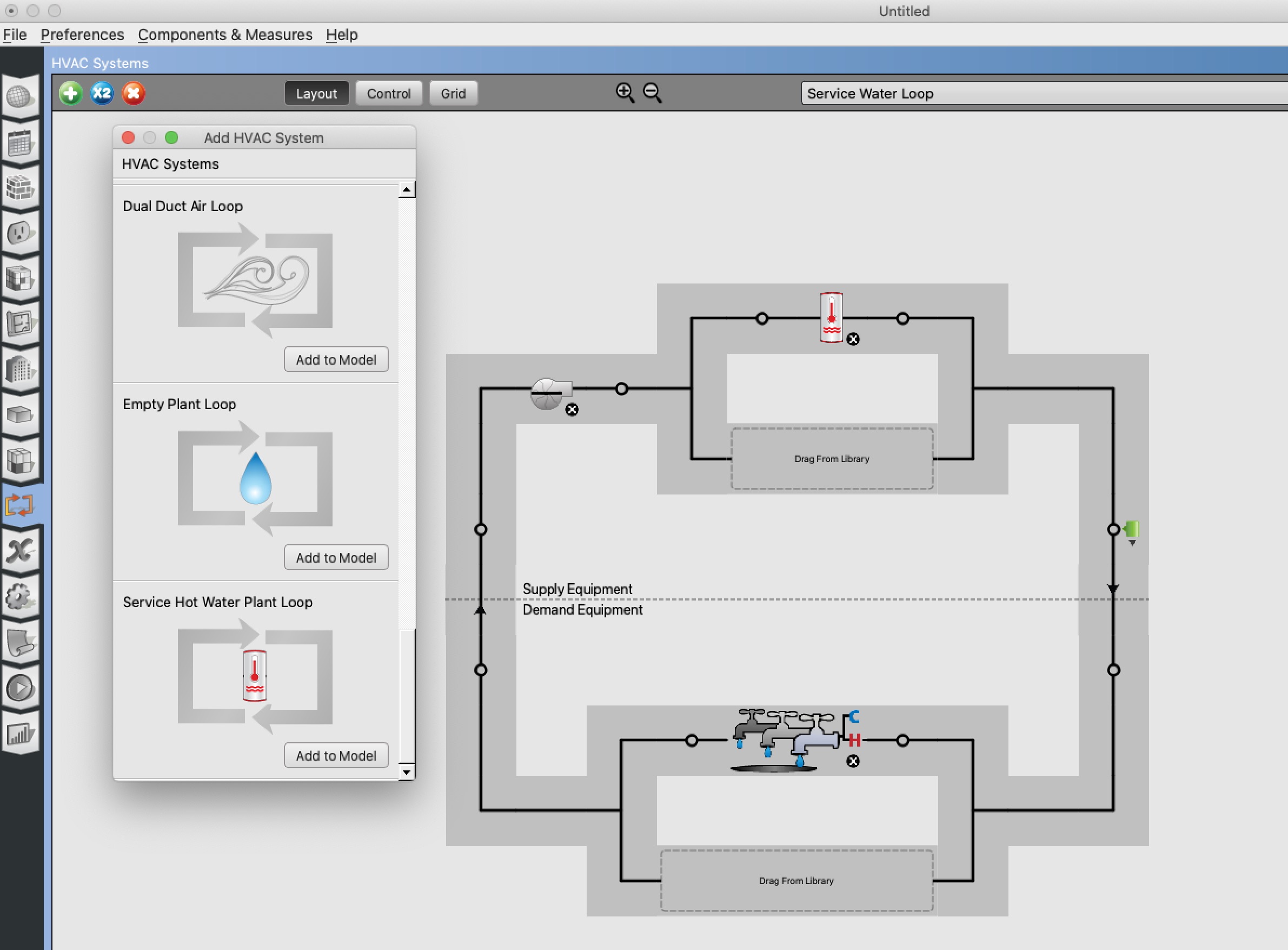First time here? Check out the Help page!
 | 1 | initial version |
The OpenStudio Application describes it pretty well, but ahead of instructions thee I would fist click the green + at the top left and choose the "Service Hot Water Plant Loop". It will come in with a pump, water heater, setpoint manager and water use connection. Click on the water use connection to add one or more water use equipment objects.
 | 2 | No.2 Revision |
The OpenStudio Application describes it pretty well, but ahead of instructions thee I would fist click the green + at the top left and choose the "Service Hot Water Plant Loop". It will come in with a pump, water heater, setpoint manager and water use connection. Click on the water use connection to add one or more water use equipment objects.
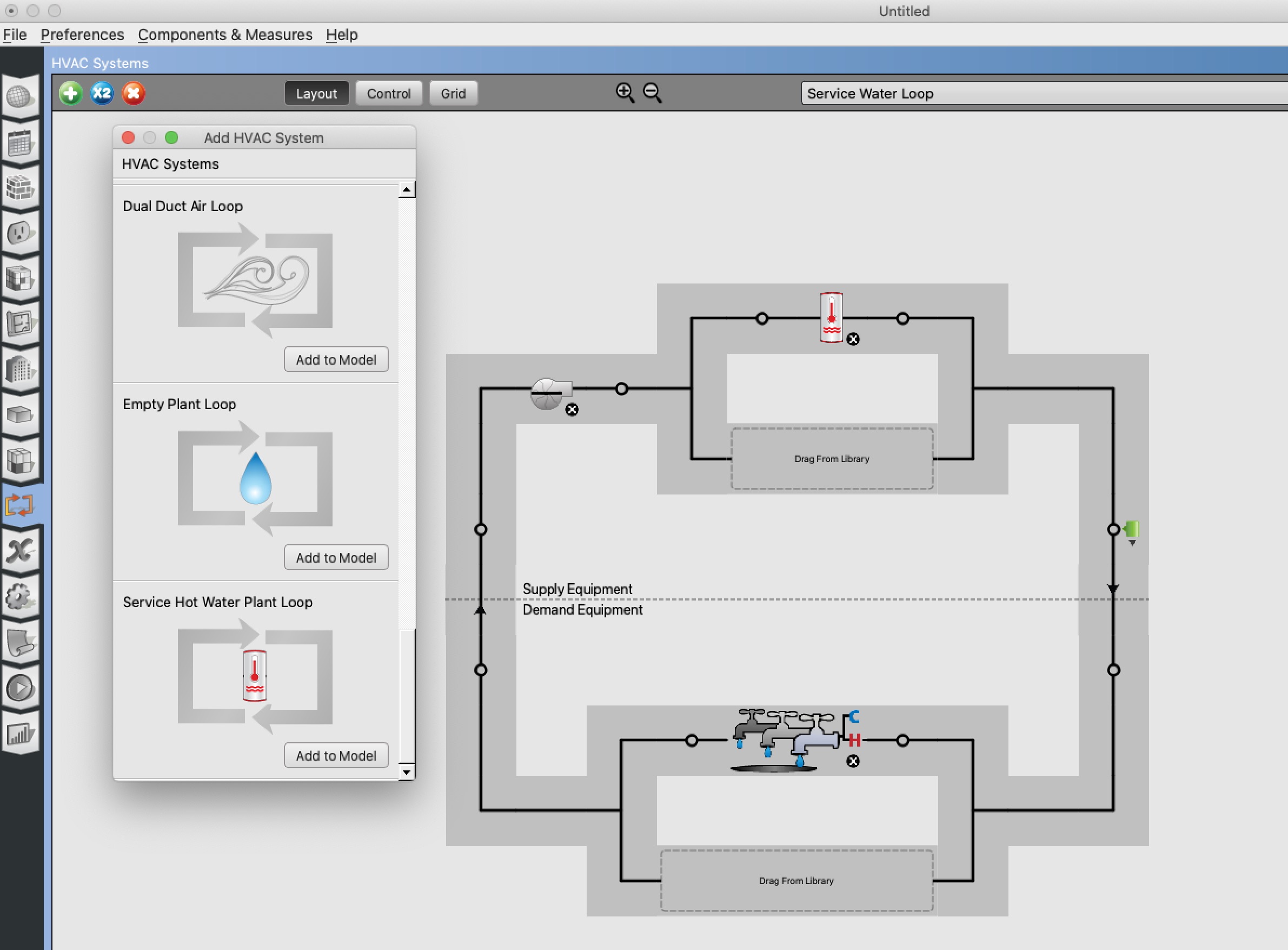
 | 3 | No.3 Revision |
The OpenStudio Application describes it pretty well, but ahead of those instructions thee I would fist click the green + at the top left and choose the "Service Hot Water Plant Loop". Loop", which you mention in your question. It will come in with a pump, water heater, setpoint manager and water use connection. Click on the water use connection to add one or more water use equipment objects.