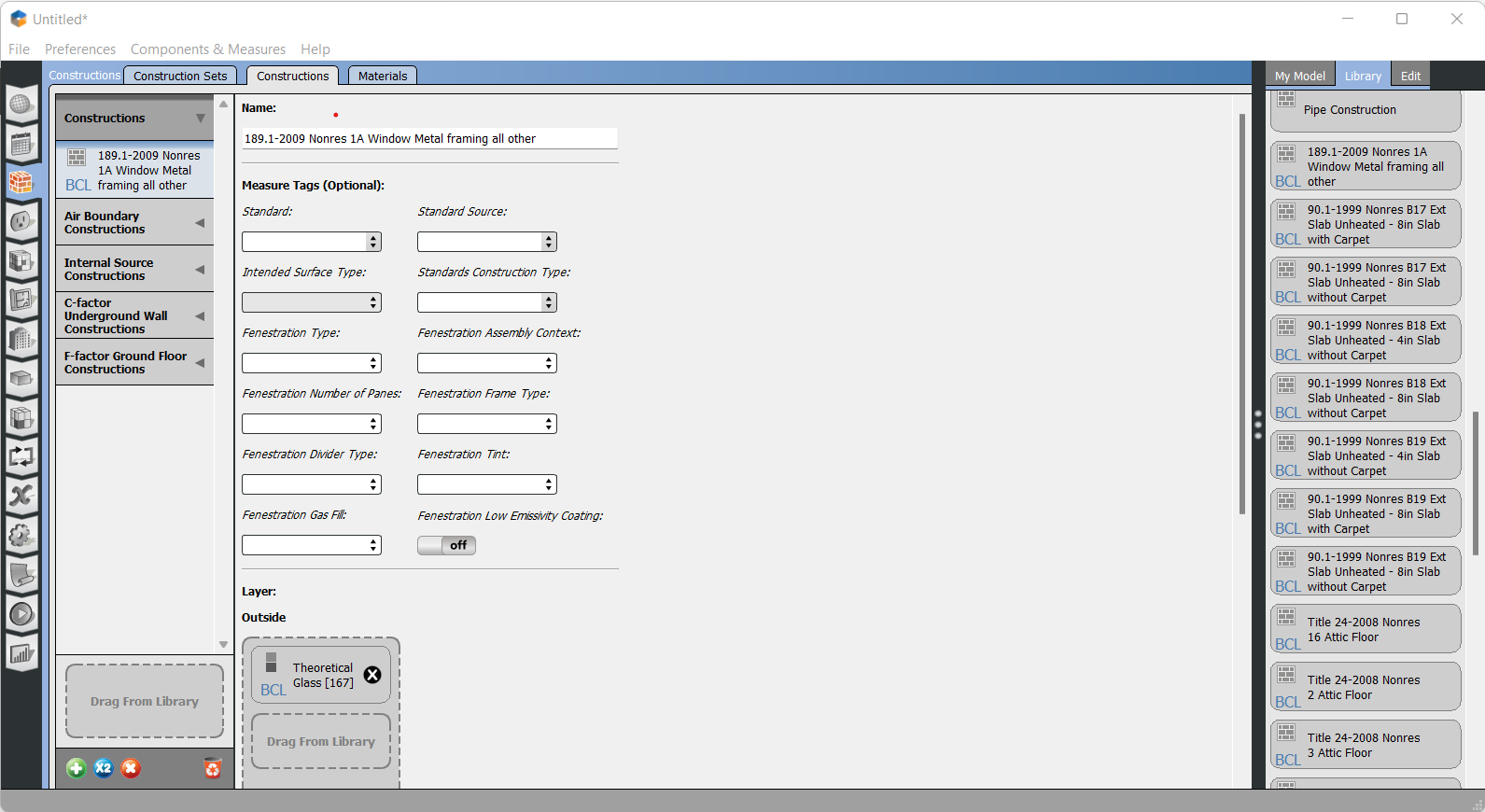Question-and-Answer Resource for the Building Energy Modeling Community
First time here? Check out the Help page!
 | 1 | initial version |
Which version of the OpenStudio Application are you using? When you download a Window Construction from the BCL using the OpenStudio Application (Components & Measures->Find Components) it should show up in the Library tab under Constructions. Constructions from the BCL have a little BCL icon on them. You can drag these into your model. If you download the construction from bcl.nrel.gov using a web browser or you have them on your desktop in a file, you can use File->Load Library to load the OSM into your library where you can then drag it into your model.