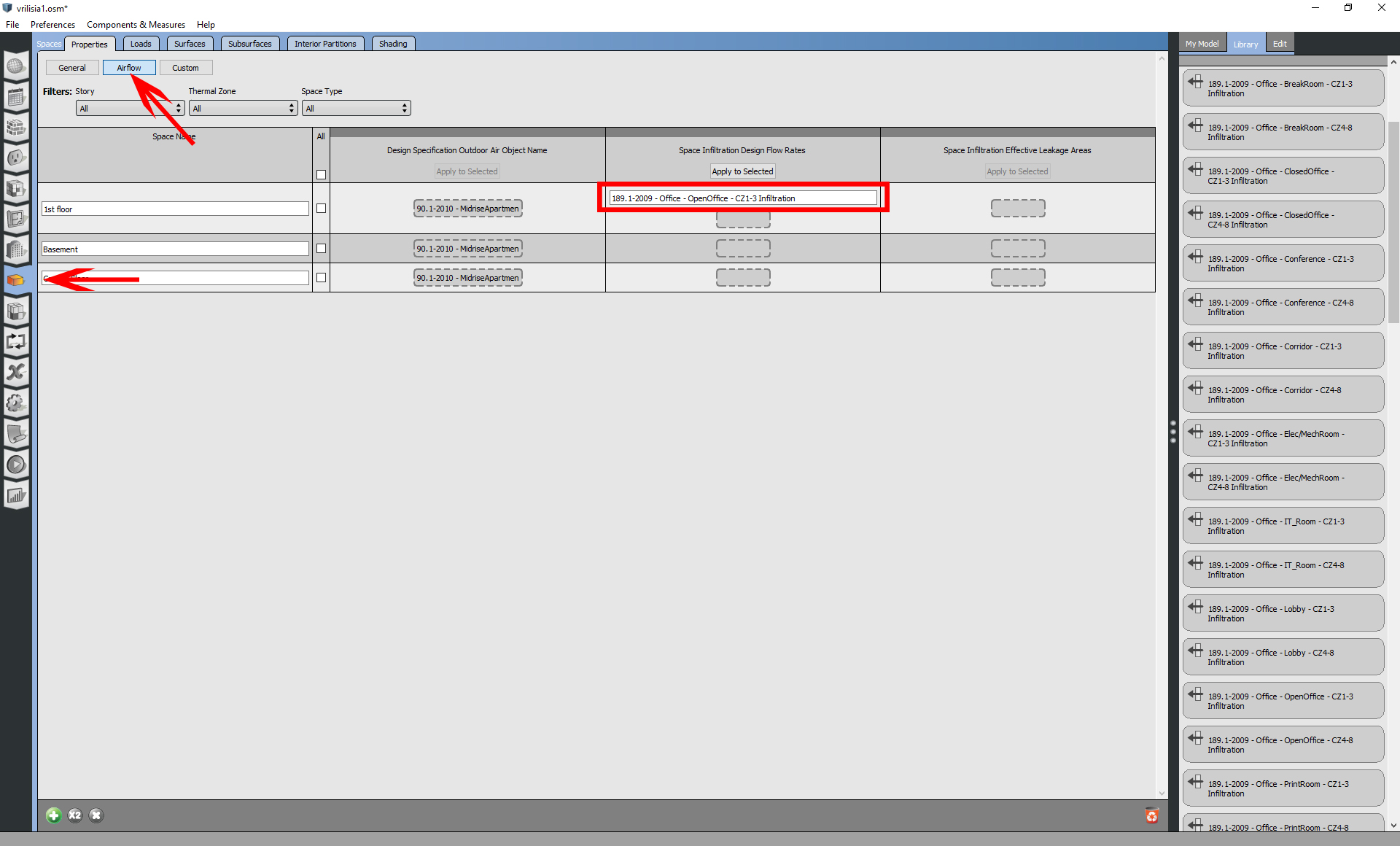Question-and-Answer Resource for the Building Energy Modeling Community
First time here? Check out the Help page!
 | 1 | initial version |
Given that your spaces are assigned with a space type, you can find the infiltration options at the "space types" tab under "Space Infiltration Design Flow Rates". Just click the object and choose the method that you would like to use. Below you will find a pic for clarification
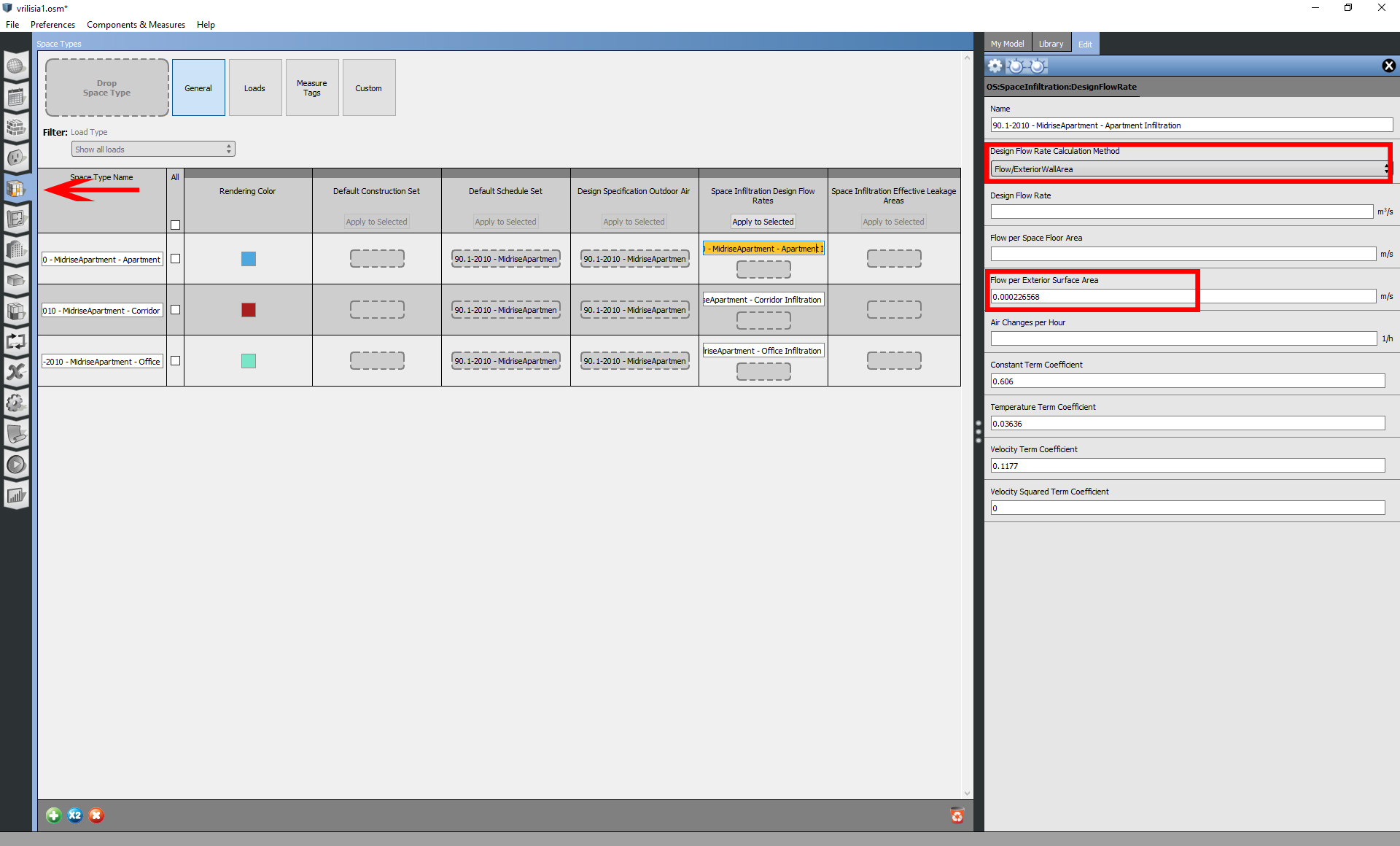
If you want to assign a specific infiltration to a unique space you have to go to "Spaces" tab, click on "Airflow" sub-tab and assign an infiltration object from Library to a space. Remember that openstudio uses data inheritance.