First time here? Check out the Help page!
 | 1 | initial version |
If you want the short answer: Create (or Drag from Library) a Default Construction Set, and assign this construction set to your building on the Facility Tab.
Drag from Library:
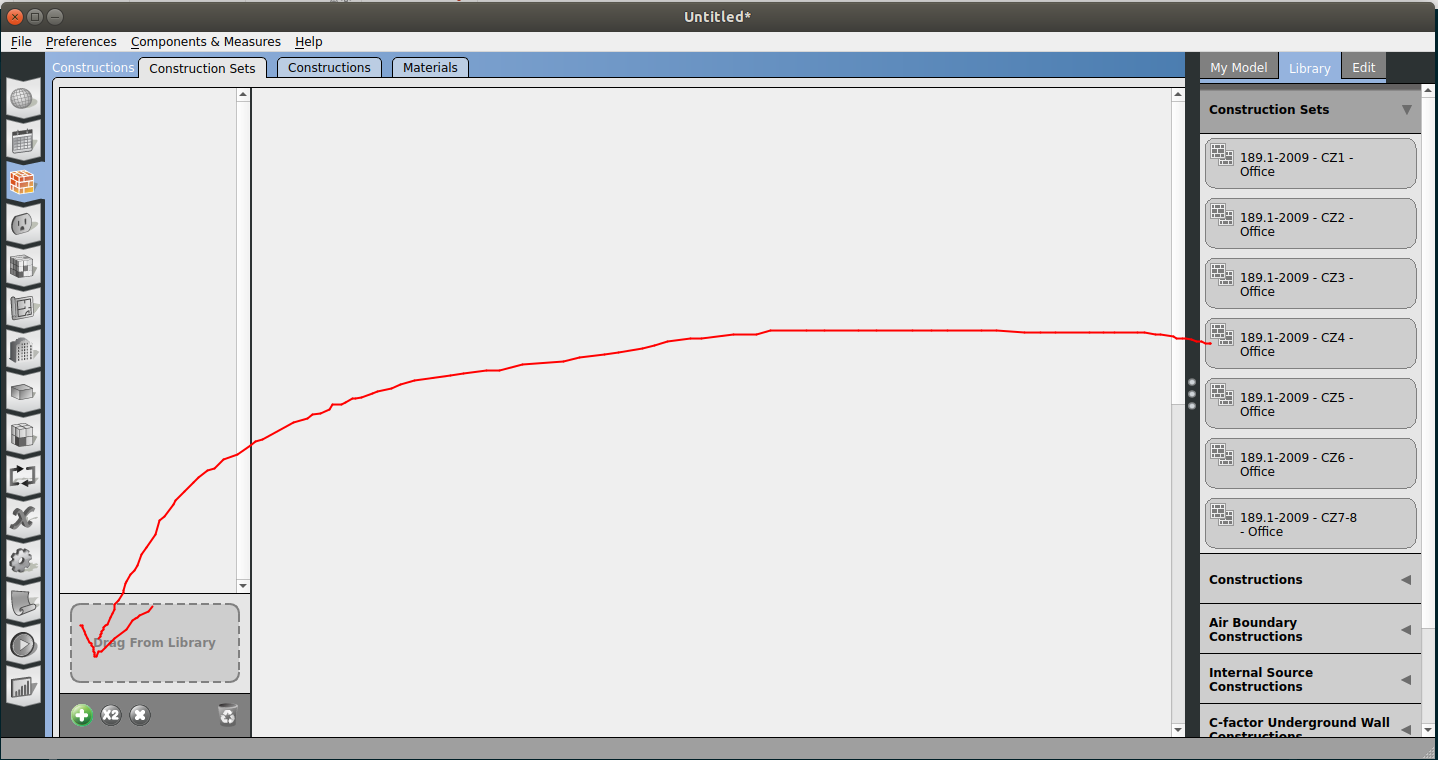
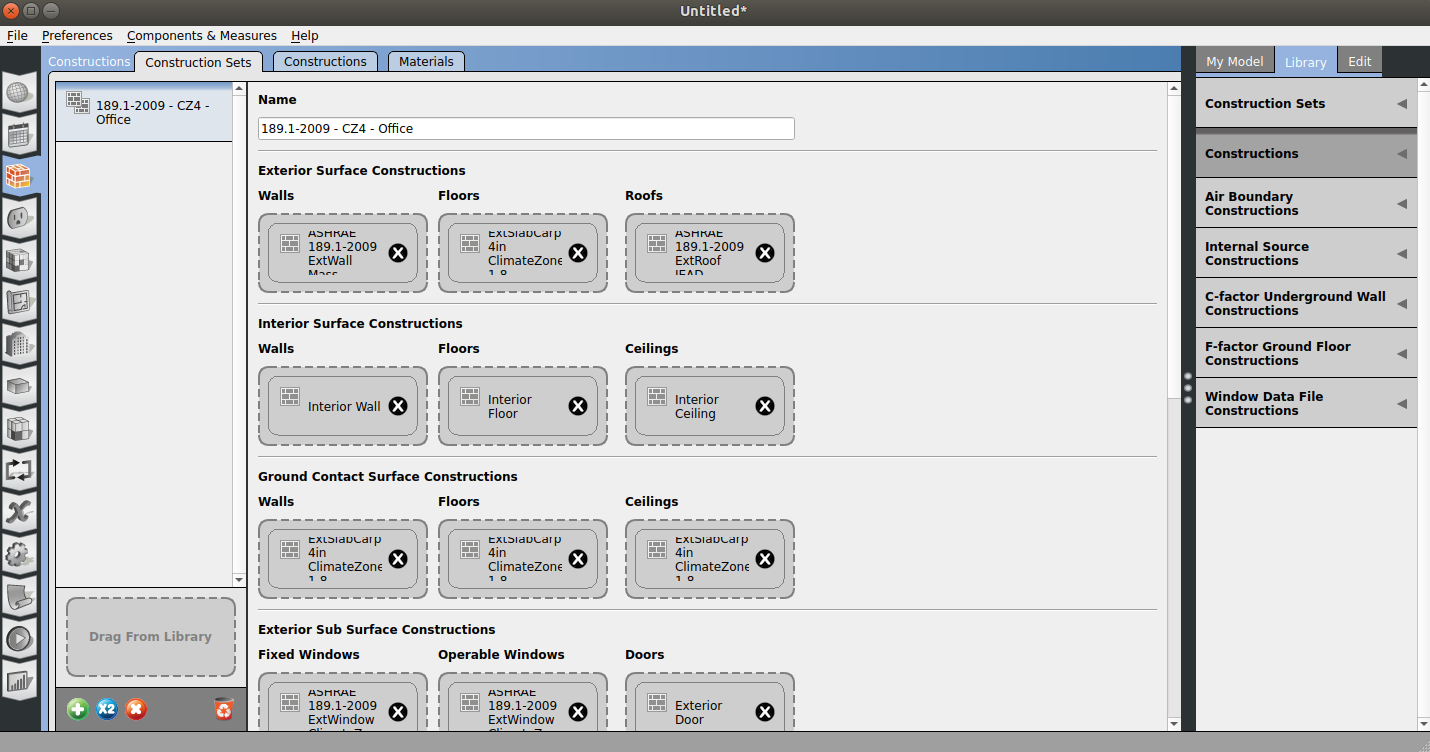
Assign to Building on Facility Tab
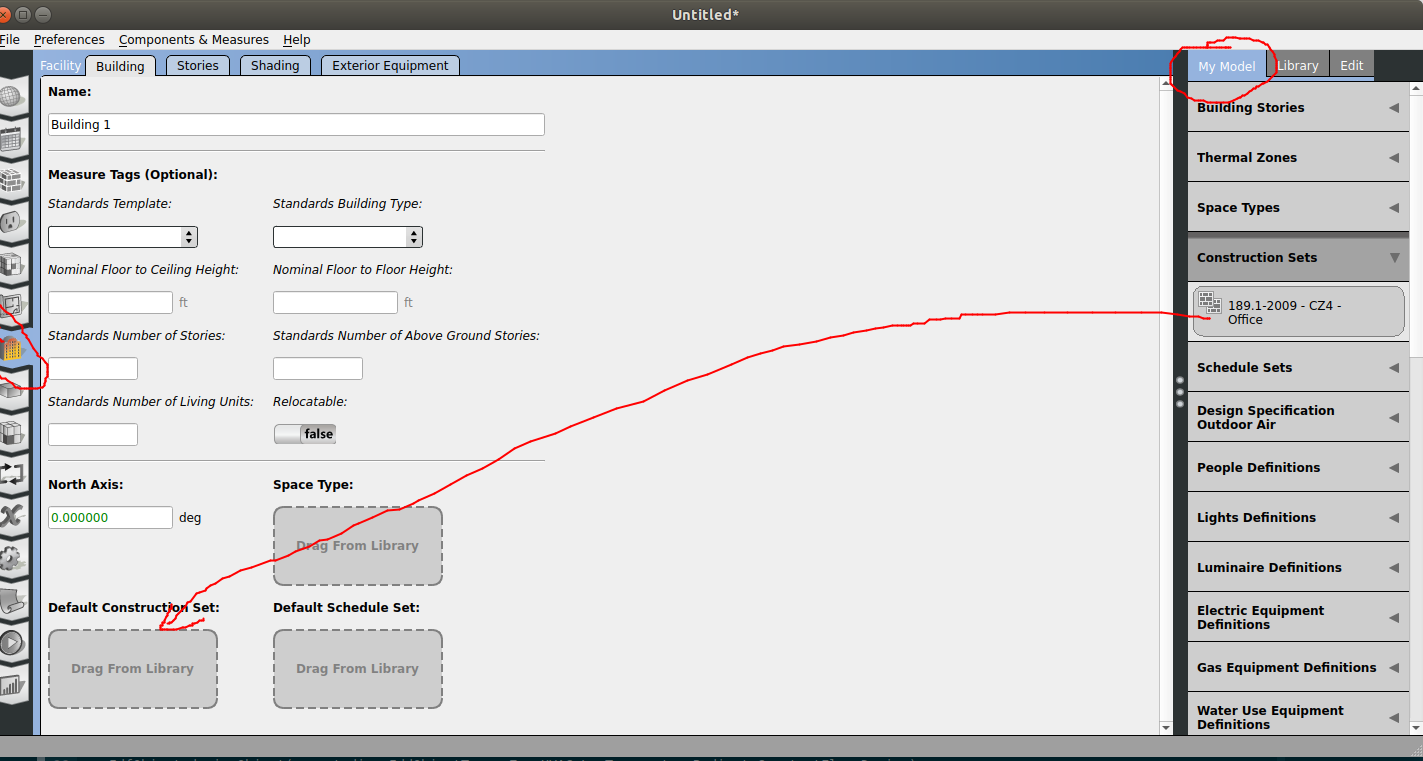
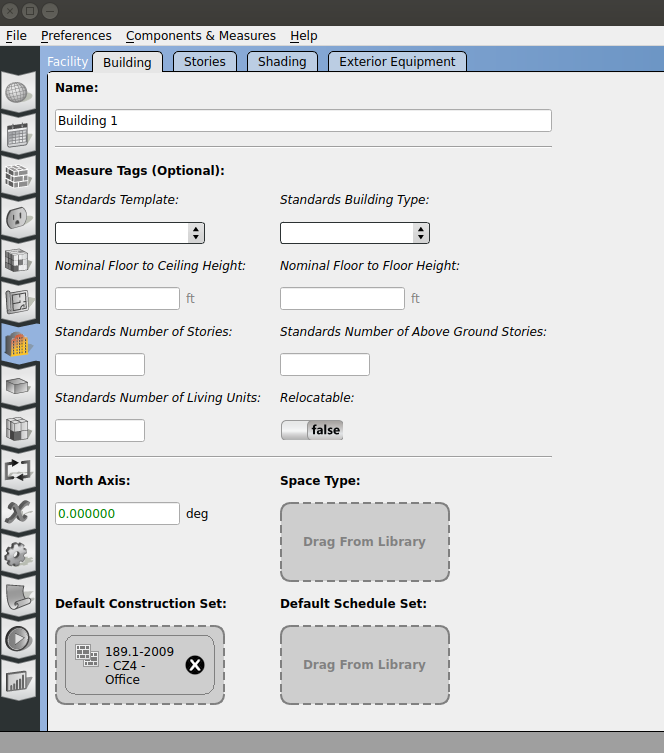
If you want a better answer: I think you should probably take a step back and go back to basics. I recommend reading up the getting started tutorial here: https://openstudiocoalition.org/getting_started/creating_your_model/
You probably should check out the concept of Inheritance too, so you understand where to define your properties at the right level: https://nrel.github.io/OpenStudio-user-documentation/reference/model_objects/#inheritance
Anyways: You should always try to define things at a higher level of inheritance to not repeat yourself. Let's assume you have a 20 story model, and we look at the Exterior wall construction A. Let's assume all of the building uses the same exact construction except:
* The basement, which uses construction B
* A stairwell, that spans all floors including basement, and uses construction S
You would define a DefaultConstructionSet that has all surface constructions in there (exterior wall, but also, floors, interior walls, etc). Assign this DefaultConstructionSet to the Building like shown above.
You would create a second DefaultConstructionSet for the basement, but only fill out the construction that differs, in our small example the Exterior Wall Construction set to B, the rest empty.
You would assign this one to the Building Story that is the basement (you would need to make sure the Stories are properly defined though, that is all spaces of the basement are in the same Building Story).
You would finally create a third DefaultConstructionSet for the stairwell, putting the construction S for the Exterior Wall construction, and assign that to the SpaceType Stairwell (and make sure all your stairwell spaces have this space type assigned).
The inheritance tree would do the job to correctly assign the right constructions! If you take a basement wall surface: * If the basement wall has a hard assigned construction: it is uses. * If not, if the space itself has a construction it is used * If not, if the space type itself has a construction, it is used. So if that surface is part of the Stairwell, it uses the stairwell construction * If not, it uses the Story construction. So in our case, it's guaranteed to stop here (unless it was the stairwell, where it would have stopped one step earlier) * (If not, it falls back to the Building-assigned construction.)
 | 2 | No.2 Revision |
If you want the short answer: Create (or Drag from Library) a Default Construction Set, and assign this construction set to your building on the Facility Tab.
Drag from Library:
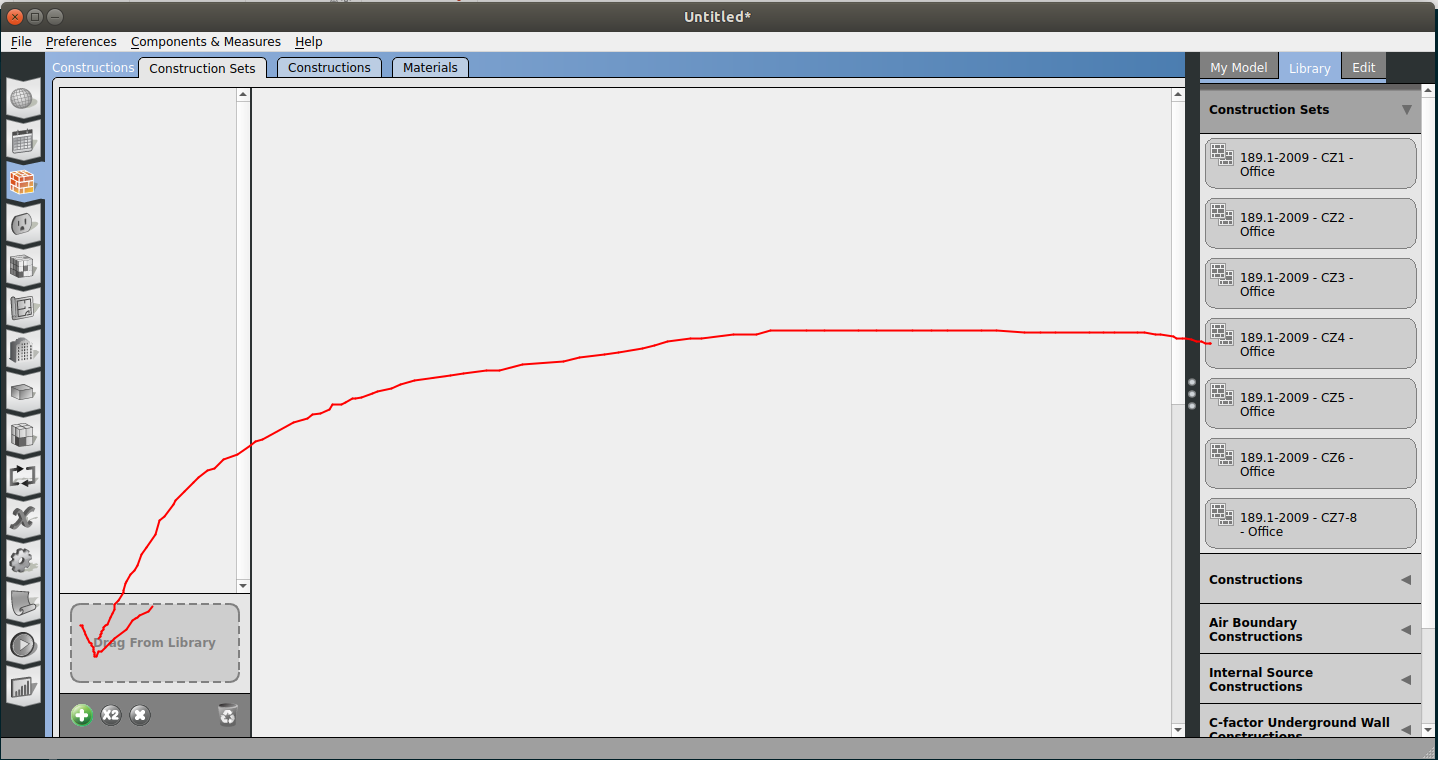
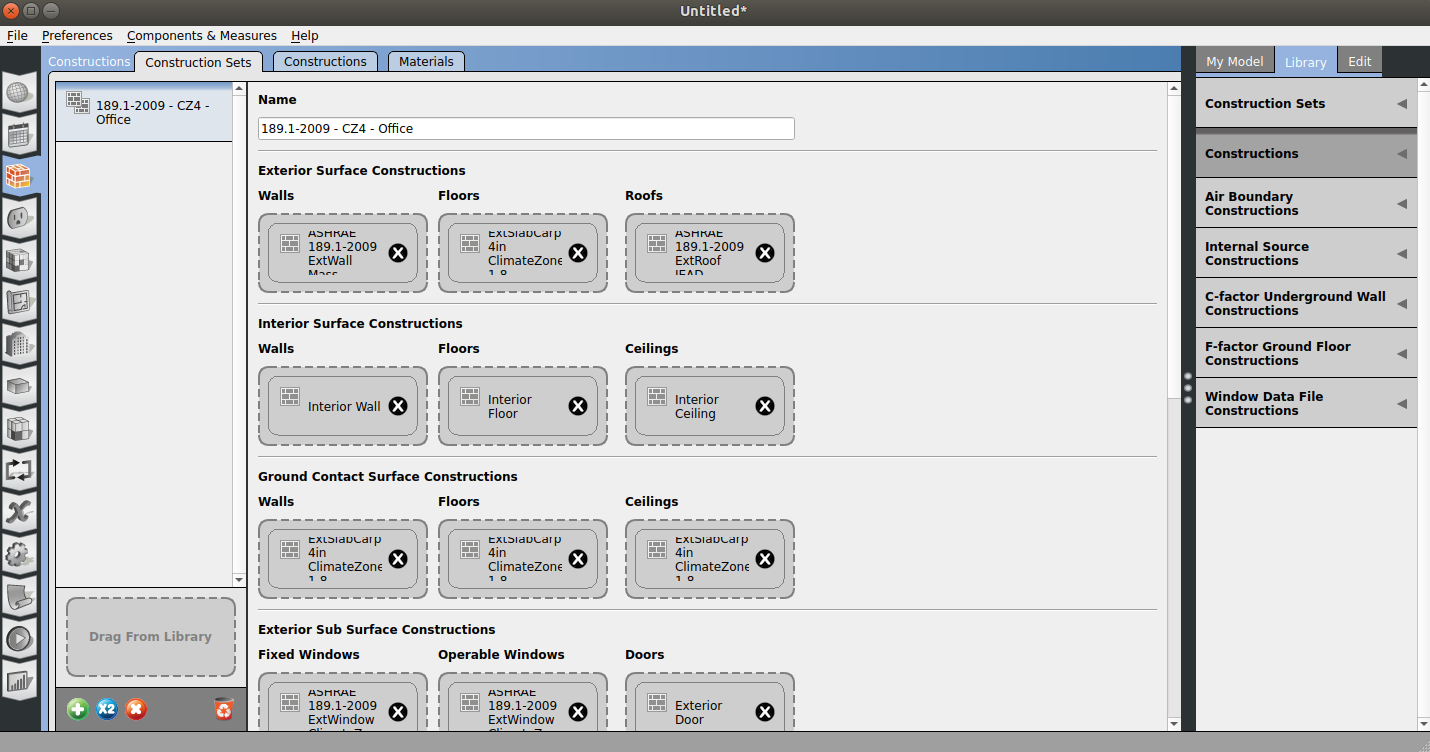
Assign to Building on Facility Tab
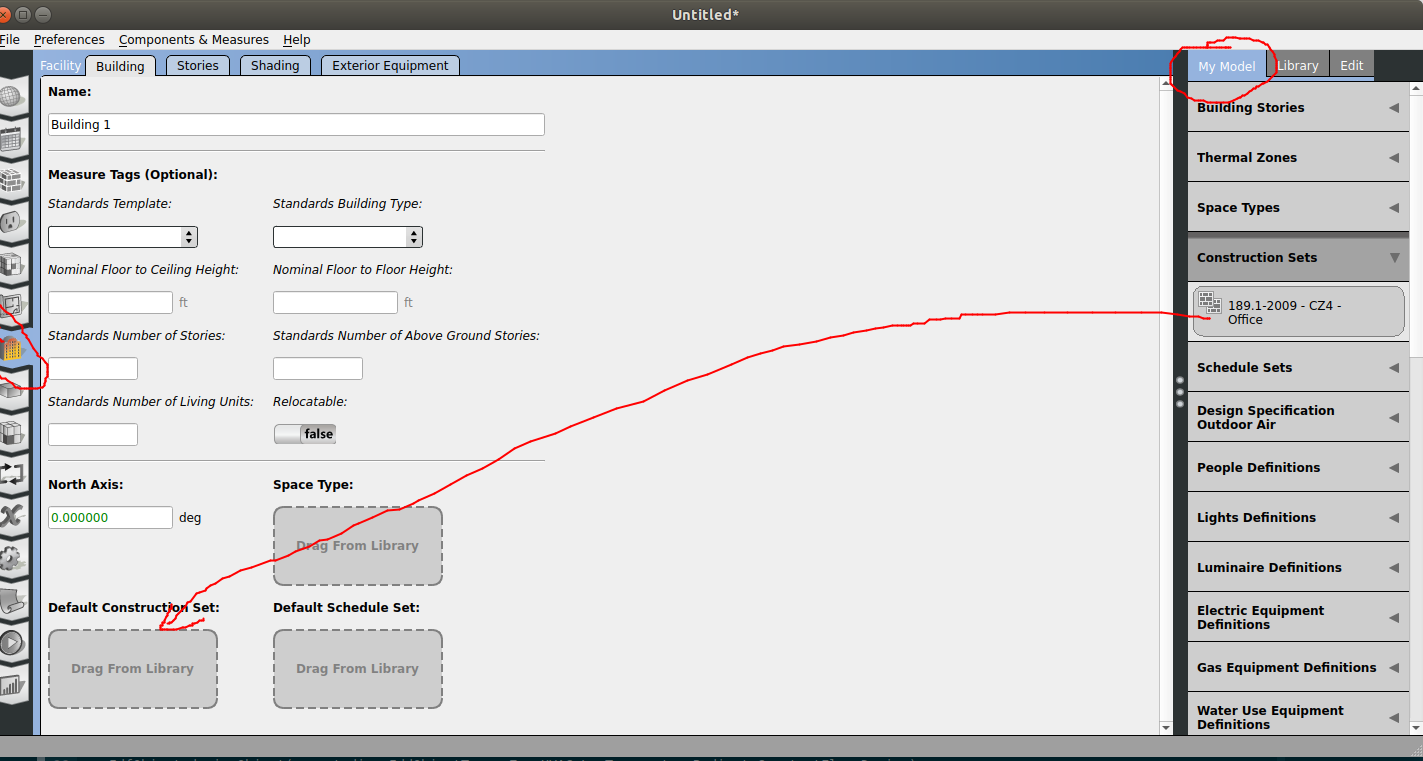
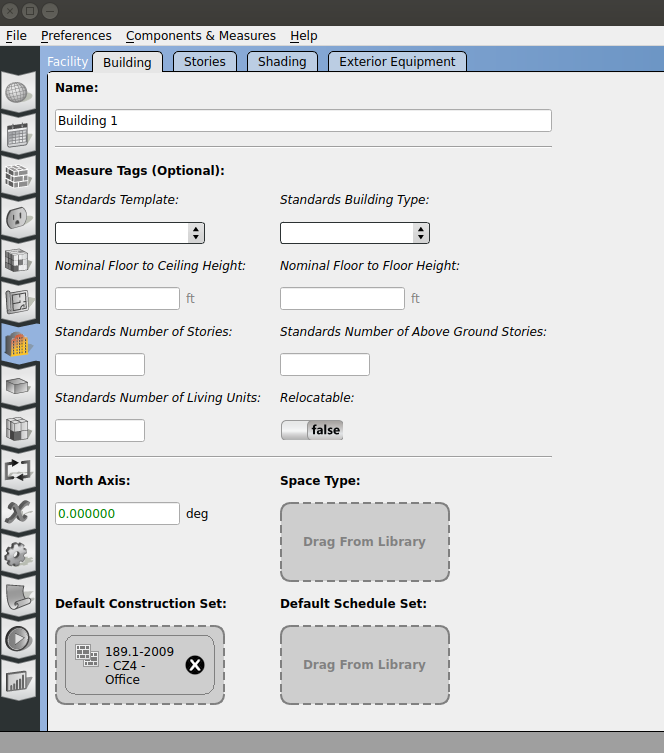
If you want a better answer: I think you should probably take a step back and go back to basics. I recommend reading up the getting started tutorial here: https://openstudiocoalition.org/getting_started/creating_your_model/
You probably should check out the concept of Inheritance too, so you understand where to define your properties at the right level: https://nrel.github.io/OpenStudio-user-documentation/reference/model_objects/#inheritance
Anyways: You should always try to define things at a higher level of inheritance to not repeat yourself. Let's assume you have a 20 story model, and we look at the Exterior wall construction A. Let's assume all of the building uses the same exact construction except:
* The basement, which uses construction B
* A stairwell, that spans all floors including basement, and uses construction S
You would define a DefaultConstructionSet that has all surface constructions in there (exterior wall, but also, floors, interior walls, etc). Assign this DefaultConstructionSet to the Building like shown above.
You would create a second DefaultConstructionSet for the basement, but only fill out the construction that differs, in our small example the Exterior Wall Construction set to B, the rest empty.
You would assign this one to the Building Story that is the basement (you would need to make sure the Stories are properly defined though, that is all spaces of the basement are in the same Building Story).
You would finally create a third DefaultConstructionSet for the stairwell, putting the construction S for the Exterior Wall construction, and assign that to the SpaceType Stairwell (and make sure all your stairwell spaces have this space type assigned).
The inheritance tree would do the job to correctly assign the right constructions! If you take a basement wall surface:
* surface:
 | 3 | No.3 Revision |
If you want the short answer: Create (or Drag from Library) a Default Construction Set, and assign this construction set to your building on the Facility Tab.
Drag from Library:
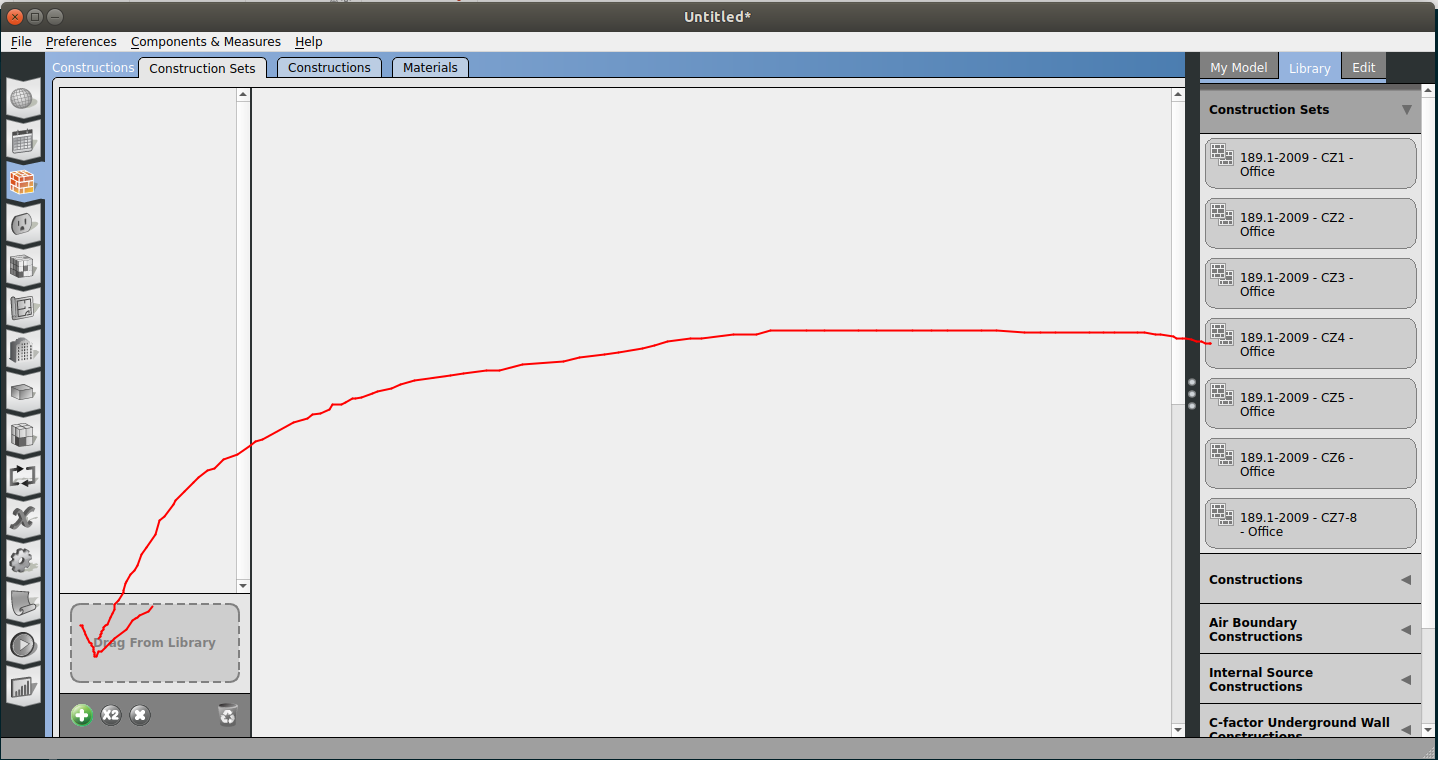
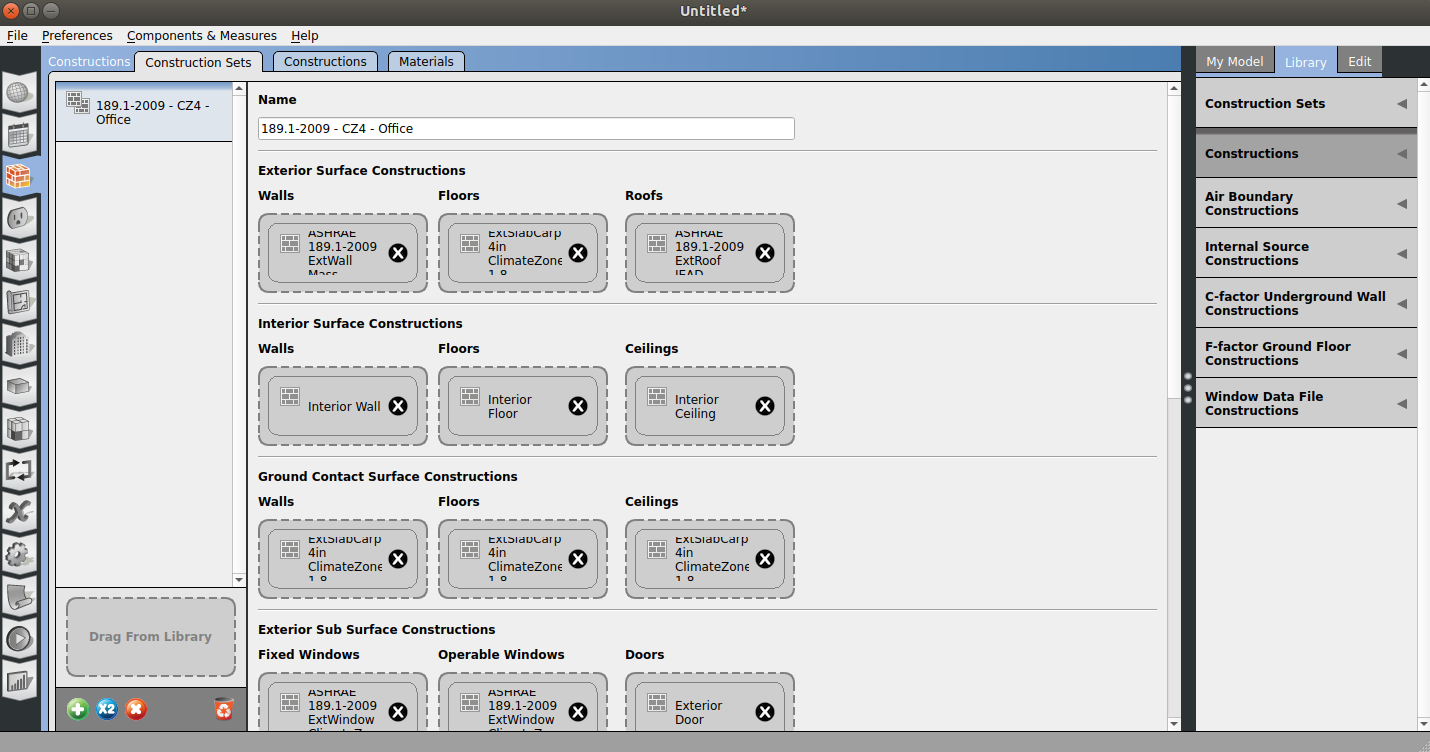
Assign to Building on Facility Tab
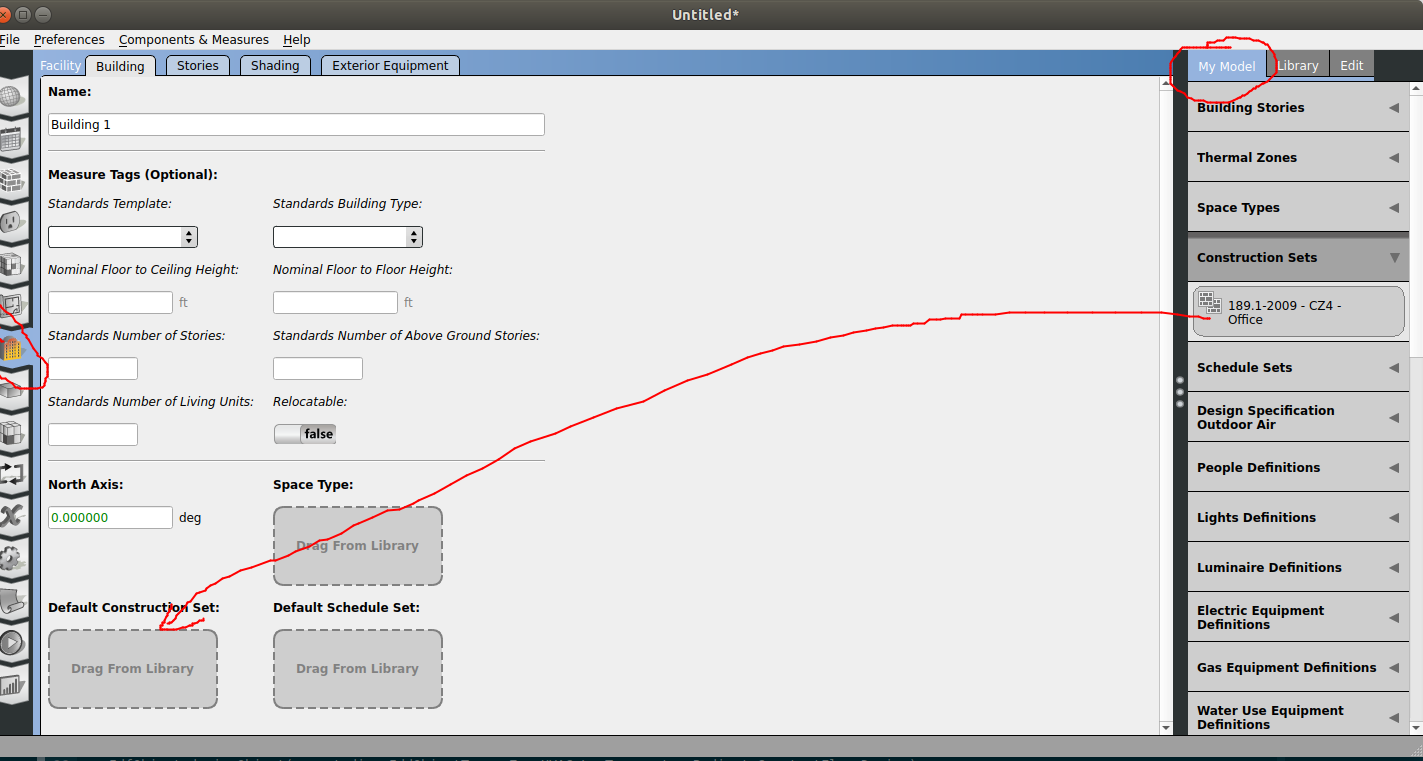
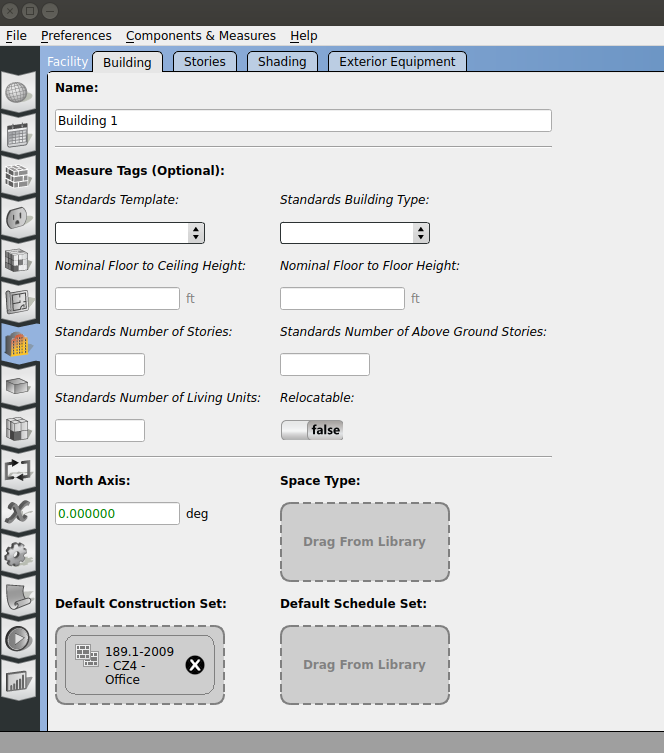
If you want a better answer: I think you should probably take a step back and go back to basics. I recommend reading up the getting started tutorial here: https://openstudiocoalition.org/getting_started/creating_your_model/
You probably should check out the concept of Inheritance too, so you understand where to define your properties at the right level: https://nrel.github.io/OpenStudio-user-documentation/reference/model_objects/#inheritance
Anyways: You should always try to define things at a higher level of inheritance to not repeat yourself. Let's assume you have a 20 story model, and we look at the Exterior wall construction A. Let's assume all of the building uses the same exact construction except:
* The basement, which uses construction B
* A stairwell, that spans all floors including basement, and uses construction S
You would define a DefaultConstructionSet that has all surface constructions in there (exterior wall, but also, floors, interior walls, etc). Assign this DefaultConstructionSet to the Building like shown above.
You would create a second DefaultConstructionSet for the basement, but only fill out the construction that differs, in our small example the Exterior Wall Construction set to B, the rest empty.
You would assign this one to the Building Story that is the basement (you would need to make sure the Stories are properly defined though, that is all spaces of the basement are in the same Building Story).
You would finally create a third DefaultConstructionSet for the stairwell, putting the construction S for the Exterior Wall construction, and assign that to the SpaceType Stairwell (and make sure all your stairwell spaces have this space type assigned).
The inheritance tree would do the job to correctly assign the right constructions! If you take a basement wall surface:
