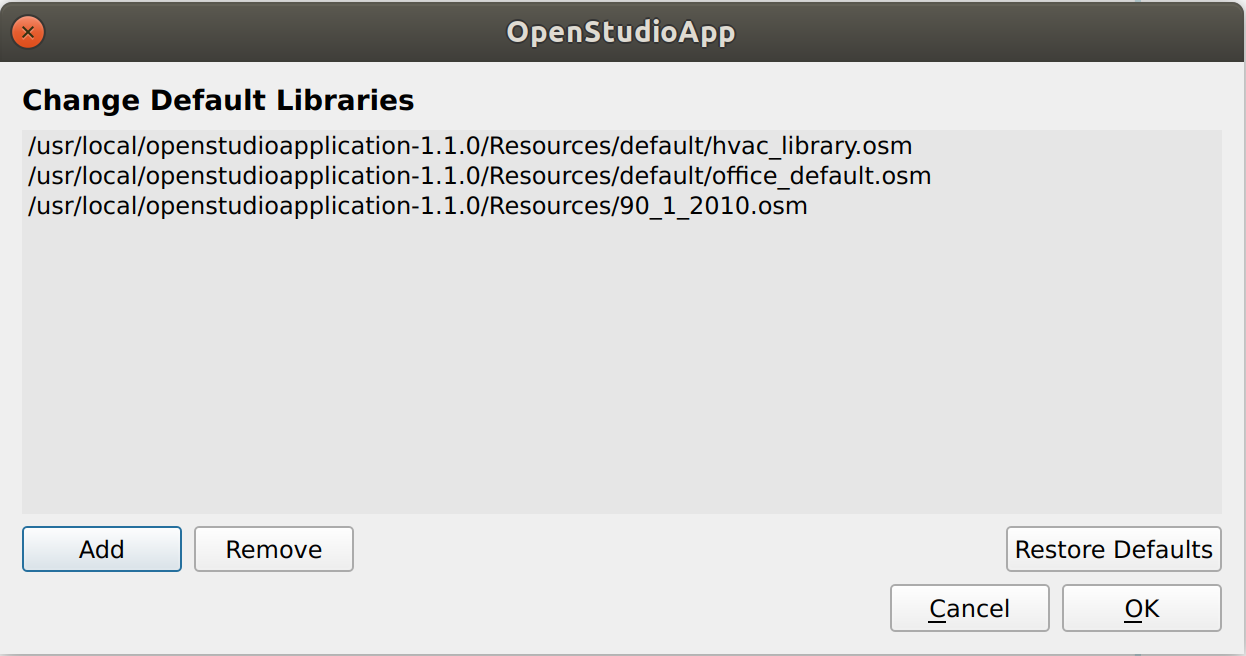First time here? Check out the Help page!
 | 1 | initial version |
Answering @Rwadhwa910's comment which is relevant in the broader context of the question.
Library files are installed with your openstudioapplication version at <install_path>/Resources/, (/usr/local/openstudioapplication-1.1.0/Resources on ubuntu, C:/openstudioapplication-1.1.0/Resources on windows, /Applications/openstudioapplication-1.1.0/Resources on mac). By default it loads the Resources/office_default.osm (which has the name implies relates an office building...) and Resources/hvac_library.osm (which has the components you see in the "Library" under the HVAC System / Thermal Zone tabs)
The midrise apartment are defined in various templates, such as the 90.1 and the canadian DEER ones:
$ cd /usr/local/openstudioapplication-1.1.0/Resources/ && grep -rli "Midrise"
DEER_2017.osm
DEER_2003.osm
90_1_2004.osm
DEER_2007.osm
DEER_Pre_1975.osm
DEER_1996.osm
DEER_2014.osm
DOE_Ref_1980_2004.osm
DEER_1985.osm
90_1_2013.osm
90_1_2010.osm
DOE_Ref_Pre_1980.osm
DEER_2011.osm
DEER_2015.osm
90_1_2007.osm
So just load for eg the 90_1_2010.osm and you'll get the MidriseApartment space type. Go to "Preferences" > Change default libraries for eg:
 | 2 | No.2 Revision |
Answering @Rwadhwa910's comment which is relevant in the broader context of the question.
Library files are installed with your openstudioapplication version at <install_path>/Resources/, (/usr/local/openstudioapplication-1.1.0/Resources on ubuntu, C:/openstudioapplication-1.1.0/Resources on windows, /Applications/openstudioapplication-1.1.0/Resources on mac). By default it loads the Resources/office_default.osm (which has the name implies relates an office building...) and Resources/hvac_library.osm (which has the components you see in the "Library" under the HVAC System / Thermal Zone tabs)
The midrise apartment are defined in various templates, such as the 90.1 and the canadian DEER ones:
$ cd /usr/local/openstudioapplication-1.1.0/Resources/ && grep -rli "Midrise"
DEER_2017.osm
DEER_2003.osm
90_1_2004.osm
DEER_2007.osm
DEER_Pre_1975.osm
DEER_1996.osm
DEER_2014.osm
DOE_Ref_1980_2004.osm
DEER_1985.osm
90_1_2013.osm
90_1_2010.osm
DOE_Ref_Pre_1980.osm
DEER_2011.osm
DEER_2015.osm
90_1_2007.osm
So just load for eg the 90_1_2010.osm and you'll get the MidriseApartment space type. Go to "Preferences" > Change default libraries for eg:
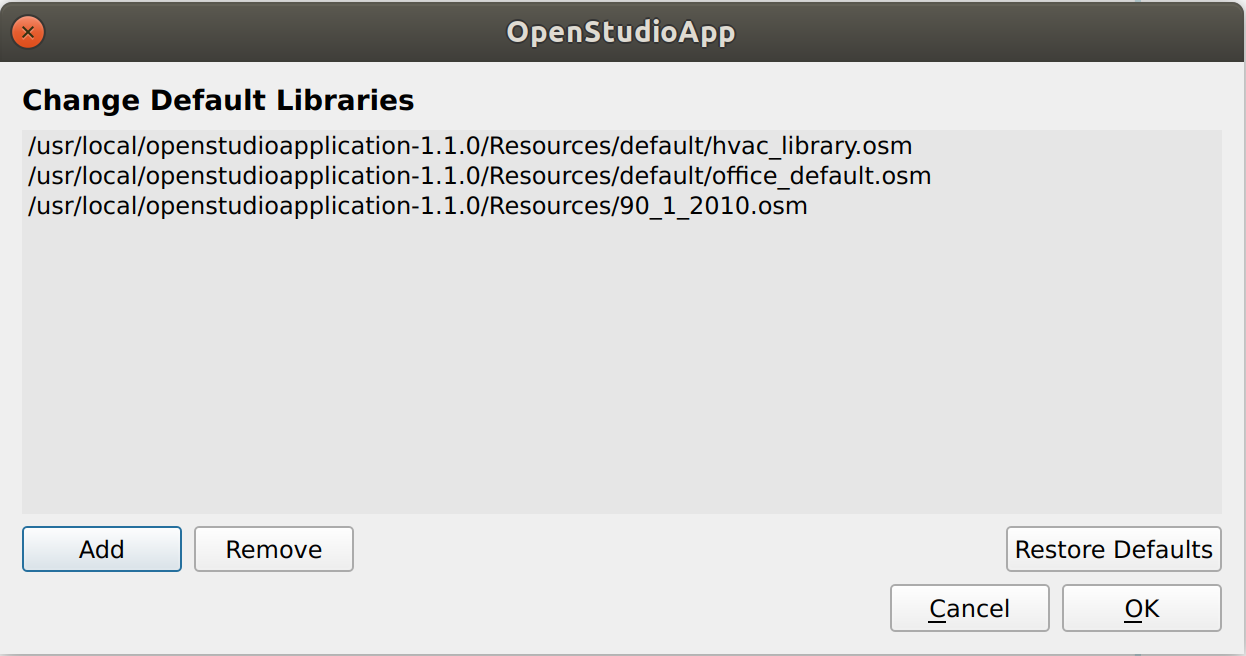
 | 3 | No.3 Revision |
Answering @Rwadhwa910's comment which is relevant in the broader context of the question.question since things have changed with libraries (basically they became so big that they got split in multiple files which are not loaded by default or it takes too long to load the OS App)
Library files are installed with your openstudioapplication version at <install_path>/Resources/, (/usr/local/openstudioapplication-1.1.0/Resources on ubuntu, C:/openstudioapplication-1.1.0/Resources on windows, /Applications/openstudioapplication-1.1.0/Resources on mac). By default it loads the Resources/office_default.osm (which has the name implies relates an office building...) and Resources/hvac_library.osm (which has the components you see in the "Library" under the HVAC System / Thermal Zone tabs)
The midrise apartment are defined in various templates, such as the 90.1 and the canadian DEER ones:
$ cd /usr/local/openstudioapplication-1.1.0/Resources/ && grep -rli "Midrise"
DEER_2017.osm
DEER_2003.osm
90_1_2004.osm
DEER_2007.osm
DEER_Pre_1975.osm
DEER_1996.osm
DEER_2014.osm
DOE_Ref_1980_2004.osm
DEER_1985.osm
90_1_2013.osm
90_1_2010.osm
DOE_Ref_Pre_1980.osm
DEER_2011.osm
DEER_2015.osm
90_1_2007.osm
So just load for eg the 90_1_2010.osm and you'll get the MidriseApartment space type. Go to "Preferences" > Change default libraries for eg: