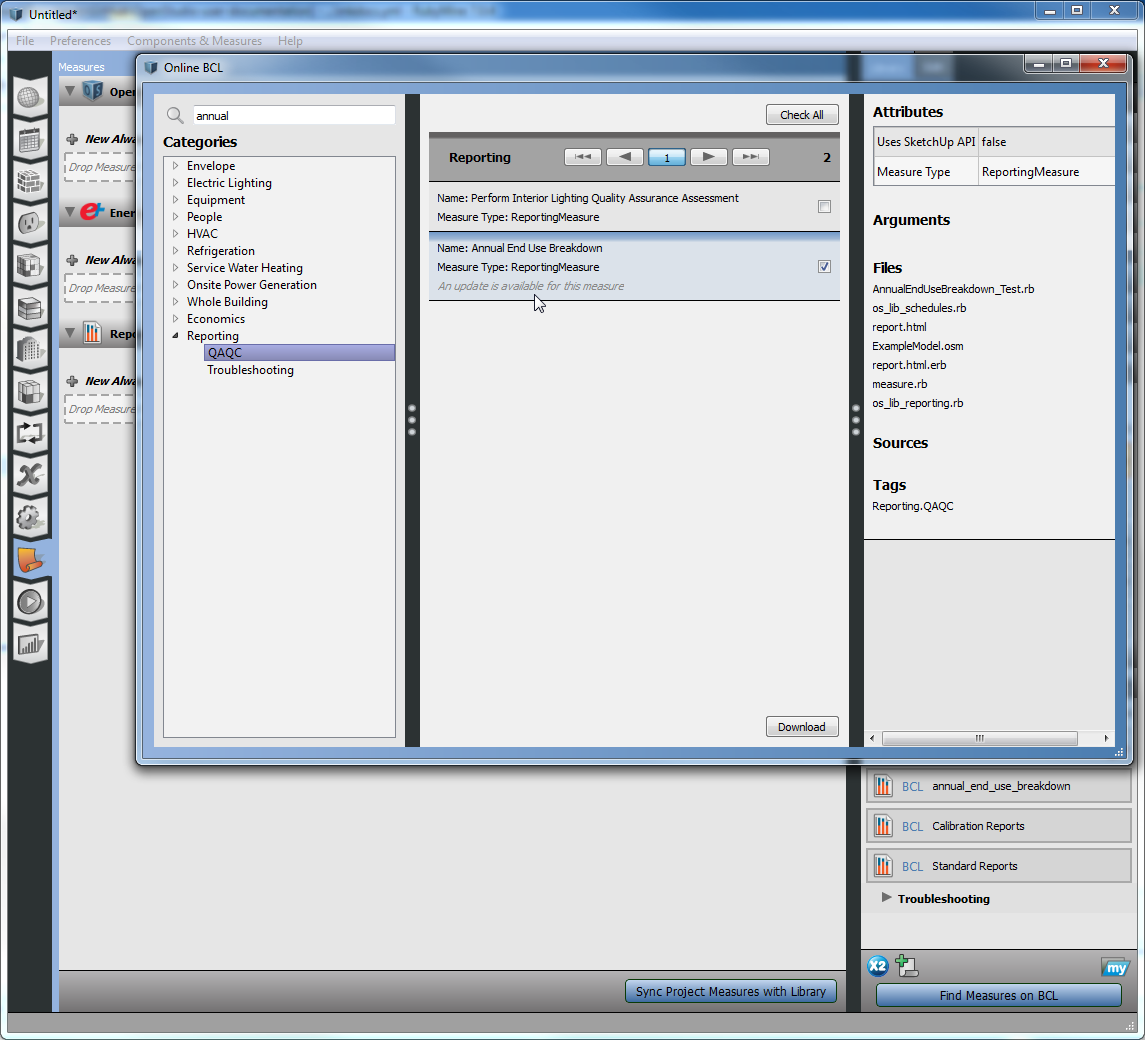First time here? Check out the Help page!
 | 1 | initial version |
Currently using the OpenStudio application there is no automatic notification that BCL content you are using has been updated. The base way to test is to open the "Find Measures" or "Find Components" dialog and search or browse for measures and components that you have. Typically if you already have a BCL object then there will be a grayed out check mark in the checkbox. An empty checkbox can either indicate that you don't have an object yet, or that you have an older version of the object. In the second case you will see text that says "An update is available for this measure" or component. This text not only indicates that there is newer content, but also that your version of OpenStudio is current enough to use the new content. Measures and components are tagged with a minimum version required to use them. If your OpenStudio is too old, the option to download an update wont' appear.
If you are using a measure and hit errors. The first thing you may want to check, is if there is a more current version. If you don't see one, then contact the measure writer.