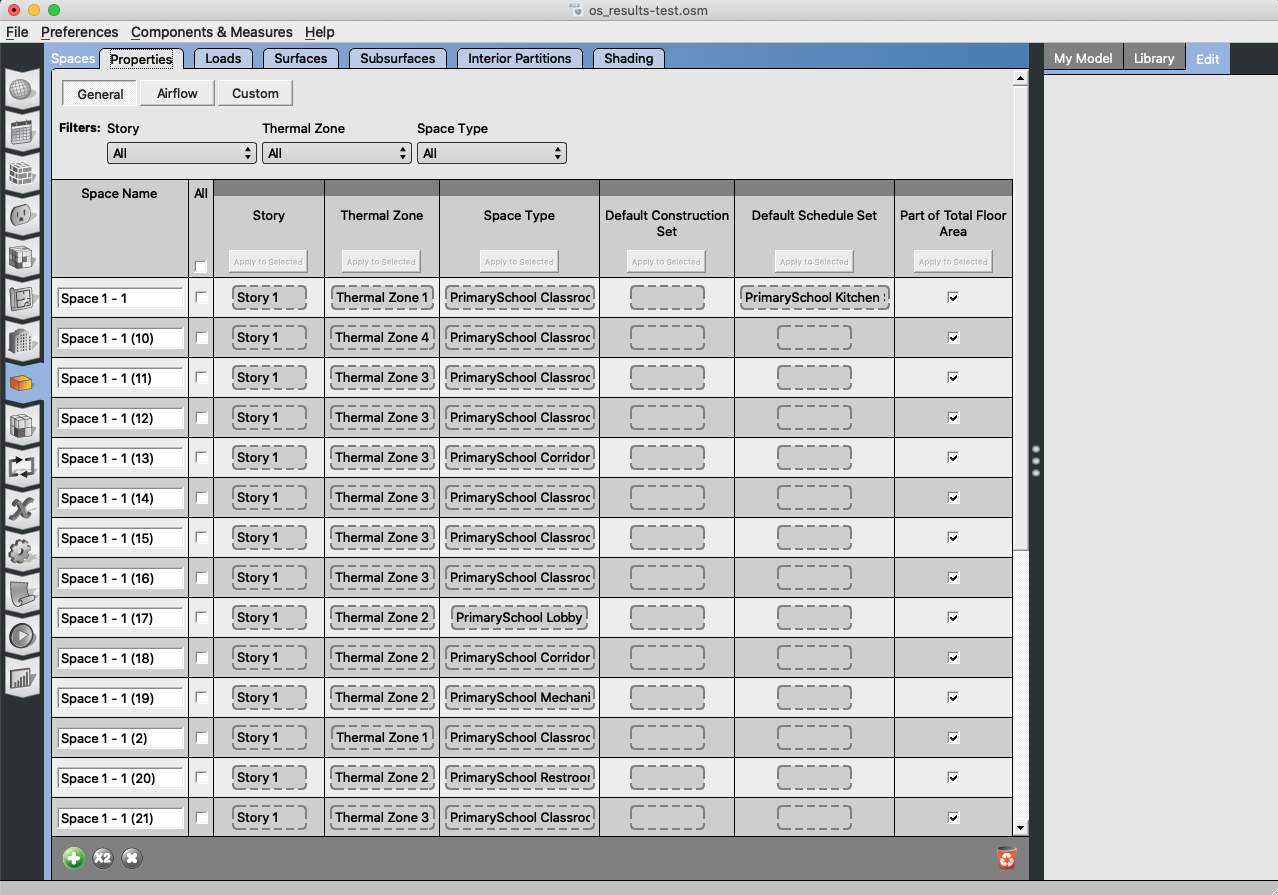First time here? Check out the Help page!
 | 1 | initial version |
@xchen,
There are two approach for this.
The screenshots below show something similar to option 2, but I left an electric equipment in the space type definition and added an an second electric equipment object to some spaces. In the top space it uses a schedule from the kitchen, because I assigned the kitchen schedule set to the space. The next space uses the schedule set from the space type. The third space doesn't include the custom electric equipment load at al.
Hope this helps
View of space tab in loads sub-tab
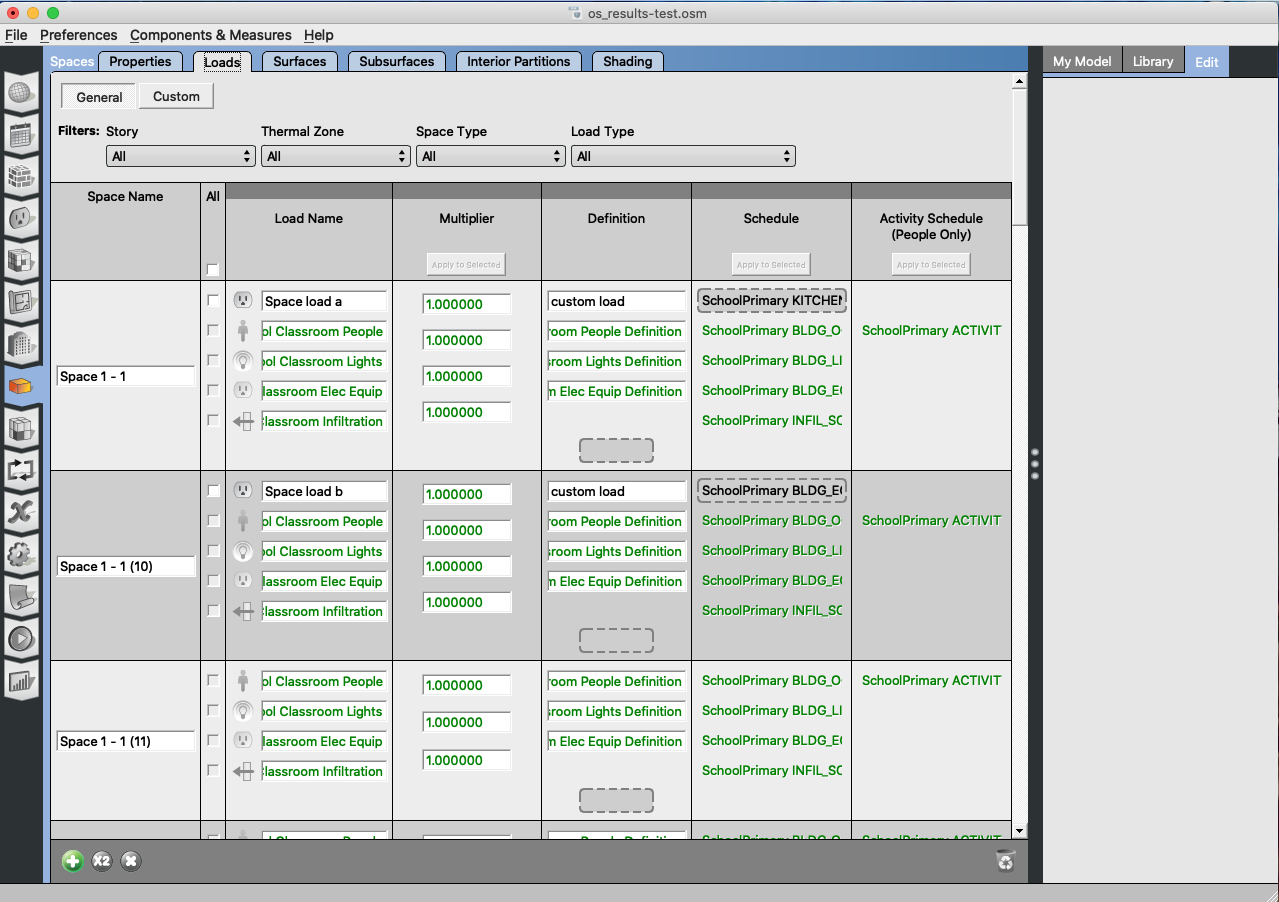
View of space tab in properties sub tab
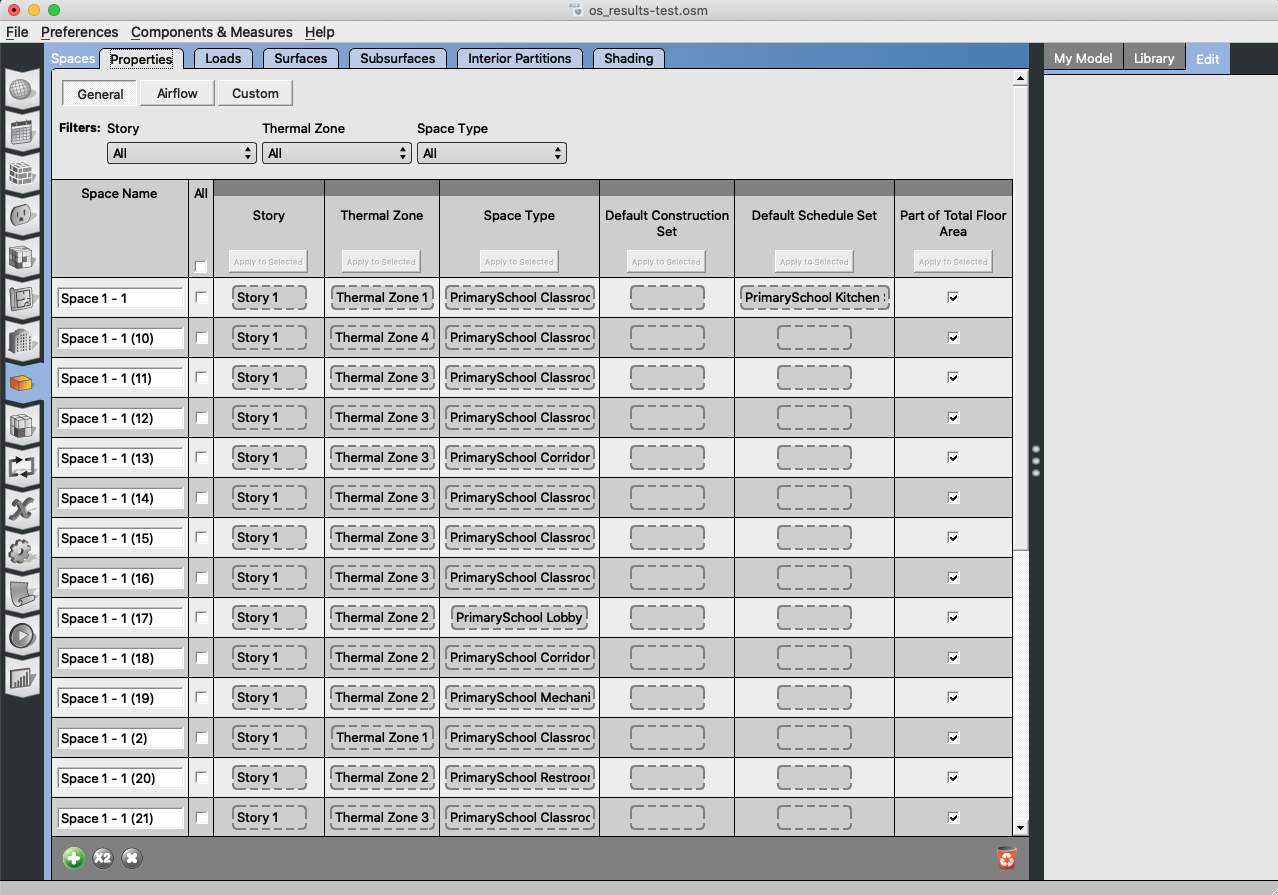
 | 2 | No.2 Revision |
@xchen,
@xchen, There are two approach for this.
The screenshots below show something similar to option 2, but I left an electric equipment in the space type definition and added an an second electric equipment object to some spaces. In the top space it uses a schedule from the kitchen, because I assigned the kitchen schedule set to the space. The next space uses the schedule set from the space type. The third space doesn't include the custom electric equipment load at al.
Hope this helps
View of space tab in loads sub-tab
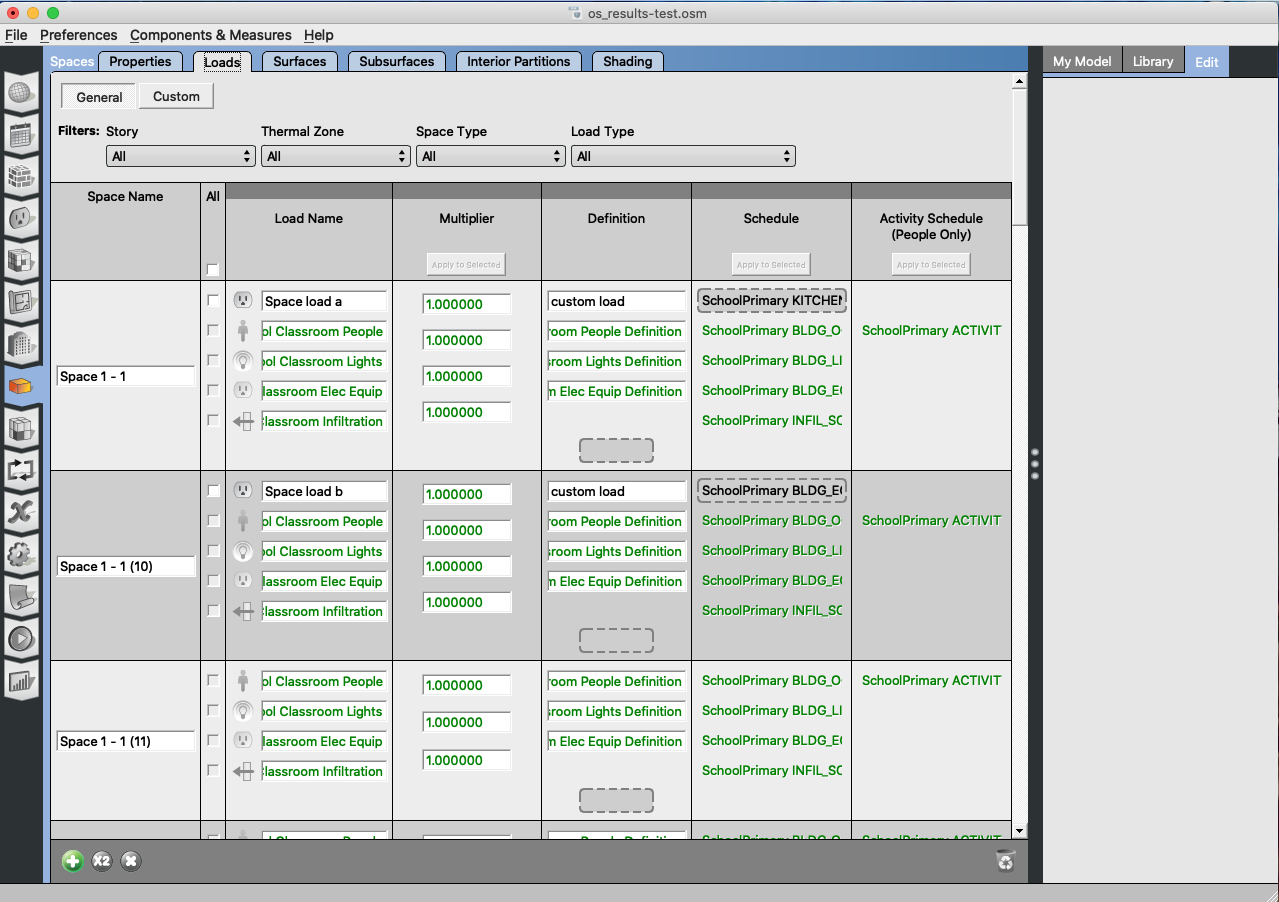
View of space tab in properties sub tab
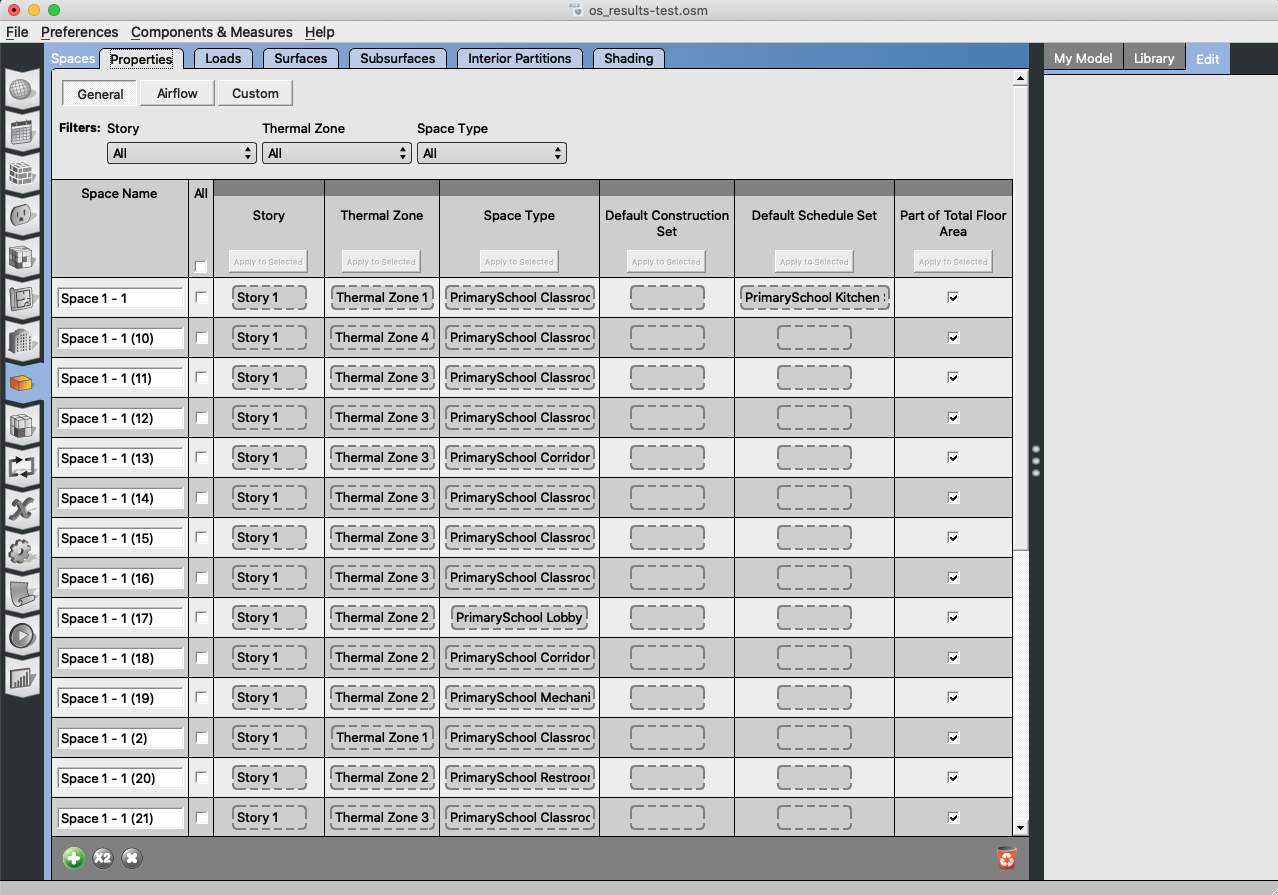
 | 3 | No.3 Revision |
@xchen, There are two approach for this.
The screenshots below show something similar to option 2, but I left an electric equipment in the space type definition and added an an second electric equipment object to some spaces. In the top space it uses a schedule from the kitchen, because I assigned the kitchen schedule set to the space. The next space uses the schedule set from the space type. The third space doesn't include the custom electric equipment load at al.
Hope this helps
View of space tab in loads sub-tab
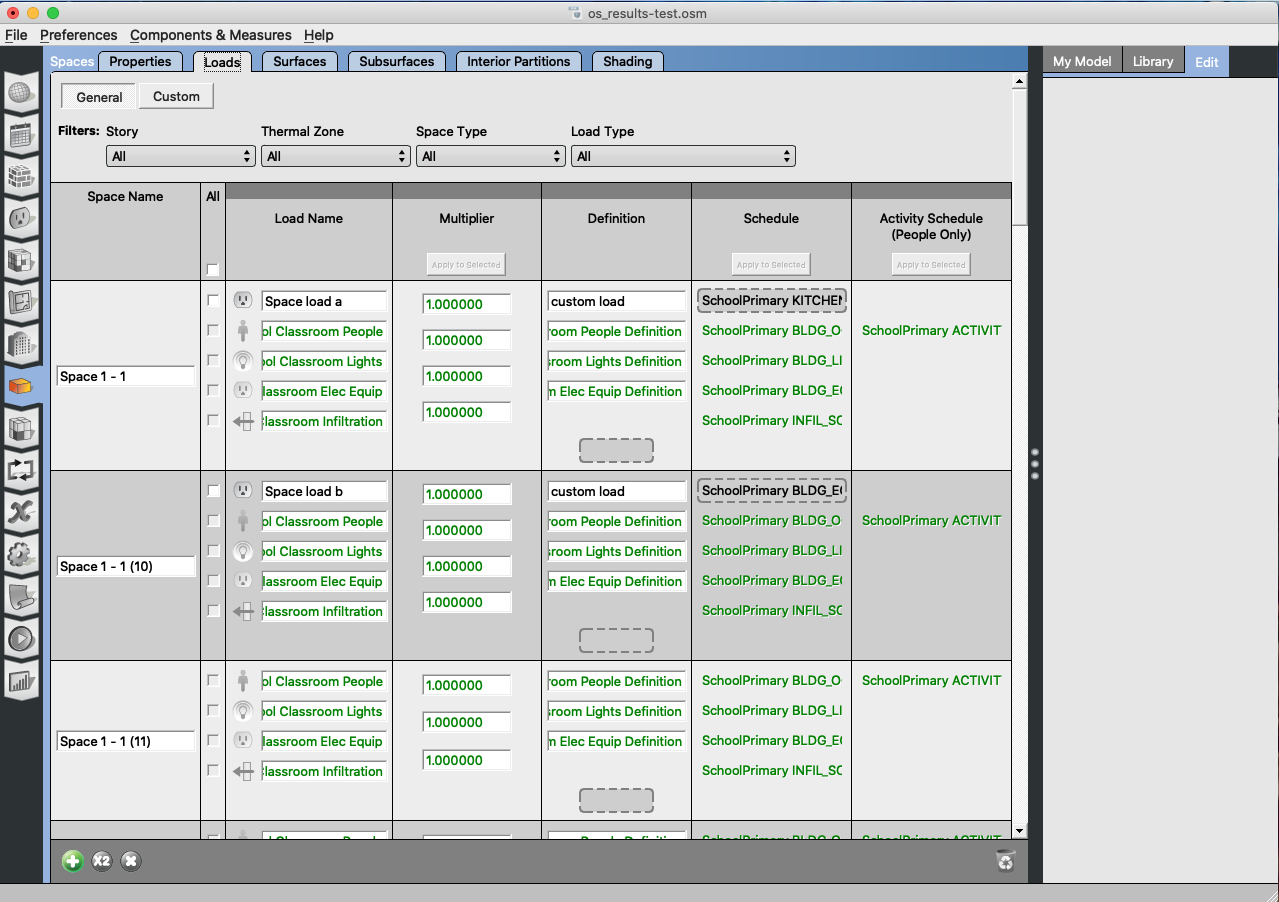
View of space tab in properties sub tab
tab. Looking at the screenshot above notice how the first space's space assigned load uses the schedule from the schedule set assigned to the space. The second space's space assigned load relies on the space type for the schedule, since the space and the load instance itself do not specify a different schedule to use.