Question-and-Answer Resource for the Building Energy Modeling Community
First time here? Check out the Help page!
 | 1 | initial version |
EnergyPlus has an Air Loop Availability Manager for Optimum Start, so if that fits your needs then you at least won't have to use Energy Management System (EMS) objects to write custom controls. This EnergyPlus feature is available in the OpenStudio GUI (at least in v2.9.1 that I'm using) which you can apply with the following steps:
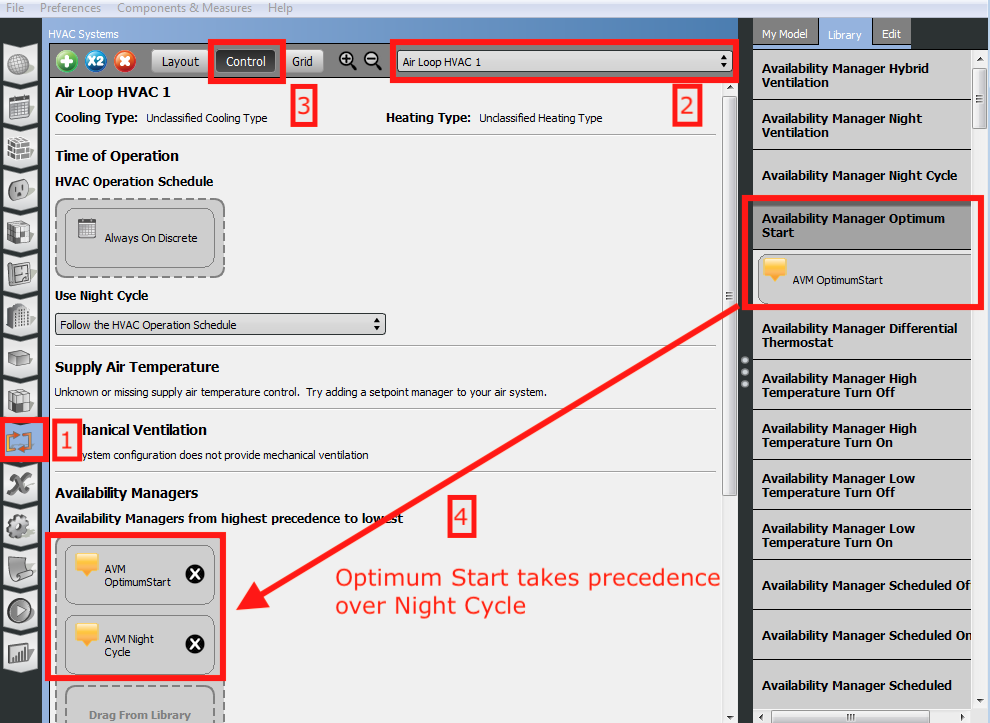
You can also refer to this post for more information, although it's a little dated (gives instructions for making this change via OpenStudio SDK before it was implemented in OpenStudio GUI).
