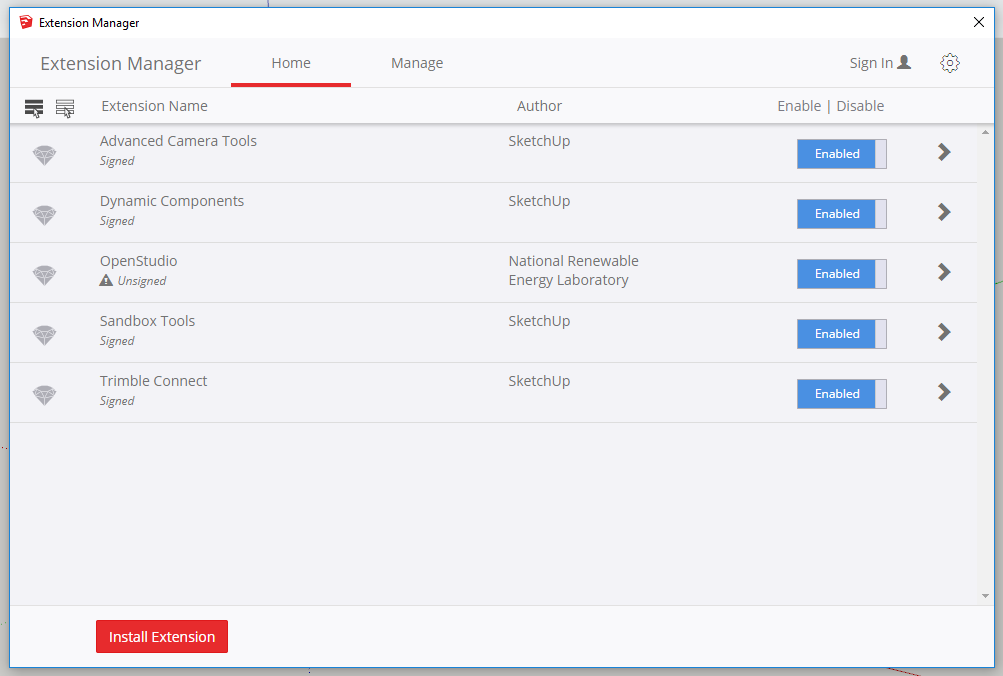First time here? Check out the Help page!
 | 1 | initial version |
I just wanted to update this post with instructions for installing the OpenStudio SketchUp Plugin in SketchUP 2019. SketchUp 2019 uses Ruby 2.5.1 vs. Ruby 2.2.4 in earlier versions of SketchUp. SketchUp 2019 is in line with the version of Ruby used in the beta 3.0 version of OpenStudio and the beta OpenStudio Application (linked below).
Steps
 | 2 | No.2 Revision |
I just wanted to update this post with instructions for installing the OpenStudio SketchUp Plugin in SketchUP 2019. SketchUp 2019 uses Ruby 2.5.1 vs. Ruby 2.2.4 in earlier versions of SketchUp. SketchUp 2019 is in line with the version of Ruby used in the beta 3.0 version of OpenStudio and the beta OpenStudio Application (linked below).
Steps
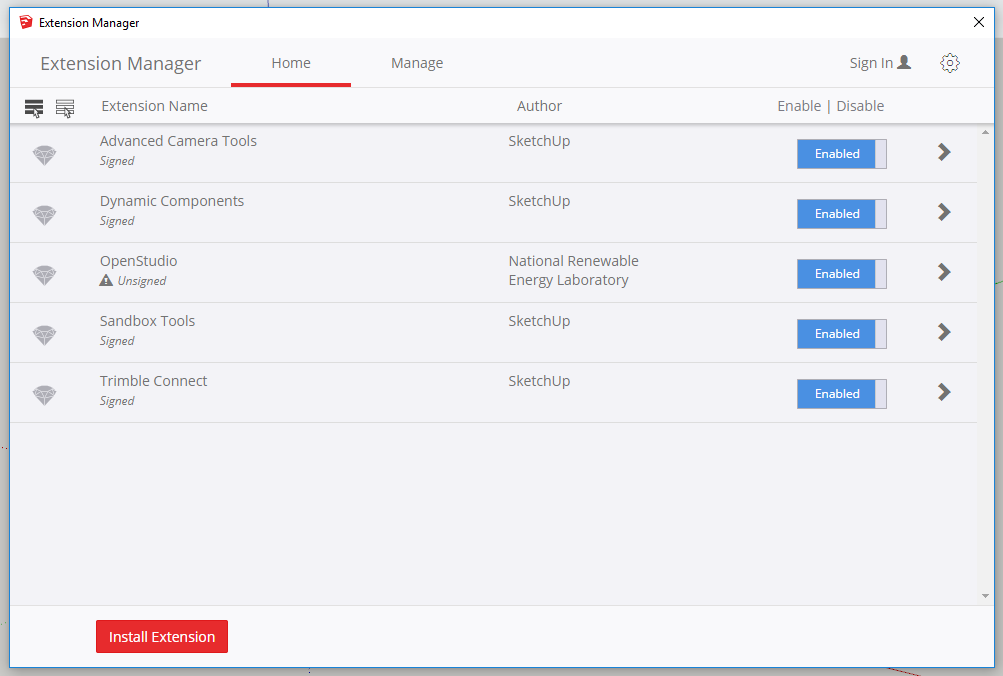
 | 3 | No.3 Revision |
I just wanted to update this post with instructions for installing the OpenStudio SketchUp Plugin in SketchUP 2019. SketchUp 2019 uses Ruby 2.5.1 vs. Ruby 2.2.4 in earlier versions of SketchUp. SketchUp 2019 is in line with the version of Ruby used in the beta 3.0 version of OpenStudio and the beta OpenStudio Application (linked below).
Steps