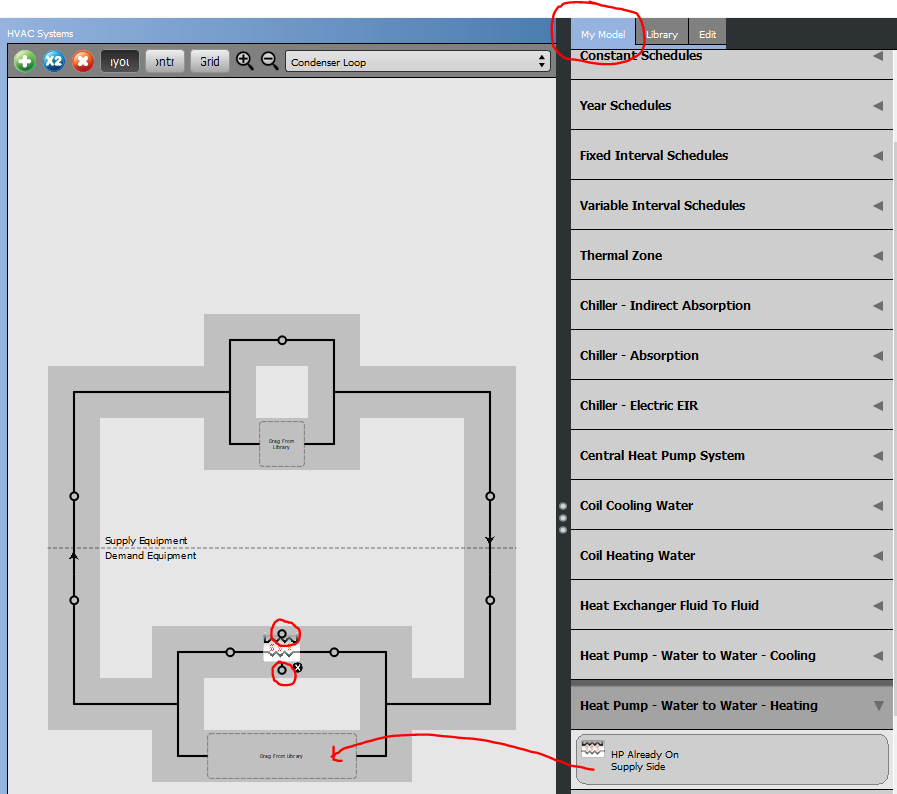Question-and-Answer Resource for the Building Energy Modeling Community
First time here? Check out the Help page!
 | 1 | initial version |
This method can be used for water-to-water heat pumps, water-cooled chillers, water-to-water heat exchanges, water heaters, and any other objects that can be connected to two different water loops.
Rename the HPWtoW. In this example, it is renamed "HP Already On Supply Side." You don't technically need to do this, but it makes it easier to see that you are doing the following steps correctly.
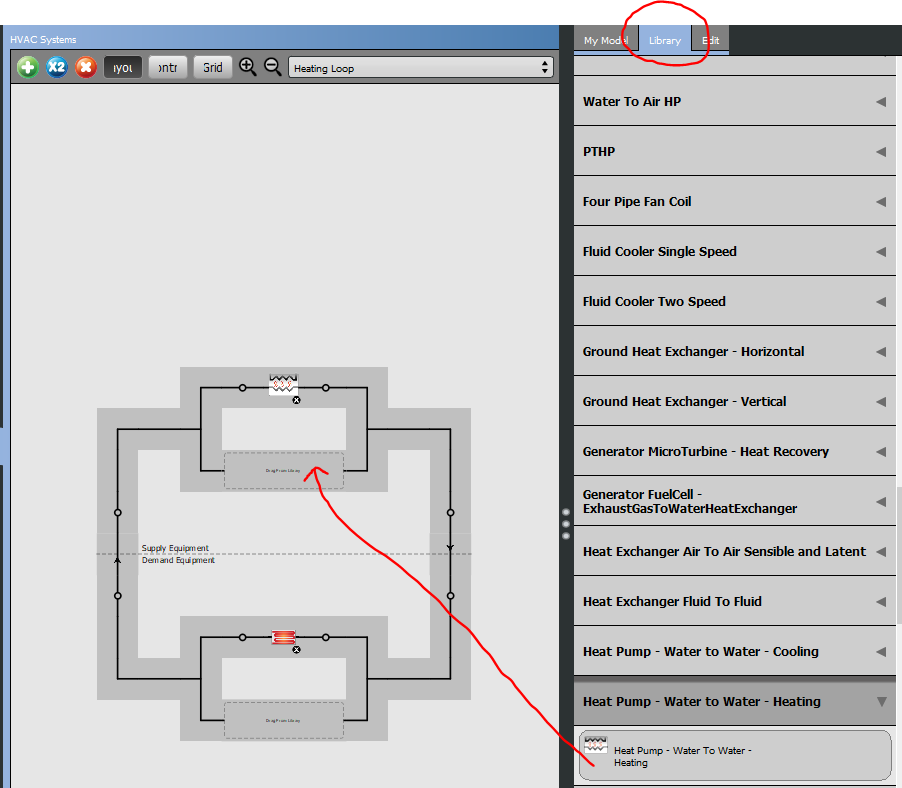
Select the Condenser Loop where you want the HPWtoW on the Demand Side.