First time here? Check out the Help page!
 | 1 | initial version |
Euclid is the rebranded version of Legacy OpenStudio, but since most of the functionality is the same any Legacy OpenStudio learning resources can be used.
If you have installed Euclid, you should see a menu item in SketchUp for Extensions/Euclid/Legacy OpenStudio User Guide. This will open a web browser for the user guide. You can also access this file directly from your file explorer in C:/Users/<Your User Name>/AppData/Roaming/SketchUp/<SketchUp Version>/SketchUp/Plugins/euclid/lib/legacy_openstudio/doc/help/index.html depending upon your user name and version of SketchUp you are using. Below is an image of the user guide home page.
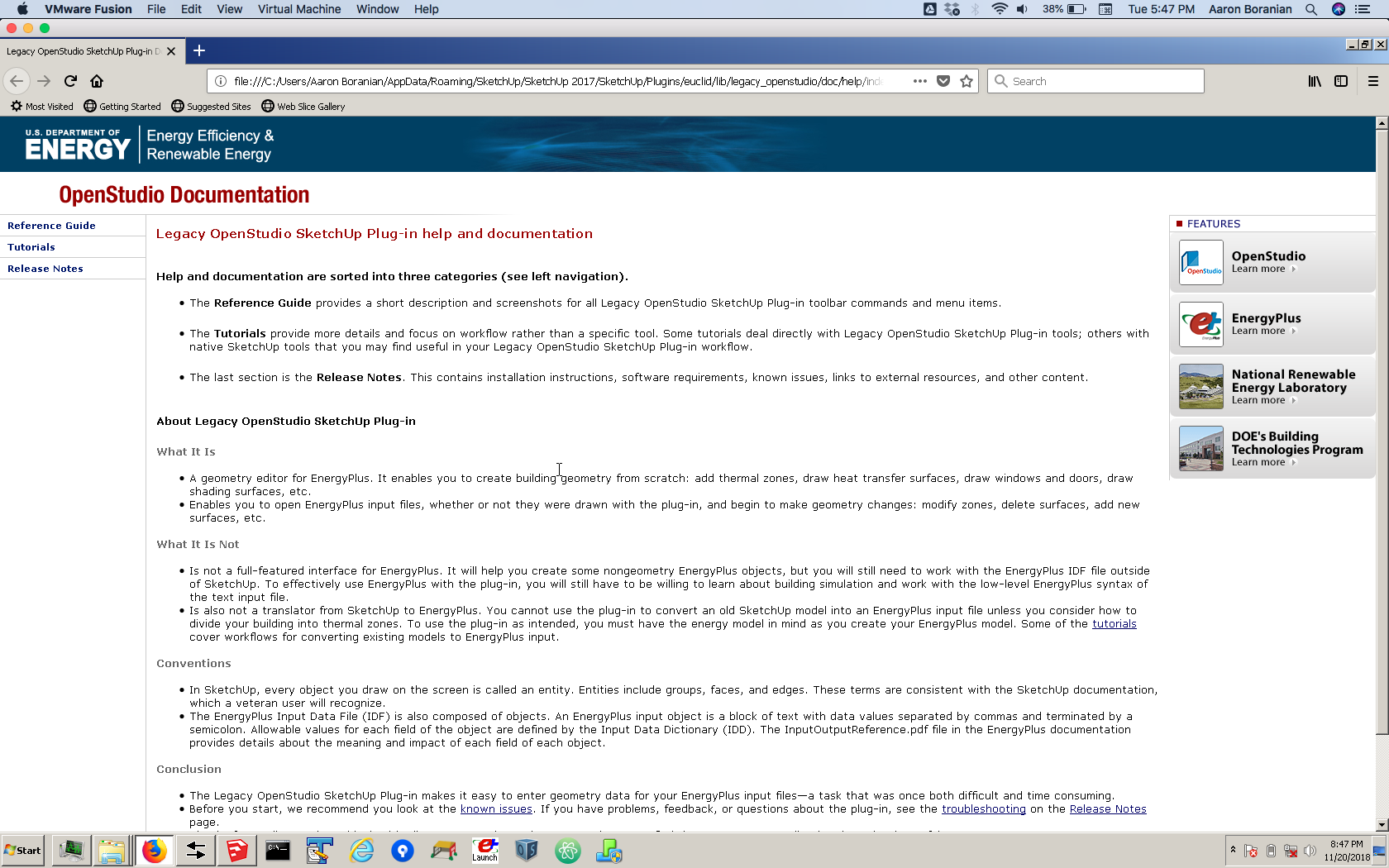
You can also reference YouTube tutorial videos using searches for the terms Legacy OpenStudio and Euclid EnergyPlus.
 | 2 | No.2 Revision |
Euclid is the rebranded version of Legacy OpenStudio, but since most of the functionality is the same any Legacy OpenStudio learning resources can be used.
If you have installed Euclid, you should see a menu item in SketchUp for Extensions/Euclid/Legacy OpenStudio User Guide. (Edited to add screen shot below showing how to select this menu item).
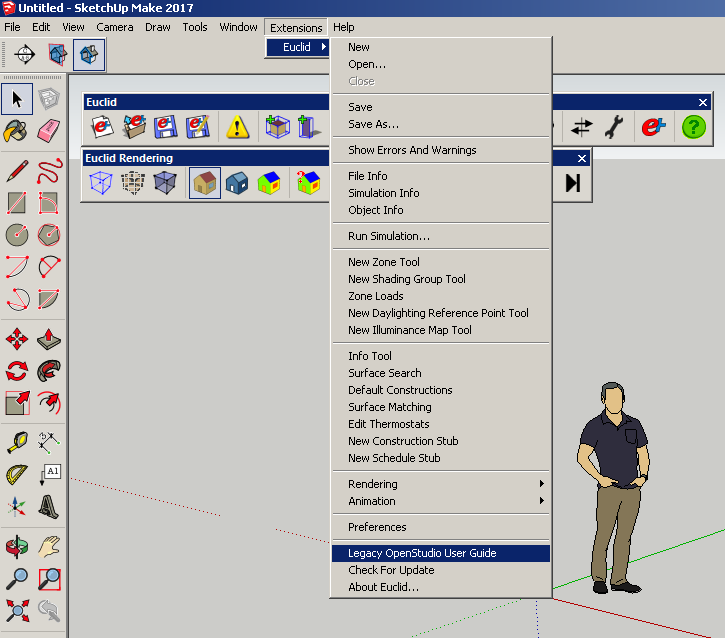
This will open a web browser for the user guide. You can also access this file directly from your file explorer in C:/Users/<Your User Name>/AppData/Roaming/SketchUp/<SketchUp Version>/SketchUp/Plugins/euclid/lib/legacy_openstudio/doc/help/index.html depending upon your user name and version of SketchUp you are using. Below is an image of the user guide home page.
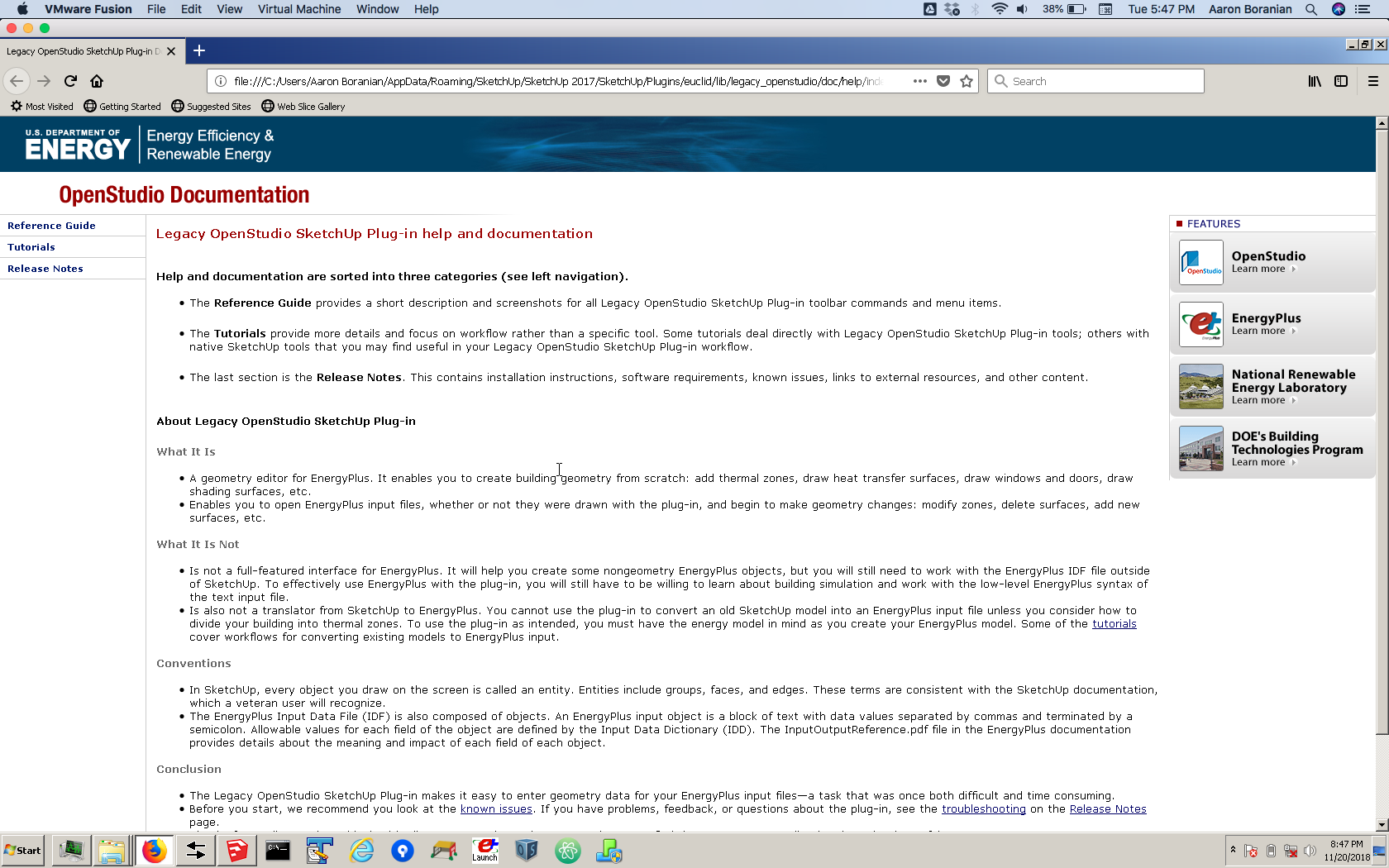
You can also reference YouTube tutorial videos using searches for the terms Legacy OpenStudio and Euclid EnergyPlus.
