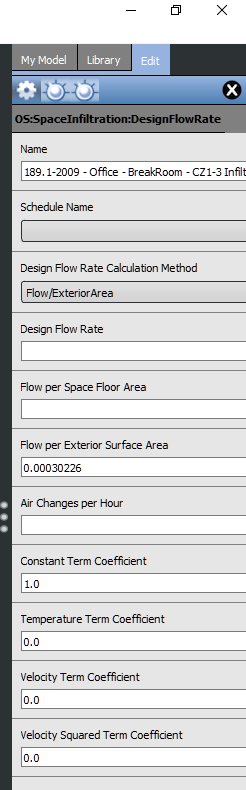Question-and-Answer Resource for the Building Energy Modeling Community
First time here? Check out the Help page!
 | 1 | initial version |
You can close the outside wall and setup infiltration for that space at the needed rate.
To do that go to the space tab then select Airflow in the upper left. Select the Library tab on the right and scroll down to Space Infiltration Design Flow Rates. Now drag one of the items below to the Space Infiltration Design Flow Rates column in the main screen.
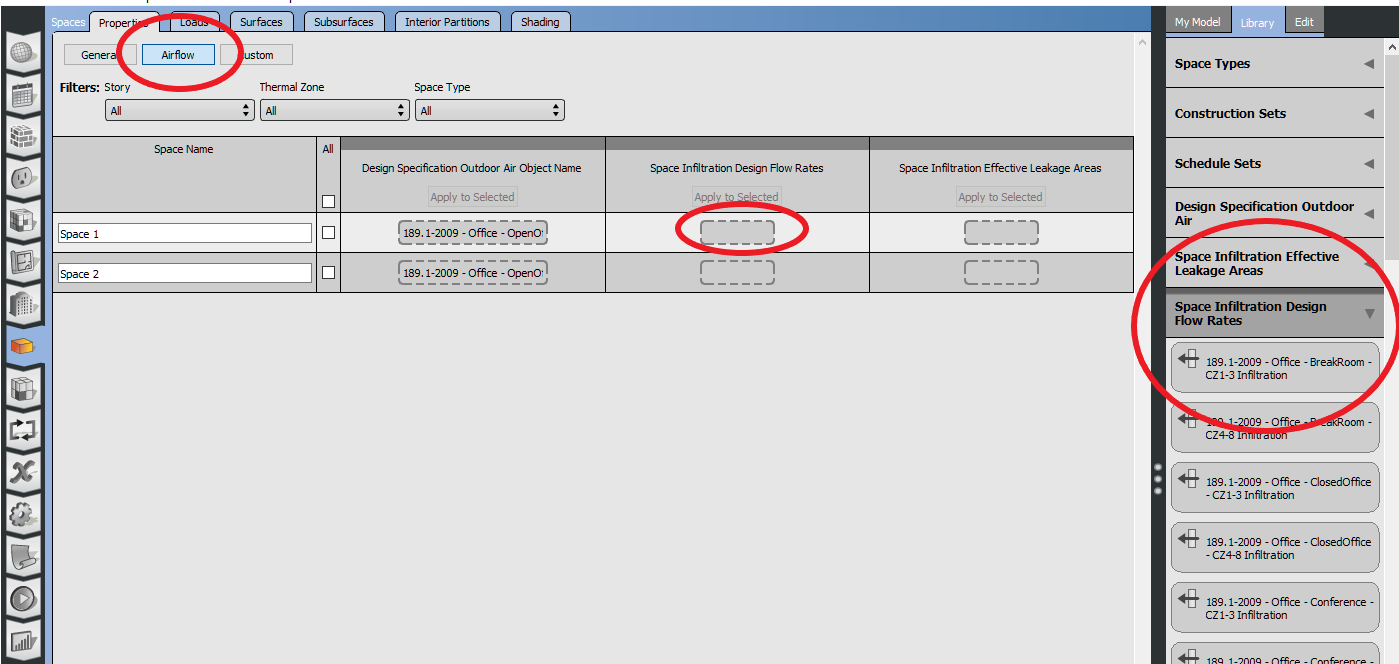
Click on the dropped Space Infiltration Design Flow Rates to open the edit tab on the right where you can edit the infiltration rates.