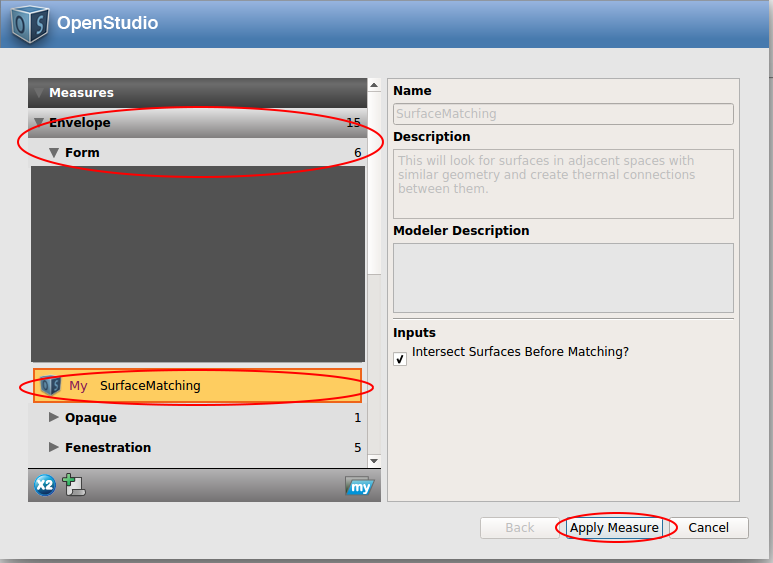First time here? Check out the Help page!
 | 1 | initial version |
Yeah, OS App measure works better. Load your model in OS App, go to "Components & Measures > Find Measures" and look for "surface matching" under Envelope > Form (it's this measure on BCL). Check the box, click "Download".
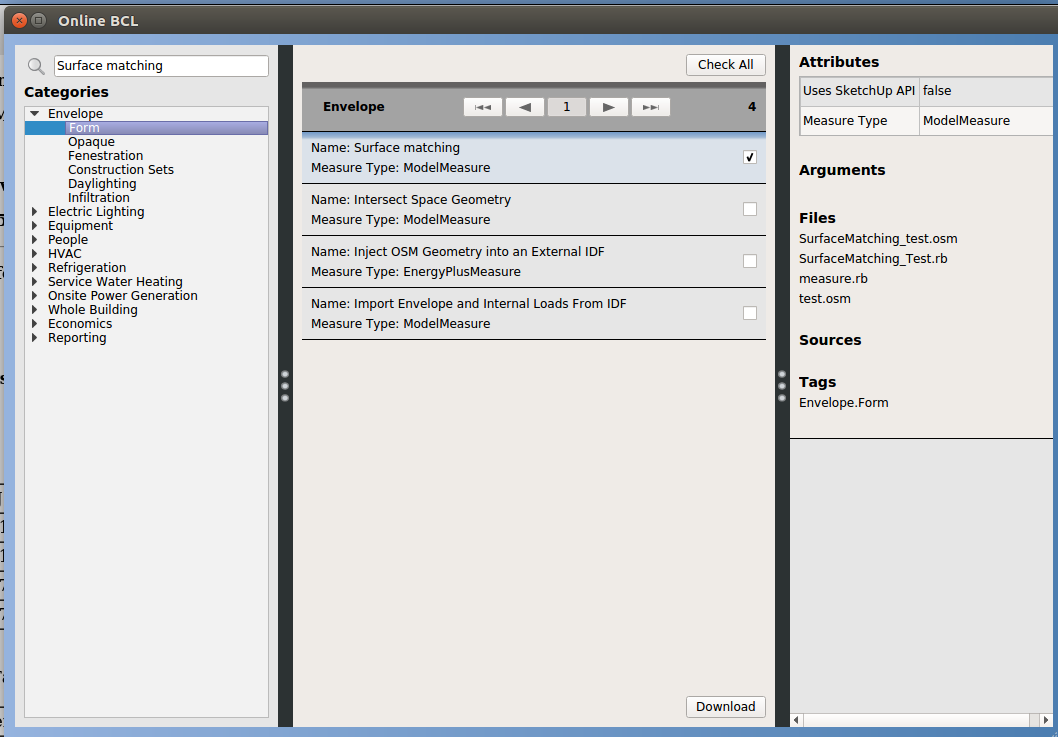
Then use "Components & Measures > Apply Now" to apply this measure to your model:
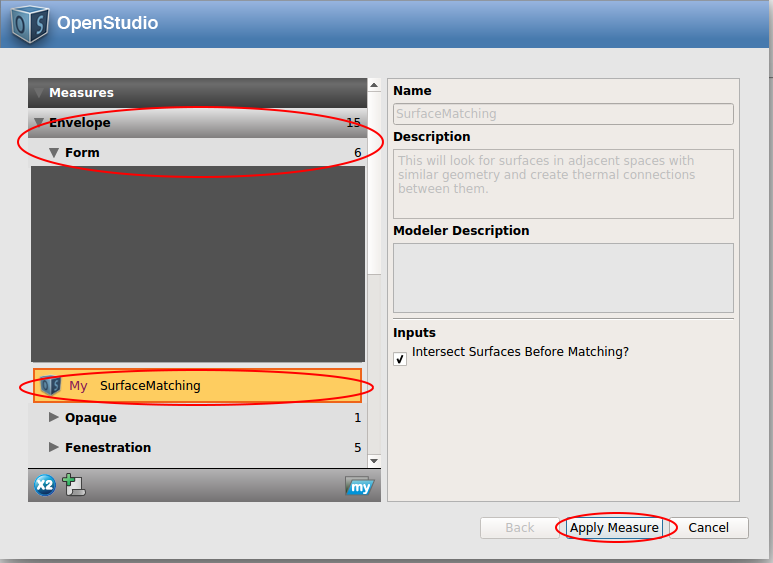
 | 2 | No.2 Revision |
Yeah, OS App measure works better. better than Sketchup plugin script.
Load your model in OS App, go to "Components & Measures > Find Measures" and look for "surface matching" under Envelope > Form (it's this measure on BCL). Check the box, click "Download".
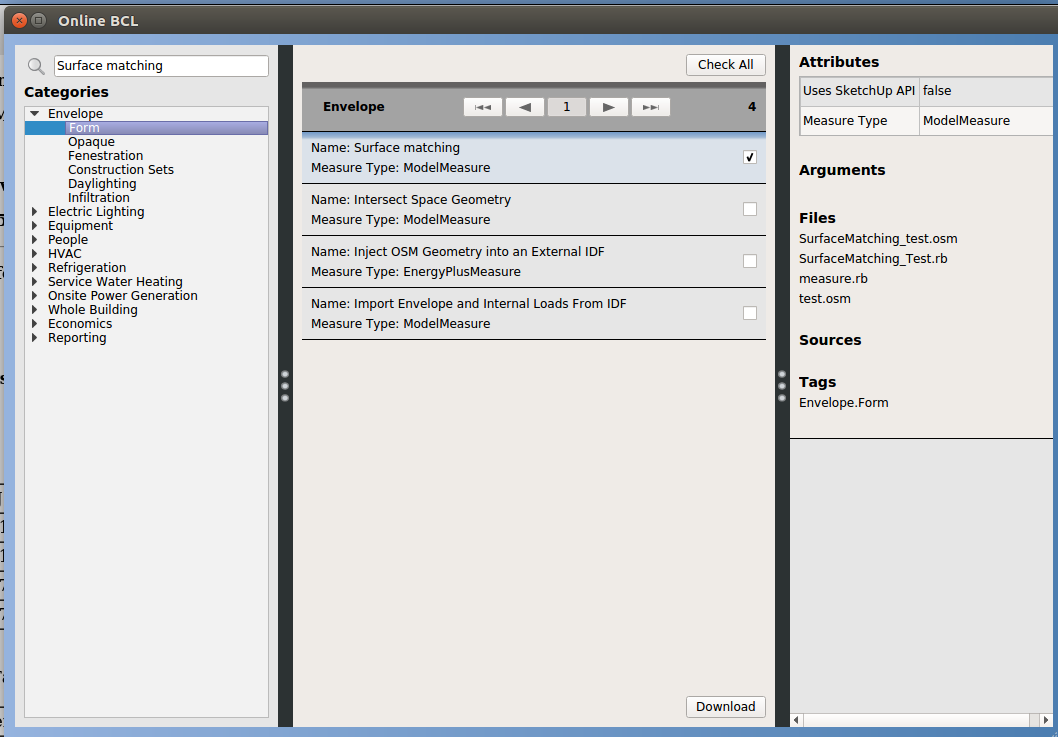
Then use "Components & Measures > Apply Now" to apply this measure to your model: