 | 1 | initial version |
If you make a new model in OpenStudio it will have the OpenStudio Results measure in the workflow by default. If that accidentally gets deleted or if you open an OSM that doesn't have this in the workflow, you can manually drag it in from the "Reporting/QAQC" section of the library.
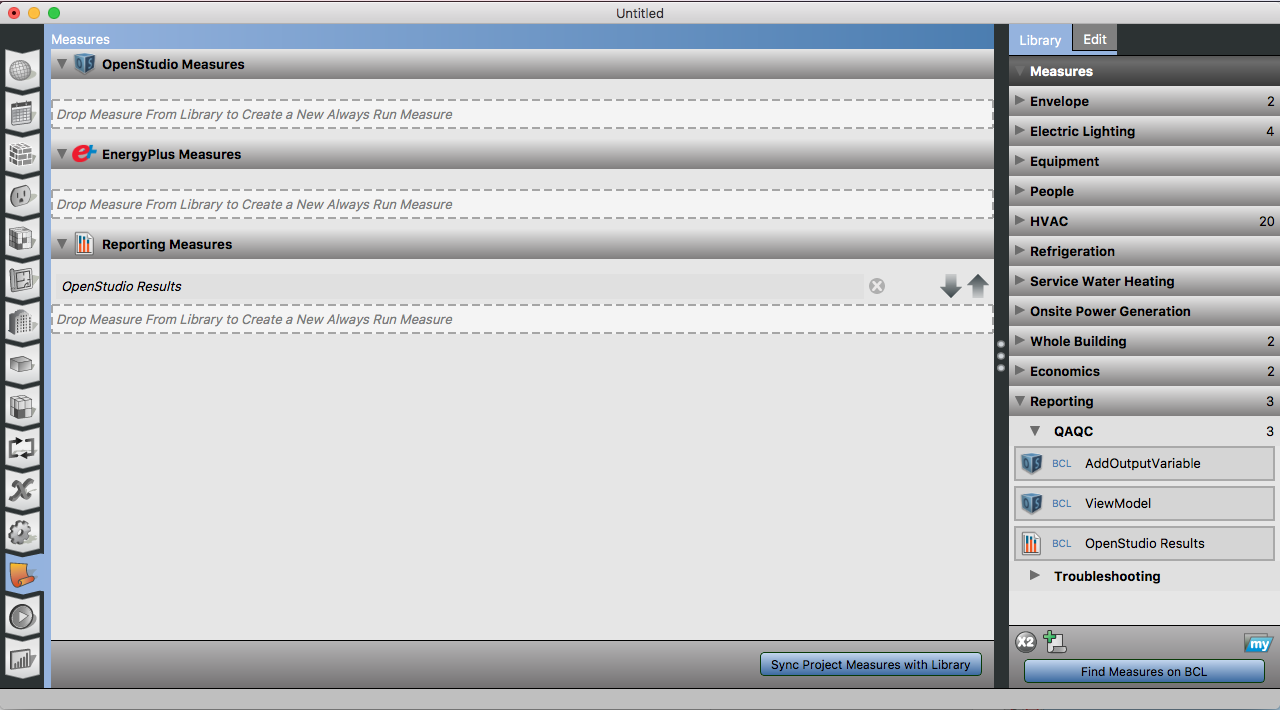
In the past it was added the measure behind the scenes and there wasn't a way to skip it or disable specific sections. In OpenStudio 2.0 we exposed it so users an skip it or turn off specific sections. It does add some output variables that can be skipped if you don't need the report.
You can download additional reporting measures from BCL, but this one is downloaded automatically.
 | 2 | No.2 Revision |
If you make a new model in OpenStudio it will have the OpenStudio Results measure in the workflow by default. If that accidentally gets deleted or if you open an OSM that doesn't have this in the workflow, you can manually drag it in from the "Reporting/QAQC" section of the library.
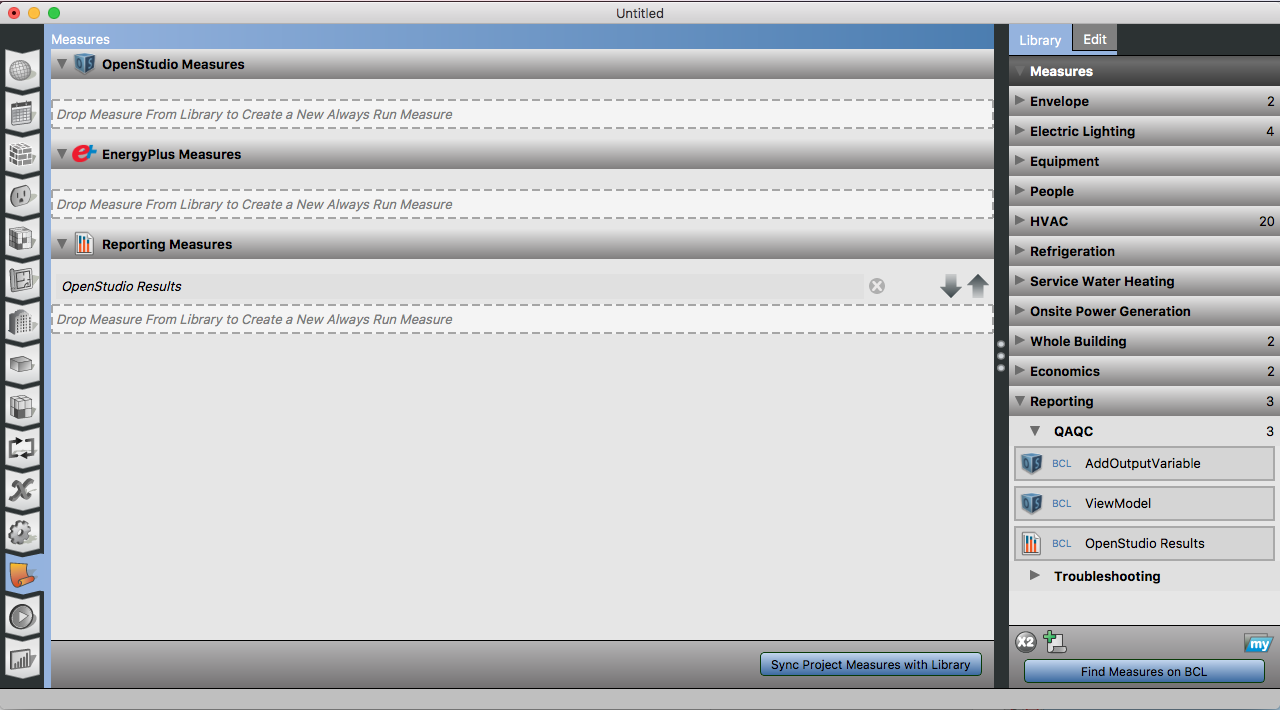
In the past it the OpenStudio Results measure was added the measure behind the scenes and there wasn't a way to skip it or disable specific sections. In OpenStudio 2.0 we exposed it so users an skip it or turn off specific sections. It does add some output variables that can be skipped if you don't need the report.
You can download additional reporting measures from BCL, but this one is downloaded automatically. automatically.
