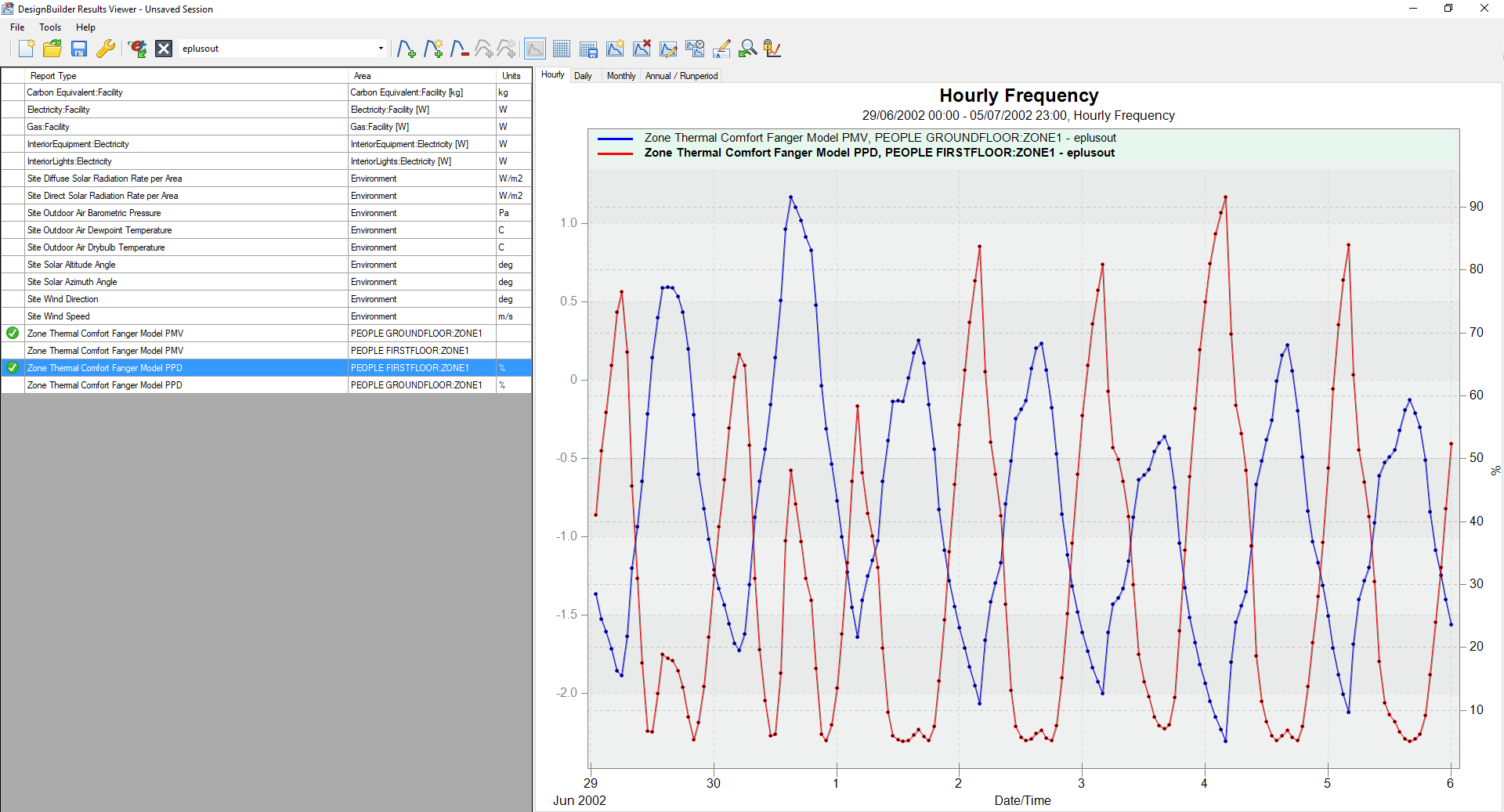Question-and-Answer Resource for the Building Energy Modeling Community
First time here? Check out the Help page!
 | 1 | initial version |
DesignBuilder shows only the PMV values in outputs. For the PPD values you'll have to use "DesignBuilder Result Viewer" - it is free and you can find it on their website https://www.designbuilder.co.uk/download/software/release-software
First make sure that "Fanger" output is selected before running the simulation (Calculation Options/ Output tab/ Comfort and Environmental). Then go to Tools/ View EnergyPlus Results, copy the "eplusout.eso" file in another folder and open it with Result Viewer. You'll se PPD outputs somewhere in the left panel (you can export them in a spreadsheet and play with the results).