 | 1 | initial version |
You mean like this? Here is an illuminance map that looks like me:
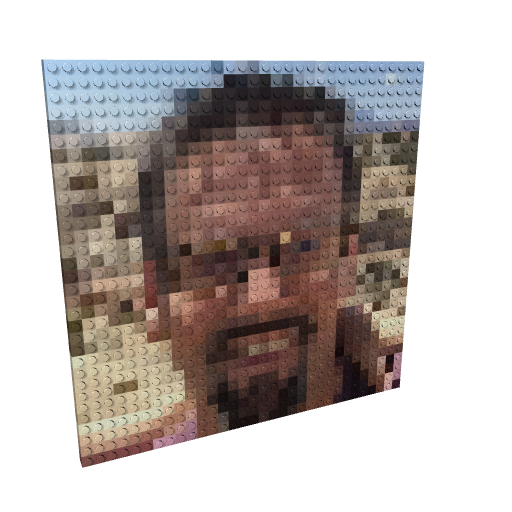
Sorry. In all seriousness, the illuminance map density in that example is no greater than yours, the colors are just being interpolated across the points with a smoothing function. If you look at the peak in the image, you can see the red color sort-of bleeding across the edges of four patches -- an artifact of the interpolation that exposes the true point spacing (and thus the patch size).
As to how to interpolate the colors in Results Viewer, this is a good question. The last version of that app I have does not seem to have that ability anymore, and Results Viewer does not ship with OpenStusio at all, as of v2.2.0. There are a couple of threads in UH that speak to data visualization options and how to get older versions of Results Viewer on your system but I cannot find them at the moment. I will update this answer when (if?) I find those.
 | 2 | No.2 Revision |
You mean like this? Here is an illuminance map that looks like me:
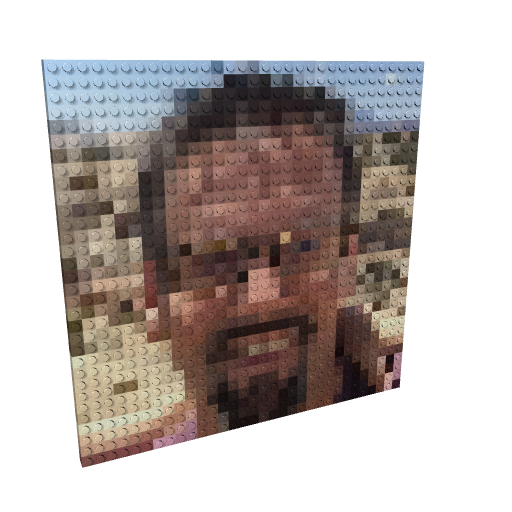
Sorry. In all seriousness, the illuminance map density in that example is no greater than yours, the colors are just being interpolated across the points with a smoothing function. If you look at the peak in the image, you can see the red color sort-of bleeding across the edges of four patches -- an artifact of the interpolation that exposes the true point spacing (and thus the patch size).
As to how to interpolate the colors in Results Viewer, this is a good question. The last version of that app I have does not seem to have that ability anymore, and Results Viewer does not ship with OpenStusio OpenStudio at all, as of v2.2.0. You can install previous versions of Results Viewer by following Jason's answer to this question. There are a couple of other threads in here on UH that speak to other data visualization options and how to get older versions of Results Viewer on your system but I cannot find them at the moment. I will update this answer when (if?) I find those. as well.
