First time here? Check out the Help page!
 | 1 | initial version |
That screenshot is a bit outdated. Instead of tree view there is a gridview now. There is a way to batch assign space attributes by checking the boxes, and then choosing "Apply to Selected" to copy attribute from one space to a collection of spaces.
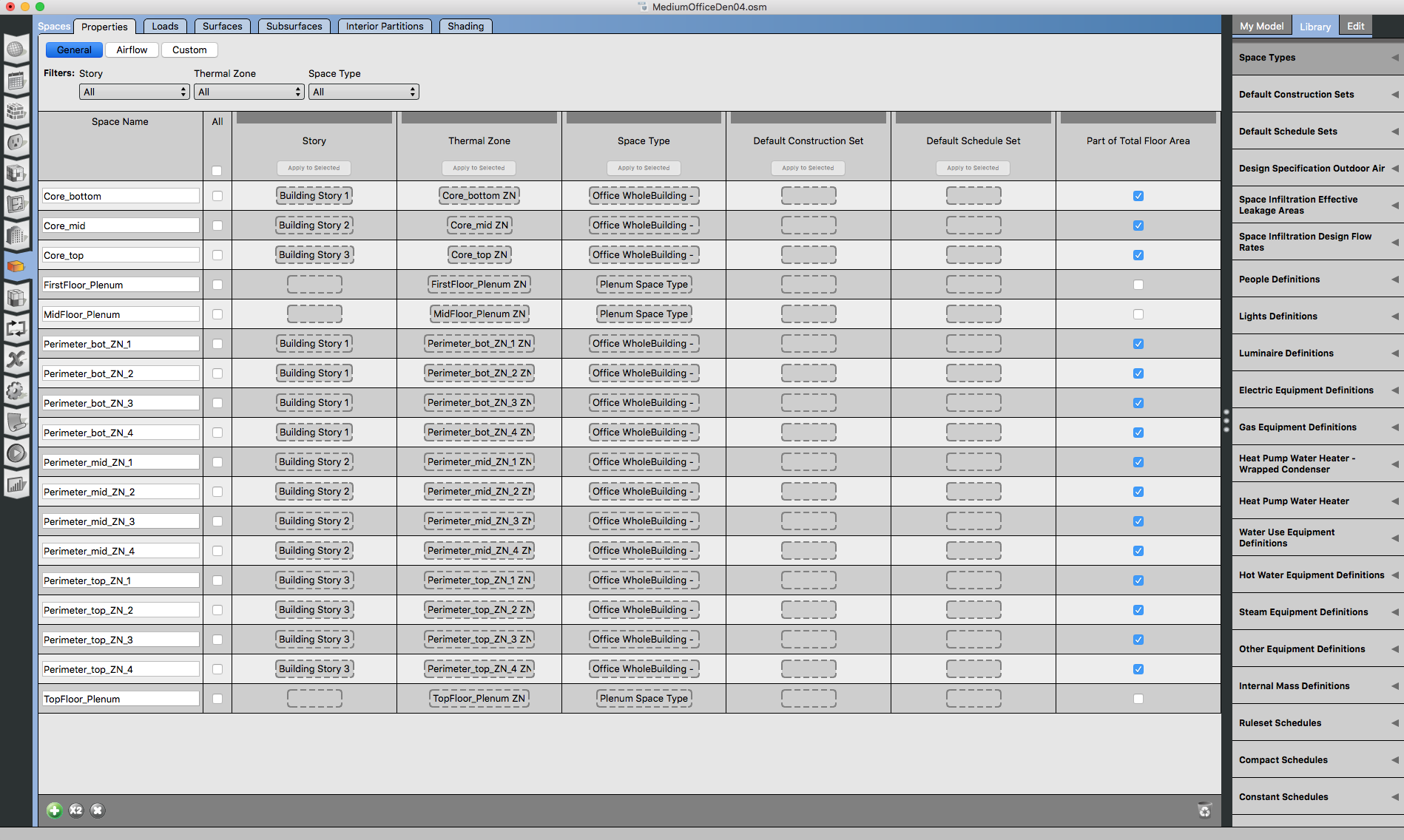
Do you plan to eventually re-assign them, If so then don't worry about emptying them out, just re-assign to what you want. If you really do want to batch clear out a space attribute there are two approaches. 1. In the OpenStudio SketchUp Plugin the space attributes tool lets you select multiple objects and batch apply attributes. It does have an option to clear out the attribute. 2. You can use a measure to loop through all spaces and remove whatever attributes you want. If you have more complex logic, on when you want to remove, this could be nice.
And as a bonus, a 3rd option, if you are not going to use the resource anymore (like a specific building story object), deleting that from the model will clear out any fields that had it assigned. You could jump through some hoops and clone "story a" to something named "story a copy" and then delete "story a" Then you can re-name "story a copy" back to "story a" and re-assign it to space that you want it associated with. Same logic for space types and construction sets.
 | 2 | No.2 Revision |
That screenshot is a bit outdated. Instead of tree view there is a gridview now. There is a way to batch assign space attributes by checking the boxes, and then choosing "Apply to Selected" to copy attribute from one space to a collection of spaces.
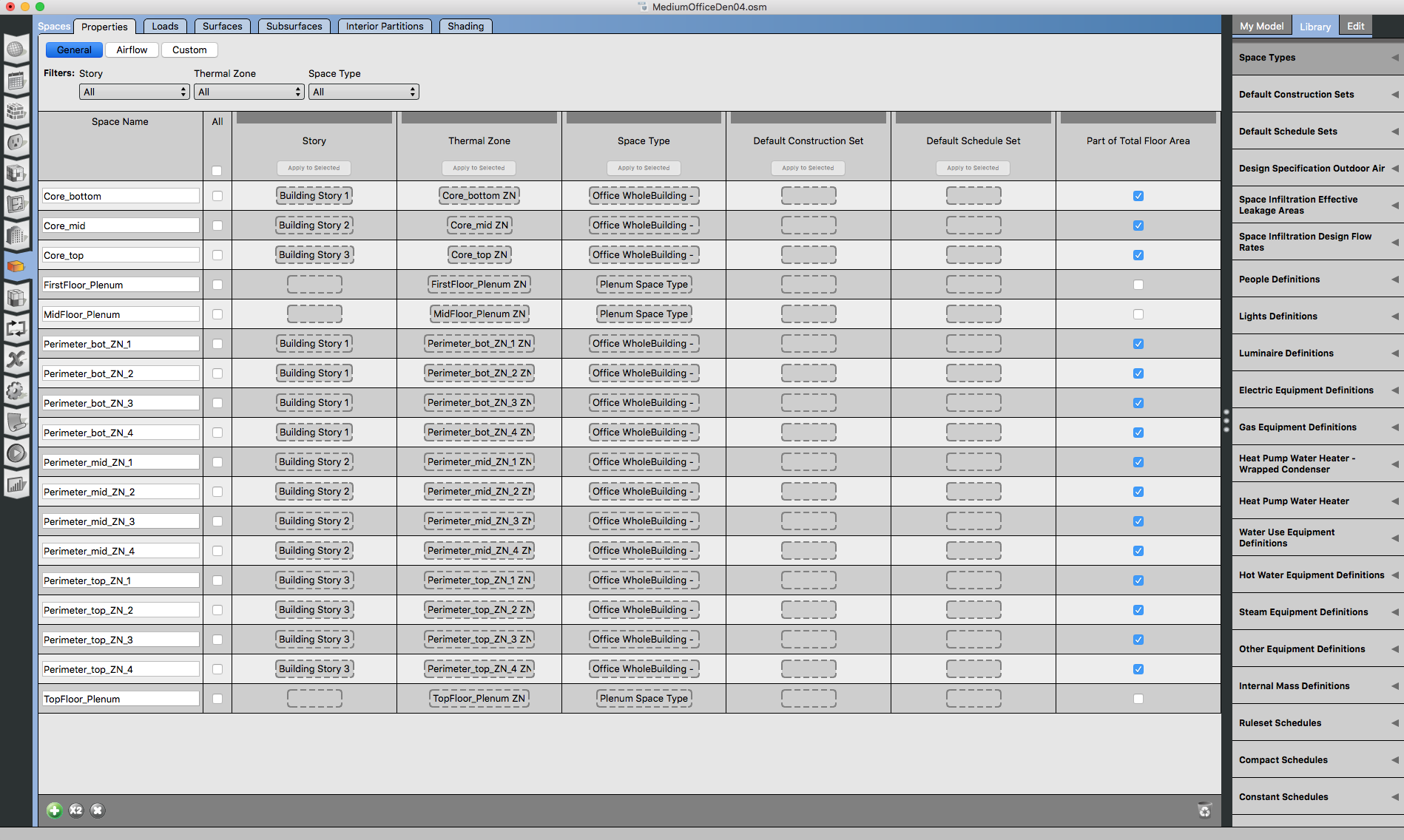
Do you plan to eventually re-assign them, If so then don't worry about emptying them out, just re-assign to what you want. If you really do want to batch clear out a space attribute there are two approaches.
1. approaches.
And as a bonus, a 3rd option, if you are not going to use the resource anymore (like a specific building story object), deleting that from the model will clear out any fields that had it assigned. You could jump through some hoops and clone "story a" to something named "story a copy" and then delete "story a" Then you can re-name "story a copy" back to "story a" and re-assign it to space that you want it associated with. Same logic for space types and construction sets.
